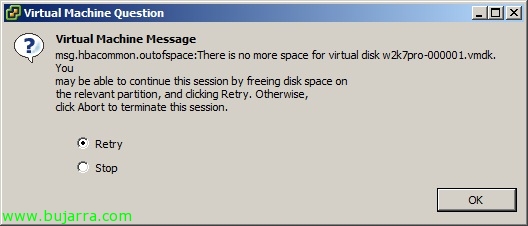Consolidating snapshots on VMware
There are times when for one reason or another a VMware datastore fills up, it's usually because of 'fault’ from a snaphost that doesn't account for the maximum size of the disk definition. On certain occasions when the datastore is completely full, we will not even be able to delete the snapshot, Not even being able to start the machine; So we're lost. A 'solution'’ is to extend the LUN, then expand the datastore and that's it, We retried what we wanted. Sometimes this is not possible, or is it directly a ñapa; what we have to do is consolidate our disks with their snapshots on a temporary LUN and finally return everything to its original datastore without snapshots or so on, Here's the solution.