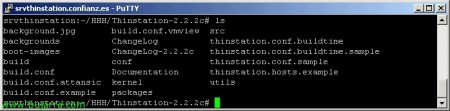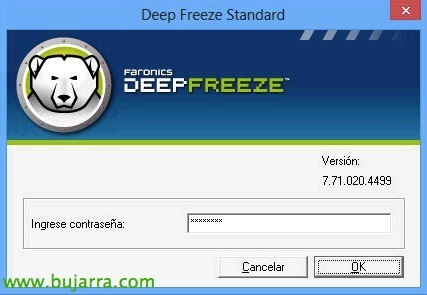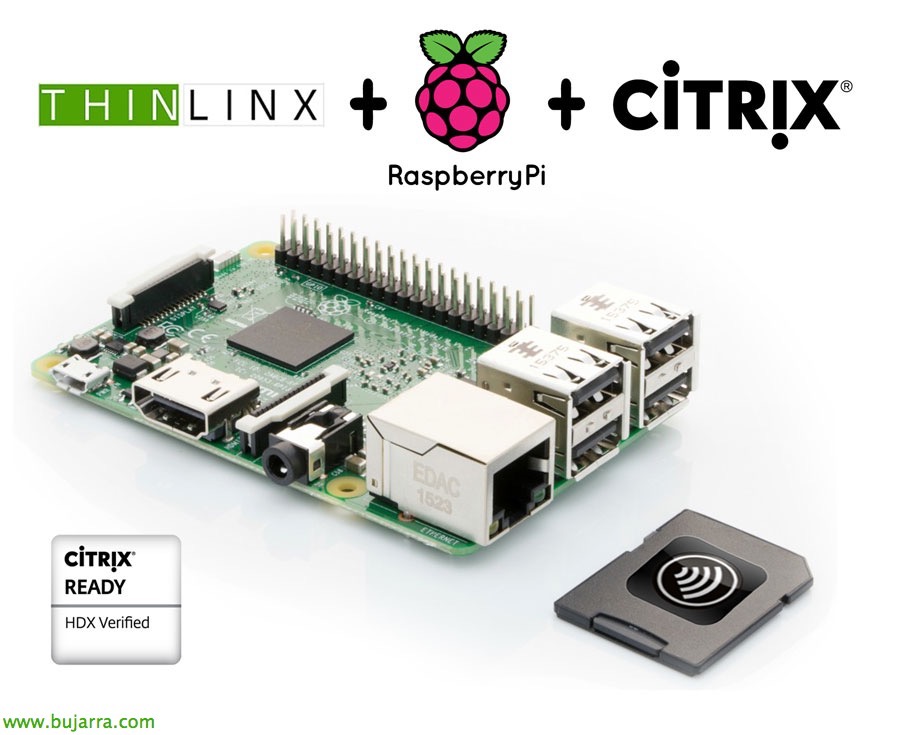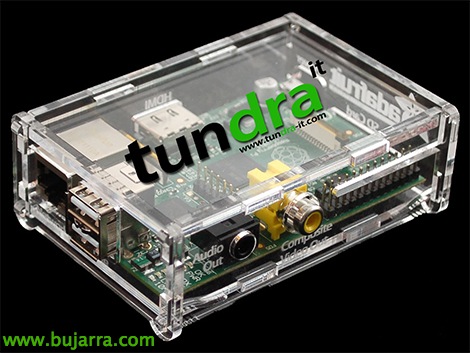Using ThinStation to Reuse Computers as a Thin Client
I've been working with this kind of wonder for a long time, It is an ideal for companies, Incredible savings of all kinds, The use of thin client philosophy in an organization. In this document we will see a free project that allows us to use any computer and convert it into a light computer or thinclient. There are other Linux distributions that are also based on this philosophy, And this seems to me to be the best, since it has a lot of packages that we can add to the posts and people who contribute.
Working with thin clients has the following advantages:
– You don't pay for operating system licenses or on-premises app licenses (Office automation…). Of course, if you buy a thin client that has embedded Windows inside, of course, therefore it makes no sense to buy thin client with Windows! so either with Windows or we manufacture it for free with ThinStation.
– We must never renew our equipment in our organization, since nothing is executed on these computers, runs on our data center. We can use any outdated PC to assemble ThinStation, They don't even need to have a hard drive, CD-ROM, if you have 100 MHz CPU with 16 MB RAM is enough for us!
– We don't spend on antivirus! It's not necessary! does not have Windows! nor will we have to maintain the equipment with OS updates. or applications!
– Centralised information and centralisation of management/administration since everything is within the DPC, which means a gain in safety and savings in downtime, since to solve a hardware error it is as simple as changing it for another computer. There would be no loss of information and our users will never save anything locally (since there is no place!). No user issues based on 'My Internet Explorer is not working for me' issues…’. In addition, A thinclient in little more than 20 seconds will have restarted!!
– If we choose to buy a thin client instead of mounting it with ThinStation, we will have smaller computers, can be screwed onto the monitor or directly into a socket! because there are all kinds of sizes. Personal Recommendation, a Jack PC (info: HTTP://www.chippc.com/thin-clients/thin-clients.asp) and you can borrow them that they send you for a few months! everything is advantages, Lower power consumption…
In addition, with ThinStation we can connect to Terminal Services servers via RDP, to Citrix XenApp or Citrix XenDesktop farms with the ICA protocol, to VMware with the VMware View client, X Terminal Servers, NoMachine NX, 2X, VNC connections… That's for use in light computer mode. But we can always add apps and settings, We can set up a Firefox with Flash/Java, sh… being able to load the drivers that interest us to make the startup even faster. We can burn this ThinStation to CD so that computers boot with CDs in the BIOS, floppy disk, USB flash drive… but it is best to do it with PXE (Preboot eXecution Environment) and boot the computers through the network and put the image to be uploaded to the network, with all the configuration the same for everyone with the possibility of customizing it also by MAC, IP, user, Team Name…
The first thing is to have or prepare a computer with a Linux distribution, You don't even need to have a graphical environment. We download the latest stable version of ThinStation from your Official Website. We download and decompress it, We will have several configuration files that we will edit with any text editor:
– build.conf will be the file where we will add the packages, Modules, Drivers, Applications…and everything we configure in this one will go in the image we send (in the compilation).
– thinstation.conf.buildtime where we enter the configuration of the sessions and it will be compiled in the image.
– thinstation.conf.network will be the file that will have the configuration when we want to load something from a TFTP server (optional).
– thinstation.hosts contains the computers, MAC, Equipment groups… If we have the thinstation.hosts file, Files thinstation.conf.group-NOMBRE_GRUPO. If there is no thinstation.hosts it will look for one of the following files that will have the specific configuration:
– thinstation.conf-NOMBRE_EQUIPO
– thinstation.conf-DIRECCIÓN_IP
– thinstation.conf-DIRECCIÓN_MAC
– thinstation.conf.user to store local configuration
If we don't want to configure it, we can always download an already precreated image, But come on, this can more than anything be useful for testing, Not for production. And I seem to remember that it is not 100% A Linux machine is required to configure and compile, since from the official website it can also be compiled
Once the necessary files have been configured, it must be compiled (./build) and depending on what type of distribution we want we will record the .iso to a CD, or we'll save the folder 'pxe’ to the TFTP server folder; All of this will be left in the 'boot-images' folder.
Example of a lightweight computer with the IceWM window manager, We can choose another manager, or choose themes (even that of a classic Windows XP!) we see that in this case we have a Word open or whatever! And that's it, That's how simple it is to turn our computers into thin clients to have all the advantages mentioned above.