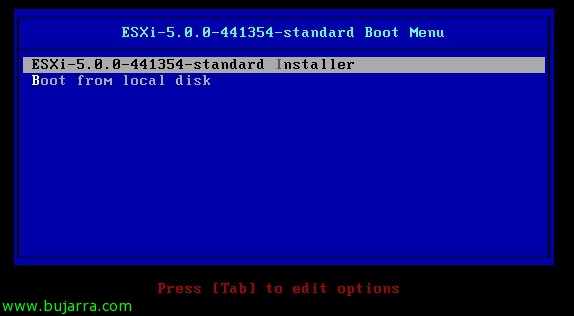What's New in vSphere 5 and licensing
This document is presented as a summary of the main new features of VMware vSphere 5 we will also try to explain the new and definitive licensing (now you also pay for RAM!). Until a few days ago, the licensing of vSphere 5 even affected the free version by limiting it to 8Gb of RAM, until a few days ago they rectified it by limiting it to 32Gb (as well as the rest of the products), since they even stop the entry of new customers O_o In addition, VMware is committed to giving us 7 years of support with the version 4.1, See…
Apart from the fact that the physical CPU's are now licensed, the vRAM must be licensed (Which is the sum of the virtual memory used by the virtual machines). Cores per processor are unlimited in any edition of vSphere 5. Unlimited pRAM (Physical memory of hosts) in any edition of vSphere 5. These are the licenses for the different editions of vSphere 5 (Advanced disappears becoming Enterprise):
– vSphere 5 Essentials, vSphere 5 Essentials Plus and vSphere 5 Standard Edition: 32Gb of vRAM x 1 Physical CPU.
– vSphere 5 Enterprise Edition: 64Gb of vRAM x 1 Physical CPU.
– vSphere 5 Enterprise Plus Edition: 96Gb of vRAM x 1 Physical CPU.
An example: We have 2 servers with 2 Physical CPUs each (with 6 Cores each) and 128Gb of RAM per host; if we want to license it with Enterprise Edition we will need 4 licences (1 per processor), this gives us that we will be able to use a pool of 256Gb of vRAM (64Gb x 4lic), the same as total physical memory (So perfect, but this is not always the case). If we expand the RAM in the hosts, we will have to acquire as many identical licenses (in this case Enterprise) we need to get the vRAM pool we need (or we could calculate if it would be better for us to 'upgrade'’ Enterprise Plus licenses). If we go overboard in the consumption of RAM used by our machines, in Essentials editions & Essentials Plus won't let us start any more machines, in the rest of the editions it will 🙂 only warn us
This would be a summary of the differences between VMware vSphere editions 5, Here we can find a calculator (Excel XP-2003, 2007-2010) created by VirtualVCP very useful to know the licenses we would need in all possible scenarios or for when we upgrade to vSphere 5. We can also download the free tool CapacityVIEW vKernel file and we will be able to know the allocated memory (vRAM) in our current vSphere environment. The past 12 in an incredible VMware presentation (that we can still see something in the Cloud Infrastructure Launch Forum square) showed us all the new features of vSphere 5, which are as follows:
– New ESXi hypervisor 5, We don't have ESX anymore, smaller size more security.
– vSphere Auto Deploy: Combining host profiles, Image Builder (A series of command-line utilities for customizing ESXi images including necessary third-party manufacturer components…) and PXE we will be able to simplify the deployment of ESXi for new installations or upgrades in large environments, Based on rules, Scripts and configurations that will be loaded during boot.
– VMware vSphere Storage Appliance: It is an appliance that allows us to have shared storage in small environments on our ESXi hosts, obtaining high availability from the local storages of each host. Maximum of three hosts per store, The appliance must be running on each host.
– vSphere Web Client: It is a web client for managing vSphere 5 cross-platform based on Adobe Flex, we will be able to carry out most of the tasks related to administration from it, Deploy and configure virtual machines.
– vCenter Server Appliance: Virtual appliance running vCenter Server on top of Linux preconfigured in a virtual machine (saving us a Microsoft license) managing virtual infrastructure from anywhere in the world using a web browser.
– Virtual Machine Virtual Hardware 8: Until 32 vCPUs, 1TB RAM, 3D graphics support for Windows Aero on hardware that doesn't speed up, USB support 3.0 & UEFI virtual BIOS (allowing VMs to boot from disk drives, CD-ROM or USB, but not network).
– vSphere Storage DRS: VMware dynamically saves VMs to different stores based on their I/O and disk space utilization. Using a Datastore cluster’ based on selected datastores, the set of them form a single logical unit (Datastore) with the full capacity of them, being able to balance the load of these or create affinity rules between different virtual disks (VMDK's); therefore obtaining better performance in our storage.
– Profile Driven Storage: Based on a number of storage profiles (generated from a quality of service agreement with our customers/departments) we will be able to know the best datastore for a VM, being able to generate faster and less fast/protected datastores…
– Secure Syslog: Message Logging System Improvements, all of them are now generated by a Syslog and can be stored locally or by a remote server securely (under SSL), all of this can be configured using the vSphere client or ESXCLI, available via a plug-in in the Windows vCenter or using syslog-ng in the vCenter Virtual Appliance (on Linux).
– New VMFS 5, being able to create datastores larger than 2TB since it uses GPT (Guid Partition Table) up to 64Tb (Unused Extends).
– In vSphere Distributed Switch 5.0 (vDS): NetFlow 5 to send the flow of network traffic and gain greater control of the network, in Port Mirroring we can copy the I/O traffic of a port, New LLDP Discovery Protocol (Link Layer Discovery Protocol), Network I/O Control Enhancements (NIOC) as a network resource pool…
– ESXi Firewall: iptables-based FW is no longer used, now integrated into ESXi, we will be able to define which IP's or networks reach which services of the host or define rules.
– And a long etc: Support more than 512 Vms & 2048 vCPUs per host, support for USB devices as well as card readers to connect to the VMware Client or Web Client (To authenticate us for example…), support for S.O. Apple Mac OS X Server 10.6 (Snow Leopard) as a guest, Enhanced support with SNMP traps and full ontrol of all host hardware, iSCSI configuration improvements, I/O Control in NFS warehouses, Swap on SSDs or SSDs (Solid State Disk), vMotion support over WAN or high-latency networks, vMotion Storage support on machines with snapshots, All nodes in the cluster can be primary, vSphere Authentication Proxy that allows ESXi hosts to join the domain without using Active Directory credentials allowing greater security when deploying passwordless hosts in configuration files…