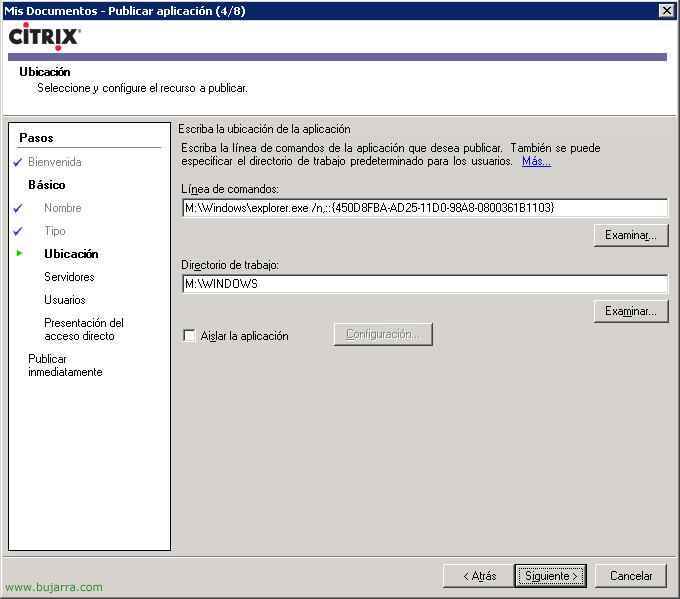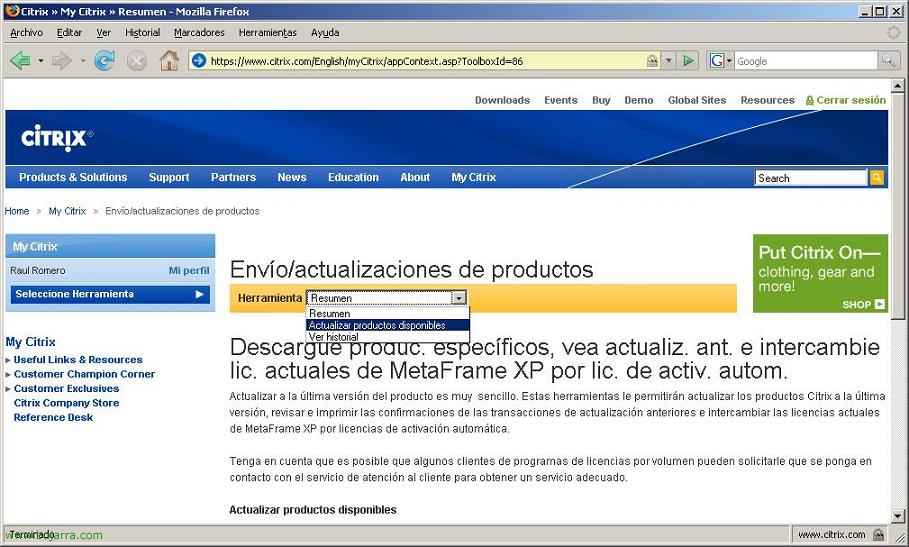
Upgrade licenses between Citrix versions
This document explains how to update your Citrix licenses to the latest version of the product, in this case we will see how to update Citrix Presentation Server licenses 4.0 Standard a unas de Citrix Presentation Server 4.5 Advanced.

What we need to do first, It's logging in MyCitrix with our user, with which we have registered licenses.

In “Select Tool” We have to choose “Product Shipping/Updates”,

In “Tool” Select “Update Available Products”,

We have to select what our source product is and what we want to convert our license into., in this case it will be “Presentation Server” a “Presentation Server”, Click on “Submit”,

And then we select the option that interests us, In this case “Fulfill Presentation Server Stantard Edition to Presentation Server Advanced Edition – Licenses and Media”, it will generate the license to download.
www.bujarra.com – Héctor Herrero – Nh*****@*****ra.com – v 1.0