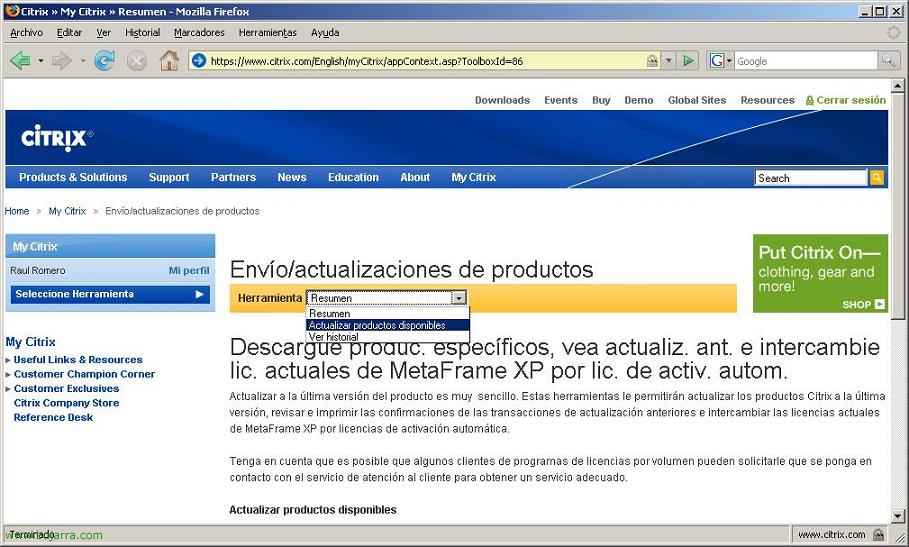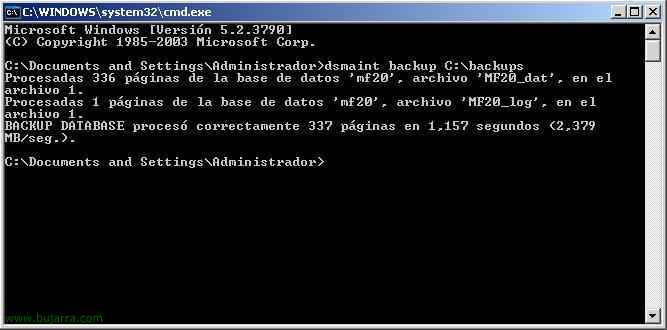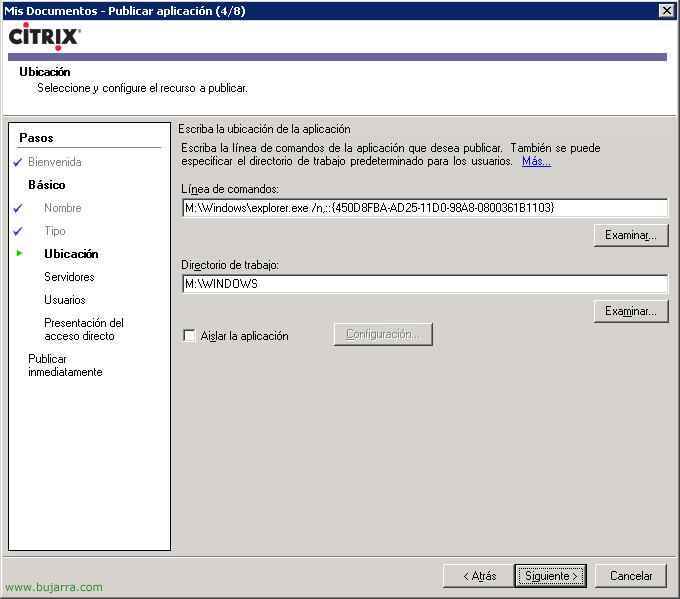
Publish Windows Rare Folders to Citrix
If we want to publish to Citrix users, uncommon Windows folders we have here a trick. For example, How to publish a user's “Control Panel”?, are detailed below. First write down the codes by type of application:
My PC: {20D04FE0-3AEA-1069-A2D8-08002B30309D}
My Documents: {450D8FBA-AD25-11D0-98A8-0800361B1103}
My Websites: {208D2C60-3AEA-1069-A2D7-08002B30309D}
Internet Explorer: {871C5380-42A0-1069-A2EA-08002B30309D}
Recycle bin: {645FF040-5081-101B-9F08-00AA002F954E}
Printers and faxes: {2227A280-3AEA-1069-A2DE-08002B30309D}
Administrative Tools: {D20EA4E1-3957-11D2-A40B-0C5020524153}
Scheduled tasks: {D6277990-4C6A-11CF-8D87-00AA0060F5BF}
Network connections: {7007ACC7-3202-11D1-AAD2-00805FC1270E}
Sources: {D20EA4E1-3957-11D2-A40B-0C5020524152}
Briefcase: {85BBD920-42A0-1069-A2E4-08002B30309D}
Control Panel: {20D04FE0-3AEA-1069-A2D8-08002B30309D}::{21EC2020-3AEA-1069-A2DD-08002B30309D}
History: {FF393560-C2A7-11CF-BFF4-444553540000}
Program Folder: {7BE9D83C-A729-4D97-B5A7-1B7313C39E0A}
Cameras and scanners: {E211B736-43FD-11D1-9EFB-0000F8757FCD}
Start Menu Folder: {48E7CAAB-B918-4E58-A94D-505519C795DC}
Temporary Internet Archives: {7BD29E00-76C1-11CF-9DD0-00A0C9034933}
Web folders: {BDEADF00-C265-11d0-BCED-00A0C90AB50F}
Scanners and cameras: {20D04FE0-3AEA-1069-A2D8-08002B30309D}::{21EC2020-3AEA-1069-A2DD-08002B30309D}::{E211B736-43FD-11D1-9EFB-0000F8757FCD}
Web folders: {20D04FE0-3AEA-1069-A2D8-08002B30309D}::{BDEADF00-C265-11D0-BCED-00A0C90AB50F}
Equipment Search: {1F4DE370-D627-11D1-BA4F-00A0C91EEDBA}
We can also play around with the syntax of the explorer.exe command:
General syntax
Explorer [/n][/and][,/root],X,[[/Select],And]
Notes:
· Use /e to display the navigation pane on the left (Folder view in tree mode) next to a view on the right in Listing.
· Use /n to hide this panel on the left, that there is nothing.
For example, to publish My Documents/My PC, When publishing an application on hLocation we must indicate this path:
My Documents: M:Windowsexplorer.exe /n,::{450D8FBA-AD25-11D0-98A8-0800361B1103}
My PC: M:Windowsexplorer.exe /e,::{20D04FE0-3AEA-1069-A2D8-08002B30309D}
And to publish any other is to replace the code of the folder.

The example of “My Documents”.
www.bujarra.com – Héctor Herrero – Nh*****@*****ra.com – v 2.0