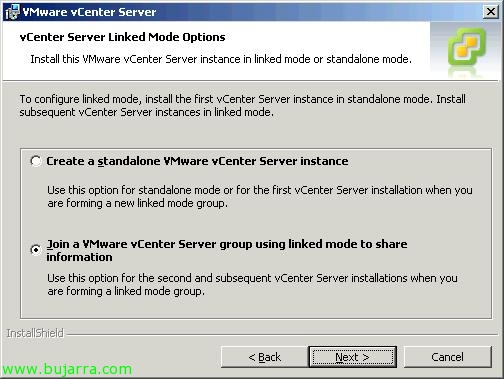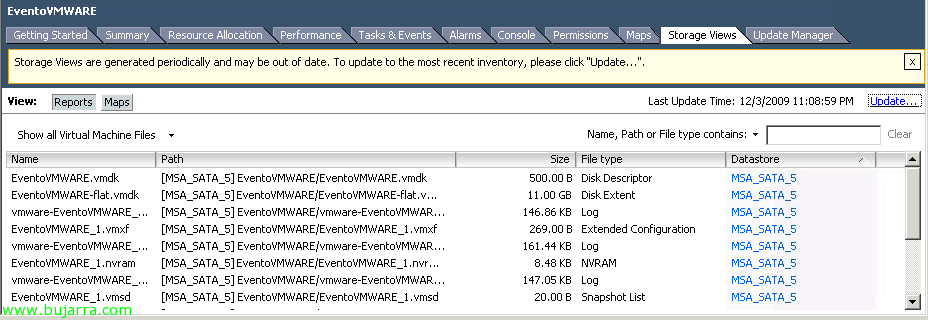
Extending System Partition After a .vmdk Extension – DELL Extpart Tool.
Today they have discovered a tool that without a doubt, It is going to solve many headaches for those of us who are day to day with virtualized environments.
This is the DELL tool, EXTPART. Although at first glance, it seems that it will allow us to do operations with Linux EXT partitions (I say it by the name), what it will allow us to do is increase the size of the system partition of a VM, as long as, Let's have room without winning from the Vmdk (Tratariendo de máquina VMware), and best of all, Hot!!!
Begin with, We download it… here
The download, like any other… As you can see, it hardly occupies. It comes in a .exe that when executed launches a Winzip that creates the necessary files in “C:DellExtPart” (Default).
I present the scenario, A virtual machine, (cosola on the left) with a 10Gb vDisk. In the image you can see what is occupied and free and what the VMDK occupies.
Let's go to the properties of the chosen virtual machine, and in the vDisk area, Expand those 10Gb to 11Gb.
We make sure that the OS installed on the VM, see the 11Gb. Logically, The partition has not yet been extended but here comes the good thing.
We run the extracted application, We indicate the letter of the unit we want to enlarge… and the size of more in Mb that we want to give you; with a simple “Enter”, The result is this:
…and the files of the aforementioned machine…
I have not had the opportunity to test it on a physical machine… but only with the function that I have tried, I hope it can be as useful to you as it was to me.