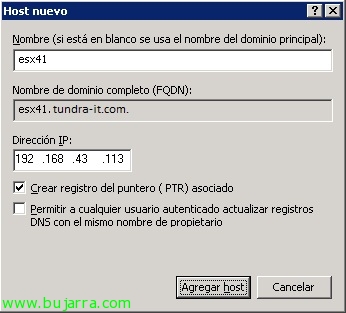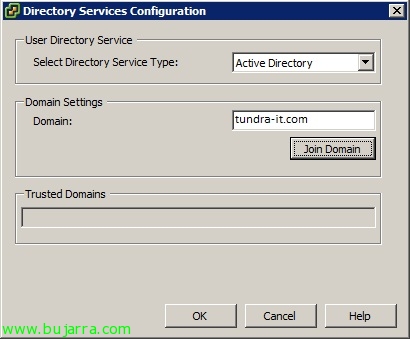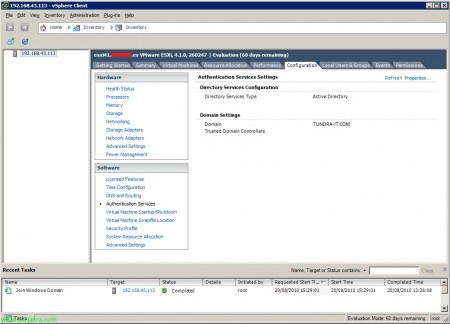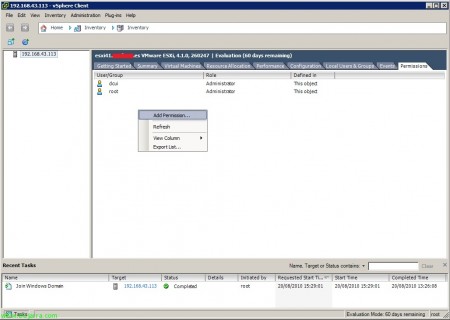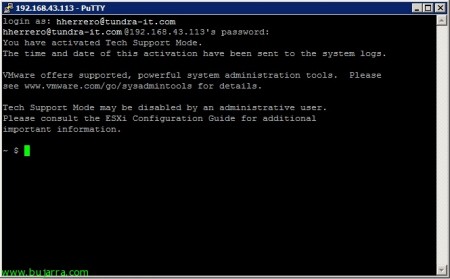New VMware vSphere 4.1: Active Directory Authentication
One of the new features brought by the new version of VMware vSphere 4.1 is that we will be able to validate against a domain when authenticating against an ESX or ESXi host with Active Directory accounts, We can put in’ in domain to hosts to control access or permissions. It is very simple to set up as well as recommended,
First of all, we will register the hosts on our DNS server (if we didn't already have it!), we will create a record of type 'A’ with the hostname and its corresponding IP address. In addition, logically we will have the ESX hosts(i) with the DNS's well configured pointing to the DNS servers of our AD.
We can assign permissions by user or groups, The recommended create a group in the Active Directory to manage the hosts.
With the VMware client on the “Configuration” Inside a host > “Authentication Services”, Click on “Properties”,
Under 'Select Directory Service Type’ we select 'Active Directory', Enter the name of the domain you want to join and click “Join Domain”,
You will ask us for an account to join the Active Directory, We enter user & password with permissions and click “Join Domain”,
We check that the task is completed,
And now we give the permissions as always, from the “Permissions” > Right Button “Add Permission…”
We check that when adding users/groups we will be able to select the domain to which we belong. We add the corresponding permissions…
And we will be able to authenticate against hosts with accounts in our Active Directory!
Of course, also for remote access via SSH!