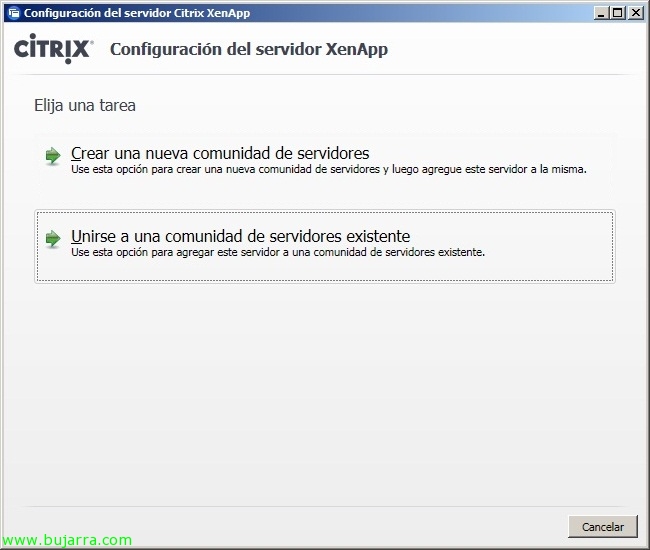Configuring profiles for XenApp or XenDesktop with Citrix Profile Management 3
Well, We finally have a new version of salvation for those of us who work with roaming profile environments, the great Citrix Profile Management product 3.0 that will help us manage our roaming profiles using Active Directory policies. The Profile Management agent must be installed on the XenApp servers and these GPOs must be configured with the parameters that interest us, we can even migrate from a traditional configuration of mobile profiles with CPM.