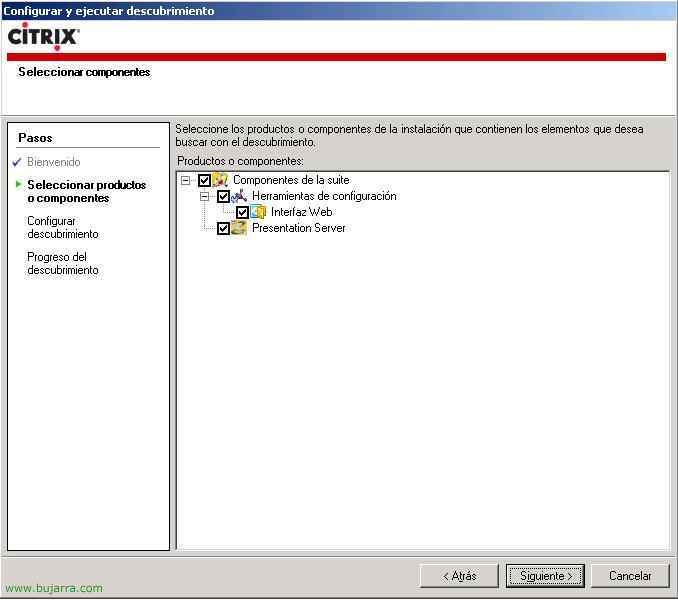Citrix Cloud Gateway Express – Citrix Receiver Storefront
As had been suspected… and confirmed it at the Citrix Synergy in Barcelona! Citrix Web Interface will no longer be developed, from now on it will be replaced by Citrix Cloud Gateway, which will have two editions, a free or Express (which will be the one we will see in this doc) and Enterprise. In this document we will install the new interface, which this time has a more attractive design for our users where they will be able to open both applications and desktops, or from a browser, as with Citrix Receiver.