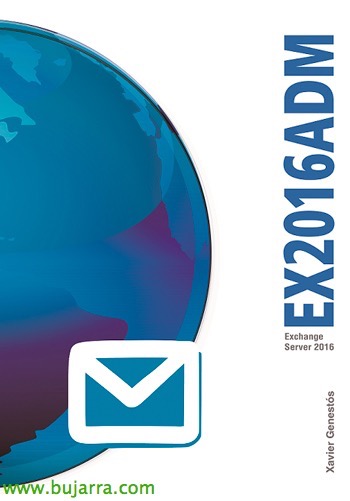Citrix NetScaler with StoreFront Active / Passive
I'm Oscar Mas and recently, in another post I explained how to configure a balancer between a NetScaler and several StoreFronts. The configuration consisted of Microsoft's NLB, which we installed on the two StoreFfront servers, This system provided us with the functionalities of balancer and failover.
This post is not intended to be a Step By Step on how to set up an Active Failover / Passive on a NetScaler, they are simply some annotations that I think is missing from the documentation provided by Citrix and can help us understand and implement the system
This time it is NetScaler's turn to perform the same functionality. This type of configuration that I describe to you, is widely used to balance our NetScaler's requests to our StoreFronts. If you use the version of NetScaler that supports us solely and exclusively for our XenDesktop system, This is the ideal setup. If, on the other hand, you have a higher NetScaler model, instead of using the balancer in Active mode / Passive, you will be able to configure Active mode / Active.
Remember that whenever you work in a lab with a NetScaler system, we can choose the version we want. But if the system is in production, it is essential to use SaHa versions (Safe Harbor)
But let's get to the subject. An external user, when you want to access your computer/session of your XenDesktop, you log in to our NetScaler and it swings you to a StoreFront server. If this StoreFront server fails, traffic would be diverted to the second StoreFront without the need for our intervention. In this lab I have used a NetScaler, but to have the whole system in high availability, it is essential to have two NetScalers. The logical scheme would be as follows:
Operation
Our Users, log in from their computers to the Virtual Server corresponding to the FQDN: https://acces.XXX.es. This request, is sent from the NetScaler to the NetScaler itself, but to the FQDN: https://storefront.ilba.cat. This second Virtual Server (which is the one we will configure in the post), you have an Active/Passive FailOver system set up, which will redirect requests to one of our StoreFront servers based on their status.
Remember that in order for it to work properly, our Virtual Server has to be configured (https://acceso.XXX.es), to send requests to: https://storefront.ilba.cat. This change has to be made in two profiles that we use to access our XenDesktop platform from the outside.
Creating the Servers
The first thing we will do, is to create our servers that will do StoreFront functionalities in our NetScaler.
Creating the Monitor
We will create a specific monitor for our Store, which is located in our StoreFronts
On this monitor, we will simply indicate the name of our Store:
The Store Name to be indicated in our NetScaler, we can find it in the configuration of our StoreFront:
Creating Service Groups
We'll create two StoreFronts groups:
In each of the Groups, we'll simply add a single StoreFront server to it. As you can see in the screenshot, The Group: GroupStoreFront1, I have only added the server storefront1.ilba.cat.
Creating the services
In this section, we will link the protocol and port to our StoreFront server where the monitoring will be performed. In my case I have chosen to monitor the port 442, but it wouldn't be a bad idea to add the Store monitor we created earlier.
Creating Virtual Servers
This is the point where we will indicate the IP we have used, so that the balancer is carried out internally. In my case it's: https://storefront.ilba.cat and the IP corresponds to the 192.168.250.119. This is the IP and FQDN that our NetScaler will use to send the requests to our StoreFront Servers and perform balancing.
We will create a LoadBalancing Virtual Server, We will add the certificates to you, we will assign you an IP (192.168.250.119) and we'll link you to our service. This way the NetScaler will know if the destination server is working properly or is down. Remember that we are monitoring the HTTPS traffic from our target StoreFront server.
When we create our second Virtual Server, we will tell you that it is a Non Addressable
We will add the certificates to you, We will NOT assign you an IP and link you to our service. In this case we will link it to our second StoreFront.
Result
In the event of a crash of our first StoreFront, The result would be as follows:
And before the fall of our second Storefront, The result would be as follows:
I hope it helps you!