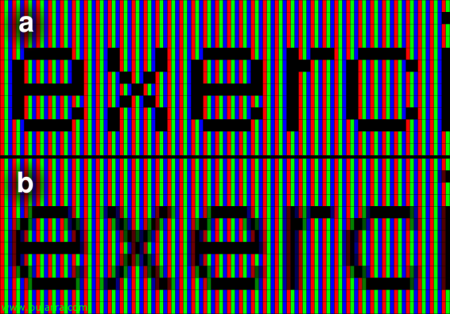ClearType on XenApp
ClearType is a feature designed by Microsoft to improve the user experience and make reading text on monitors more comfortable (especially on LCDs), by smoothing the outline of the text.
This feature could not be enabled in XenApp ICA sessions 4.5 running on Windows 2003, Microsoft explains the problem as follows: “The option to enable the Font smoothing feature is not available in the Windows Server version of RDC 2003 that was published. Windows Server 2003 disables the Font smoothing feature on all remote connections by default. These connections include connections established through RDC 6.0.”
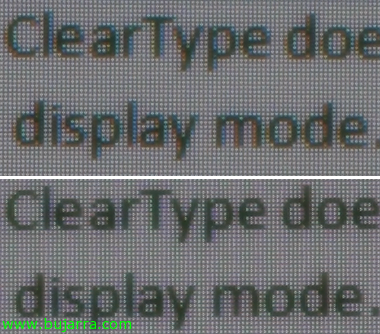
The good thing is that we already have a solution:
* Rollup Pack Installed 02 for XenApp 4.5 and install the hotfix PSE450R02W2K3037
* Service Pack must be installed 1 or 2 Windows Server 2003, the KB946633 update must be installed and for when accessing through RDP and not ICA you must have the client 6.0 of RDP. After installing this update, the following registry key is added:
HKEY_LOCAL_MACHINESOFTWAREMicrosoftWindows NTCurrentVersionWindowsTSEnableFontSmoothing
* If the registry key is set to 0 The feature will be disabled, If he is in 1 will be enabled. You need to restart the server after installing this patch or modifying the registry.
These steps, apart from providing a better user experience, help to correct some drawbacks with the Live Preview and Quick Parts features of Office 2007, because they require ClearType to run properly.
Below we can see how ClearType works:
Fountain: http://fabipol.blogspot.com/2008/08/cleartype-en-xenapp.html