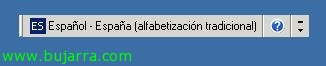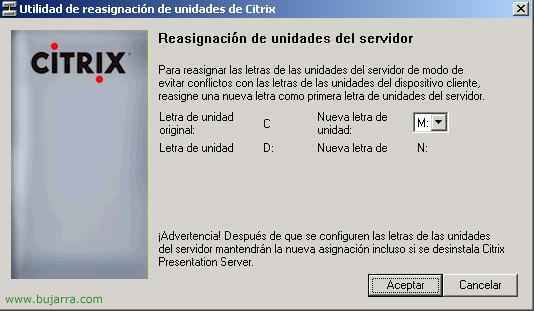ClearType on XenApp
ClearType is a feature designed by Microsoft to improve the user experience and make reading text on monitors more comfortable (especially on LCDs), by smoothing the outline of the text. This feature could not be enabled in XenApp ICA sessions 4.5 running on Windows 2003, Microsoft explains the problem as follows: “The option to enable the Font smoothing feature is not available in the Windows Server version of RDC 2003 that was published. Windows Server 2003 disables the Font smoothing feature on all remote connections by default. These connections include connections established through RDC 6.0.”