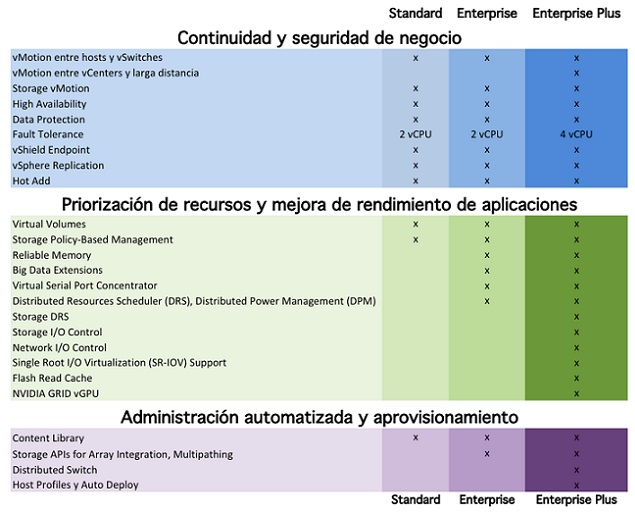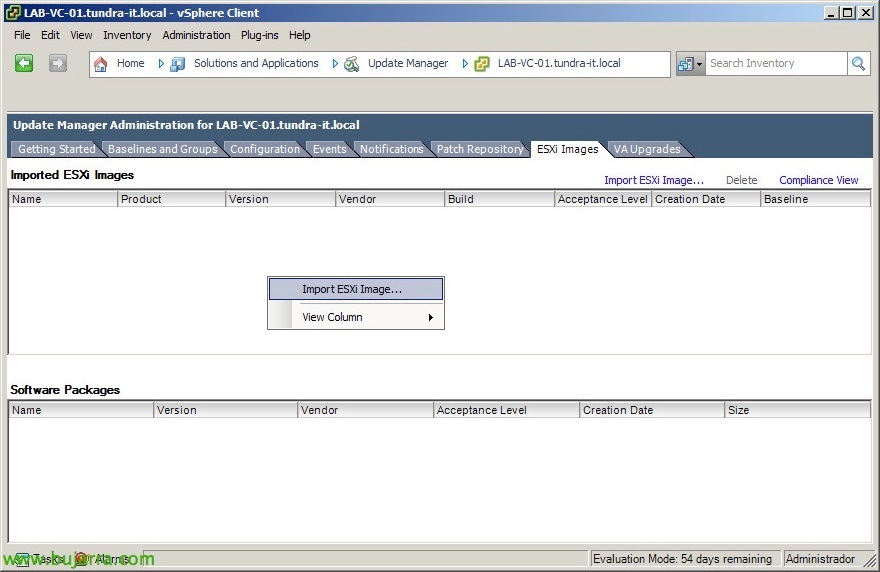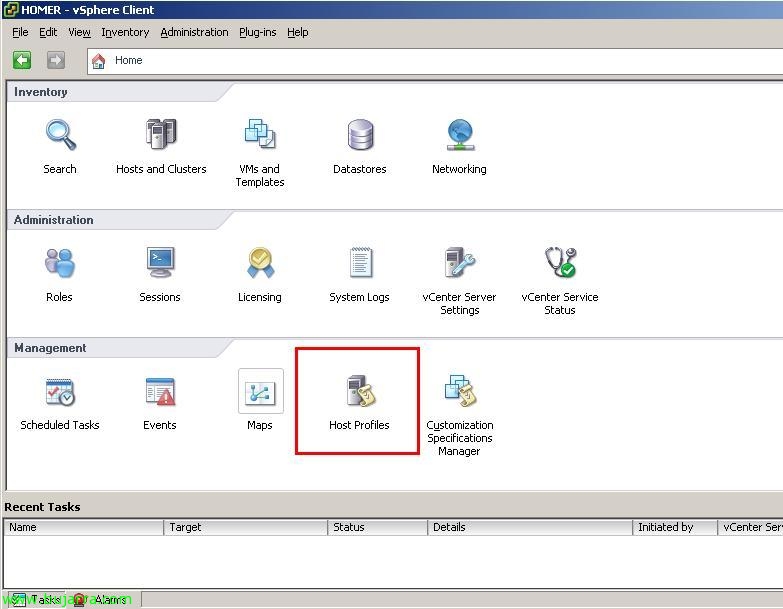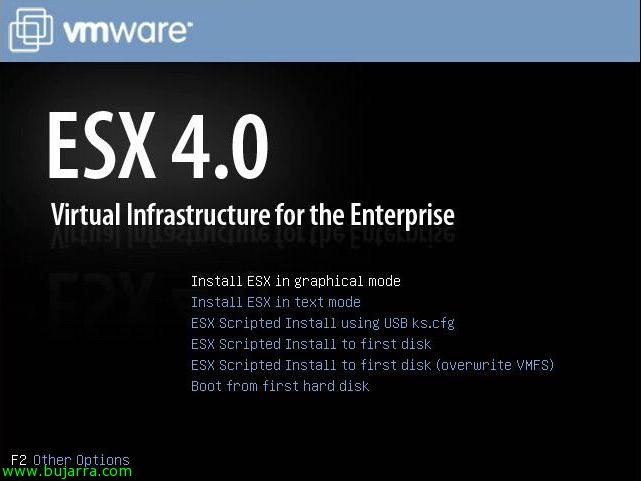What's New in VMware vSphere 6
Last month VMware released its new version of server virtualization solution, vSphere 6.0. A new version that brings many expected novelties such as having FT with more than 1 core or great novelties in vMotion among others!