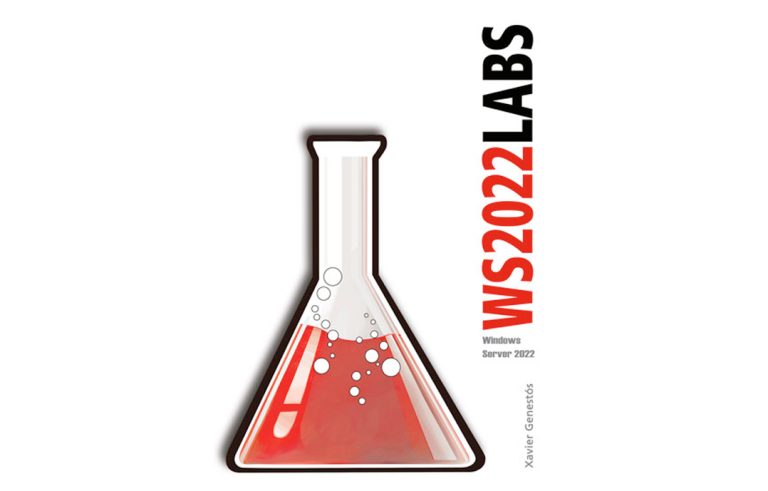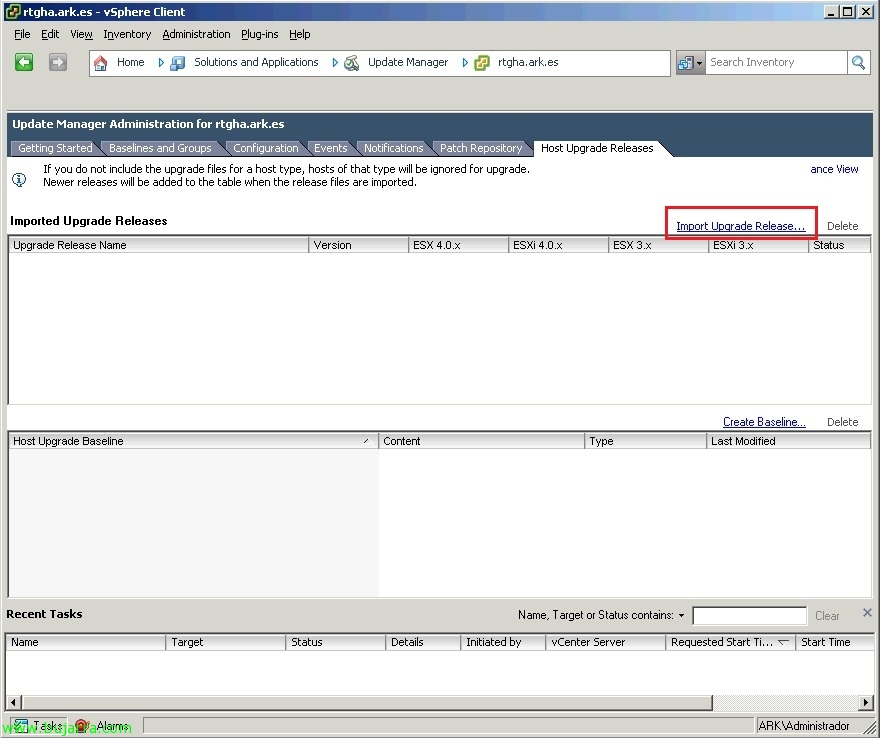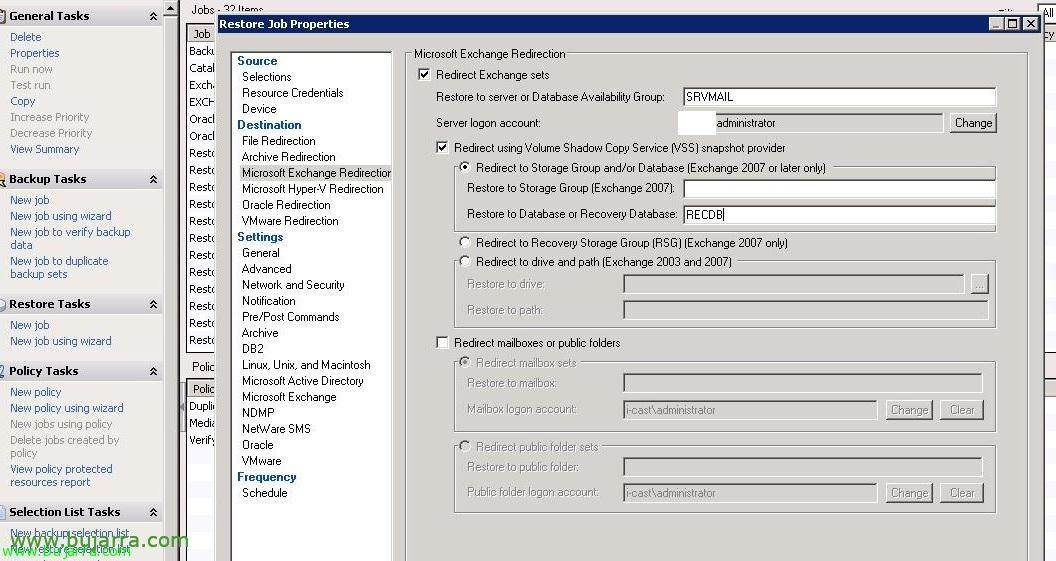
Restoring an Exchange mailbox 2010 using a Recovery Database and Symantec Backup Exec 2010
I publish this document that my colleague Carlos Fuenteseca passes to me, A crack of an uncle:
The storage restore groups that we could see in the old versions of Exchange 2003/2007 have disappeared with the appearance of the new version of Exchange Server 2010. In this document, we will see how to create a recovery database as well as perform a restore of an Exchange mailbox 2010 using Symantec Backup Exec 2010 and a couple of commands from the powerful Exchange server powershell 2010.
As I will comment during the document, these restore options are similar with any backup software that supports Exchange Server 2010.
The first step we need to take is to create a recovery database (Recovery Database) to do this we go to the PowerShell of our Exchange server 2010 and we launch the following command:
New-MailboxDatabase -recovery -name (Database Name Restore) -Server (our Exchange server) -EdbFilePath (Database File Path) –LogFolderPath (Database log path)
This command will create a recovery database which can be used to restore a database from our Backup solution.
Therefore, the next step from our Backup solution is to perform a full restore of the database to be restored. In this example we used Symantec backup Exec 2010 R2, although these restore options, as we have discussed, are similar in any backup solution compatible with Exchange 2010.
Once inside the restore options of our database we must tell it which is the mail server as well as its recovery database, in this case we have called the restore database RECDB that we have created from the powershell:
Once the task is completed, you will have restored all the backup to our restore database, So the next step we need to do is to combine the production database with our restore database.
Once we have reached this point, we have numerous options from restoring a single mailbox, a folder, post office .. in the same mailbox, another user mailbox or Exchange server.
All these options can be seen in the following link where the restore-mailbox command is explained in depth: http://technet.microsoft.com/en-us/library/bb125218.aspx
An example of use is the following:
Let's restore a mailbox named "systems" from the recovery database to the same mailbox from the production database. To do this, we run the following command:
Restore-mailbox –Identity (Mailbox Name) –Recoverydatabase (Recovery database name)
As you can see in the image, It will ask us if we want to restore our "Systems" mailbox from the recovery database over the production one, we hit "Y" and we have already completely restored our mailbox.
As I have mentioned, this is just one of the numerous restore options of the restore-mailbox command, Be sure to check the following link to try other restoration options:
http://technet.microsoft.com/en-us/library/bb125218.aspx