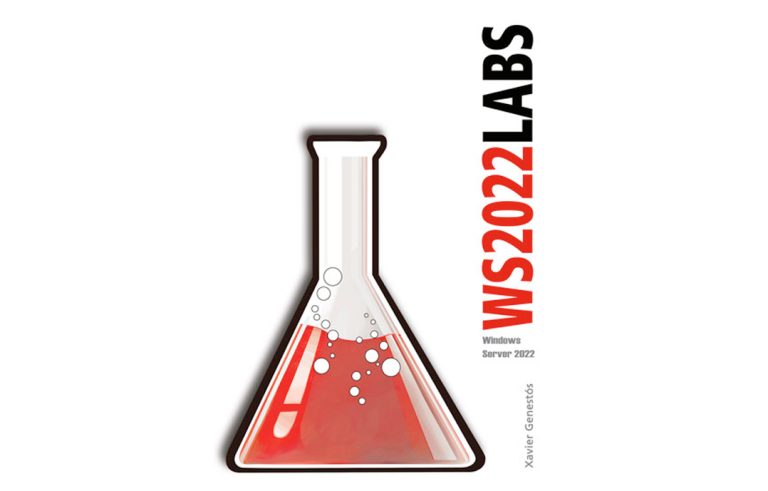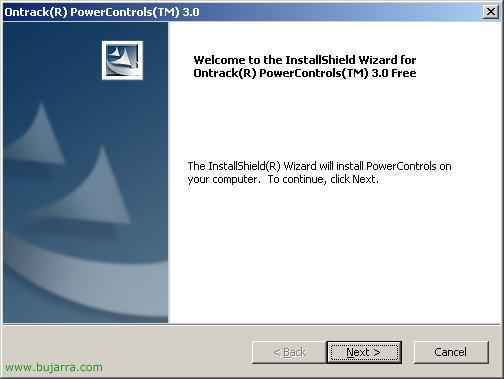
Using Ontrack PowerControls to Restore Microsoft Exchange Mail
Essential software for cases of 'chaos'’ absolute, MS Exchange Server Data Loss 2000 or 2003. This program takes out of Exchange databases (EDB format) all mailboxes and also exports them to PST files for later use/import on another MS Exchange server.
It can be downloaded from HERE, you unzip and install it, It's very easy, is an assistant.

Following,

We accept the license…

Whatever we want and Next

The installation path…

Complete installation…

We wait for it to be installed…

End

We open the program, that we don't have an icon on the desktop, or else from the “Start Menu”.

If you are interested in opening an Exchange DB (An EDB file) We can do this by clicking on that icon, or else in “File” > “Open Source”.

Select the file from which we want to extract the email, logically the Exchange has to be stopped, or the file does not have to be in use. We hit OK.

We check that all the mailboxes that we are interested in exporting appear at the top, there are the emails and their attachments… Now we open the PST file where the mailboxes will be saved, from that icon or else, since “File” > “Target PST…” > “Create New…”

We indicate a place and a name to the PST file and click Open

OK

And now all that remains is to drag the mailboxes to the PST!!!