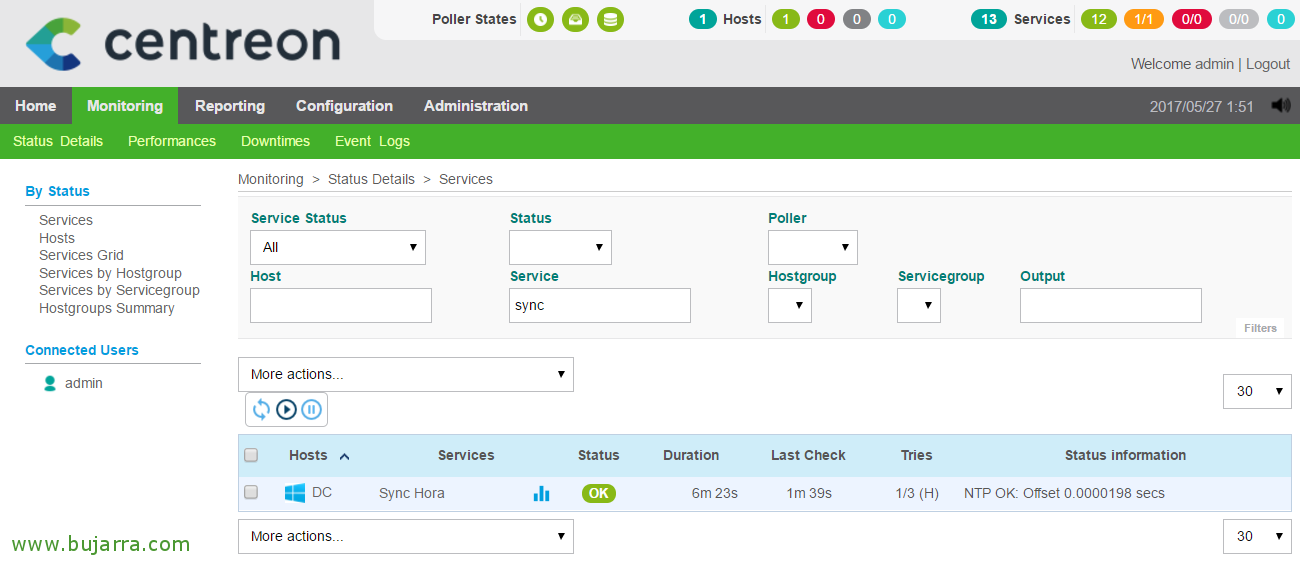Nagios – Monitoring our Business Service (2/3)
Part 2! We're going to keep shaping this… Once you more or less have documented on paper or Excel (or however you prefer) this hierarchy of Services that we saw in Part 1 of our Business Service Monitoring, We will therefore proceed with the following, which will be the installation of the Plugin in Nagios, followed by its configuration already in Centreon to be able to use it!