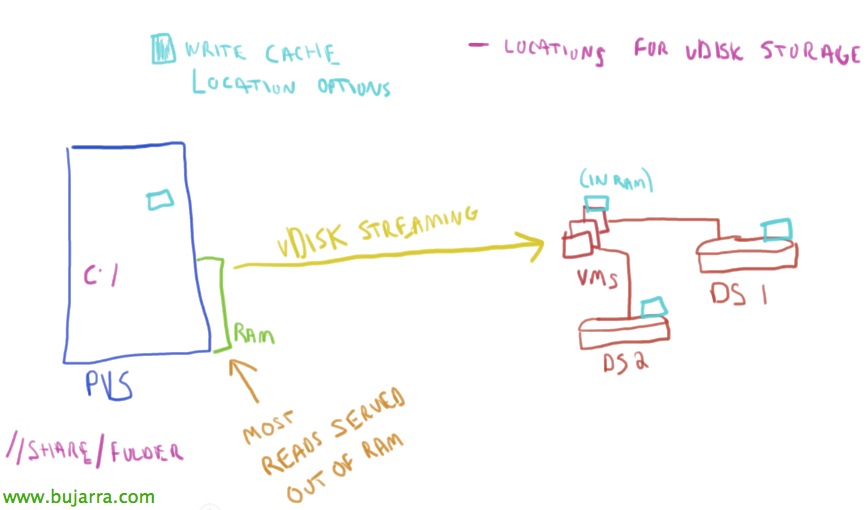Migrating the Citrix UPM profile to FSLogix
If you are still one of those who are still working with Citrix UPM mobile profiles (User Profile Management) and you want to try the wonder of FSLogix, But of course, you have users with a UPM profile and you want to migrate that to FSLogix so you don't start from scratch, This is your post!