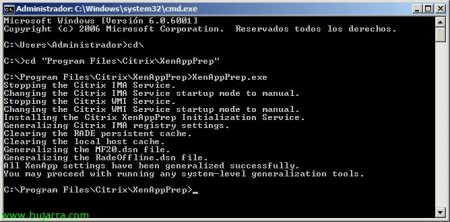Using XenAppPrep 2.0 to clone XenApp servers 4.5 and XenApp 5.0
There is a utility that we can use to clone Citrix XenApp servers 4.5 o Citrix XenApp 5.0, called XenAppPrep, currently in its version 2.0. Its official website (http://support.citrix.com/article/CTX116063), we can download it from AKI. We can use it to create Citrix Provisioning Server vDisks (http://www.bujarra.com/?p=763) or to create templates from XenServer or VMware ESX for example. As well as to clone it on a regular basis with a Ghost or whatever…
What does XenAppPrep do??
Well, basically what we used to do manually, we can see it in this doc (http://www.bujarra.com/?p=765). When we execute XenAppPrep.exe all this happens:
– Stops and puts the services as manuals: Citrix SMA Service, Independent Management Architecture de Citrix (IMA) and Citrix WMI Service
– Modify the HKLMSOFTWARECitrixIMARuntimePSRequired value to 1 to indicate to IMA that it is a cloned server.
– Remove this HKLMSOFTWARECitrixIMAServerHost key as it is now not needed.
– If we run XenAppPrep.exe /pvs we indicate that the image will be used with Citrix Provisioning Server, so you will create and modify the value of the HKLMSOFTWARECitrixXenAppPrepPvsClone key to 1 to avoid potential problems.
– Deletes the database cache from the local host cache (Hard Carry), of the RadeOffline DB and the RM BD (Resource Manager) since when they are generated again they will have the correct information.
– Remove the WSID value from the MF20.dsn file as it is not needed again.
– Delete the WFCName.ini file as it contains the old server name, will be created again when an ICA connection is connected again.
The following XenAppPrepService service is created that when started after cloning, Do the following:
– Enter the new server name in HKLMSOFTWARECitrixIMALoggingHostName.
– Also modify the HKCRAppID value{BBBF5400-E091-11D8-AD76-005056C00008}Runes to NOMBRE_DE_EQUIPOCtx_SmaUser.
– Modify the STA ID in CtxSta.config as it is required for the XML service.
– Automatically sets and starts Citrix SMA Service, Independent Management Architecture de Citrix (IMA) and Citrix WMI Service.
The XenAppPrep service is disabled once the server has been successfully restarted and cloned.
—————————————————————–
Well, we start with its installation on a Citrix XenApp server (Logically already with the applications installed and perfectly configured), “Next”,
We accept the license & “Next”,
Select the path, Default “C:Program FilesCitrixXenAppPrep” & “Next”,
Click on “Install” to install it now,
…
After a couple of seconds we will have XenAppPrep installed, Ok.
Simply, we must open a DOS console and go to the installation directory, we will run XenAppPrep to indicate that this server is now ready to be cloned, After executing this command we will clone the server. (Remember that we can run it with the /pvs parameter to create a Citrix Provisioning Server virtual disk),
Once executed, we check that the whole process is correct… and we can clone it, in addition to using Sysprep to change the SID of the computer as well as its hostname.