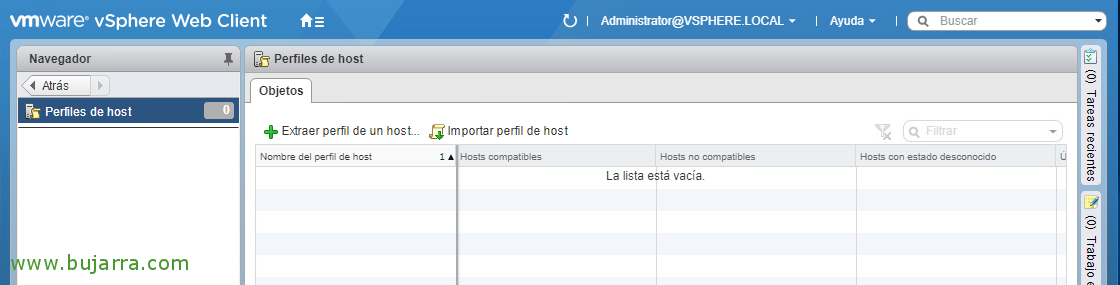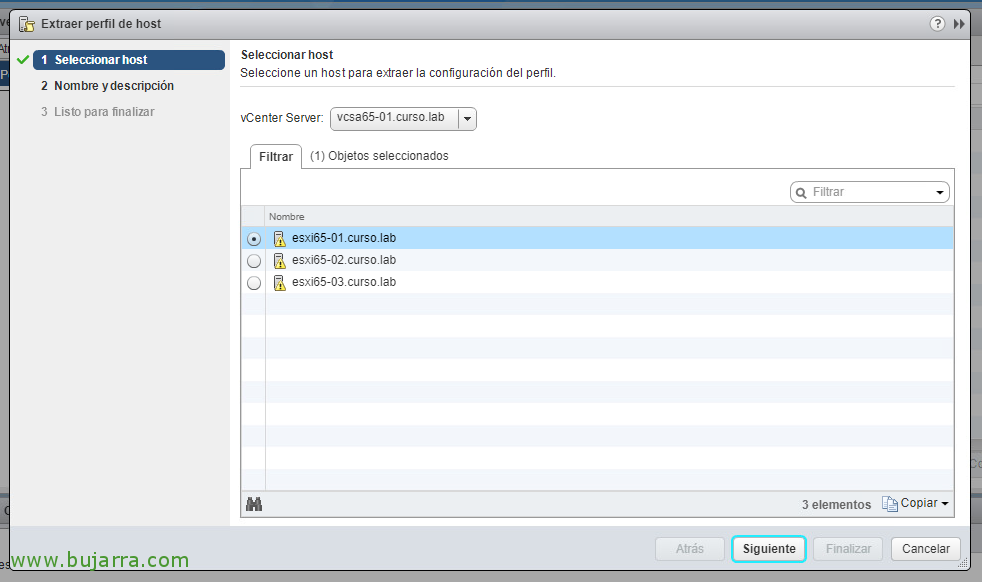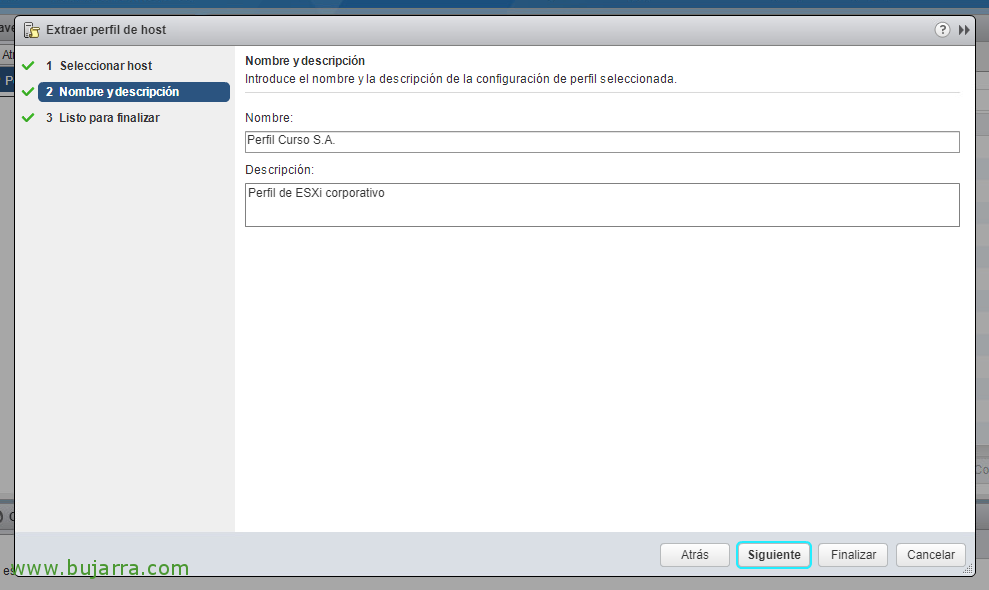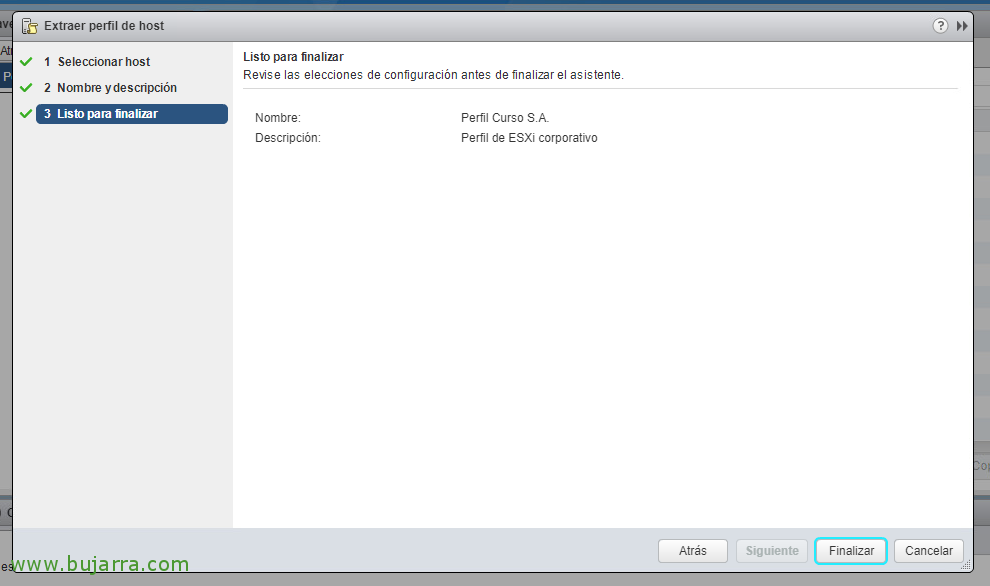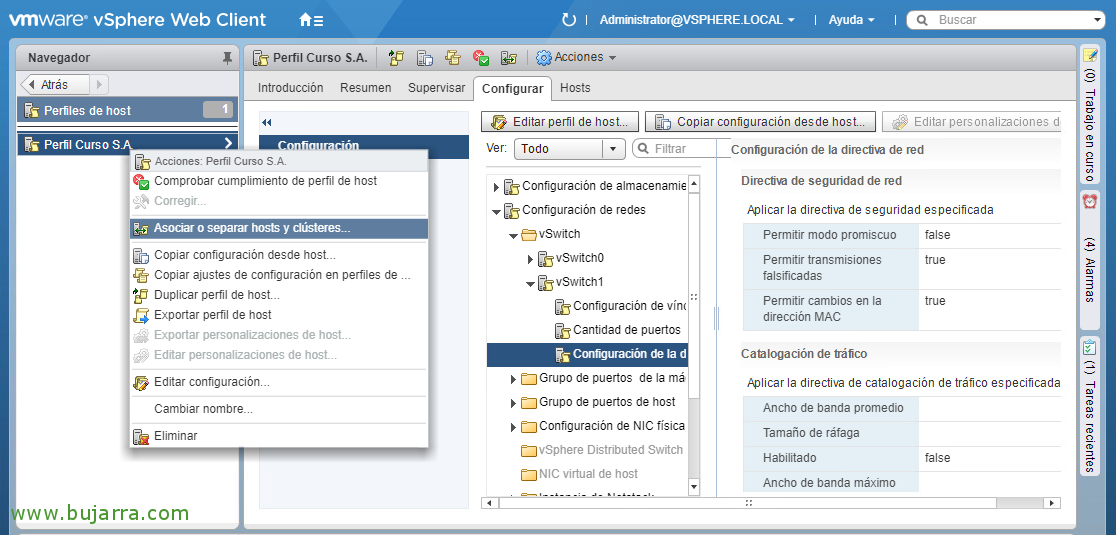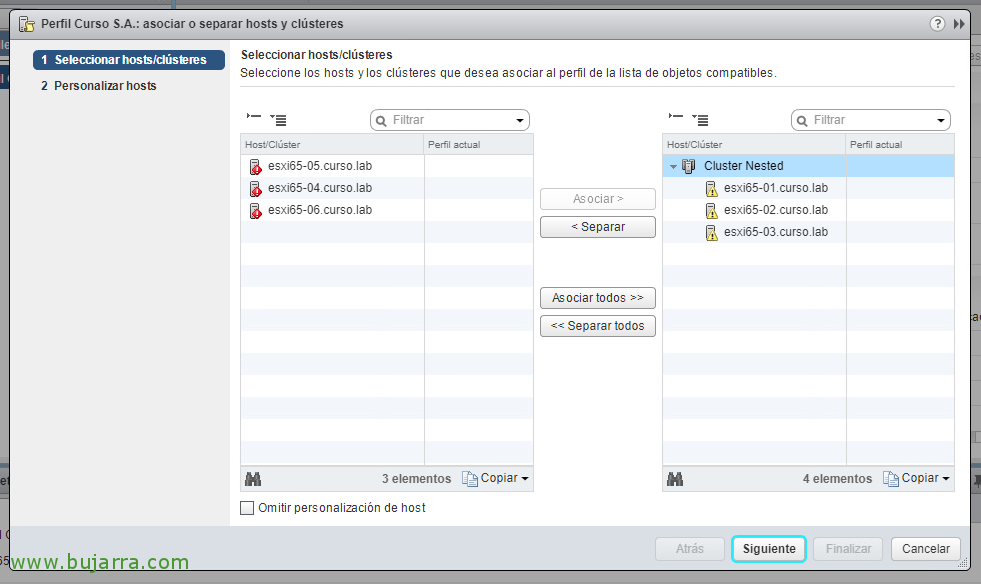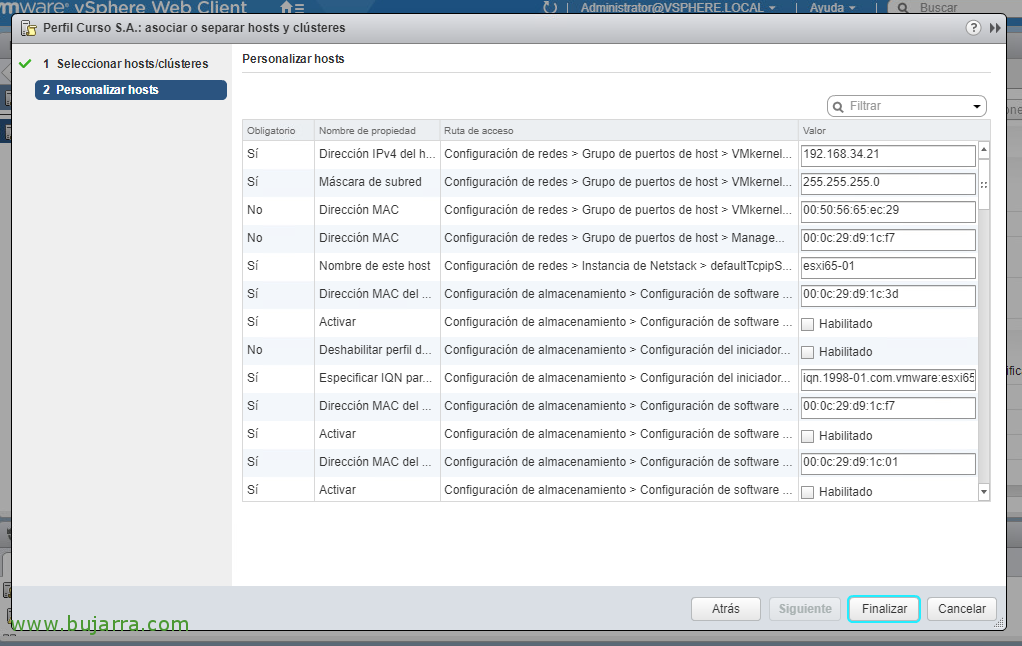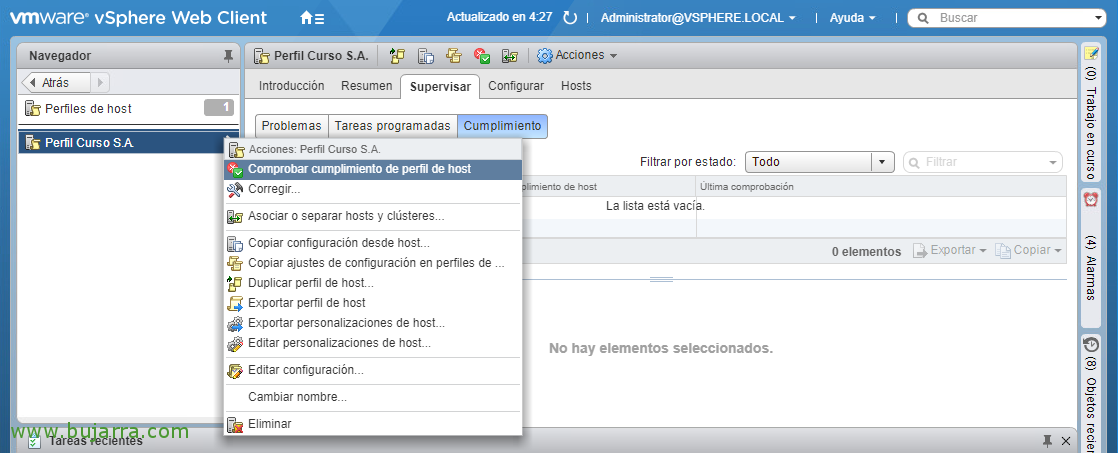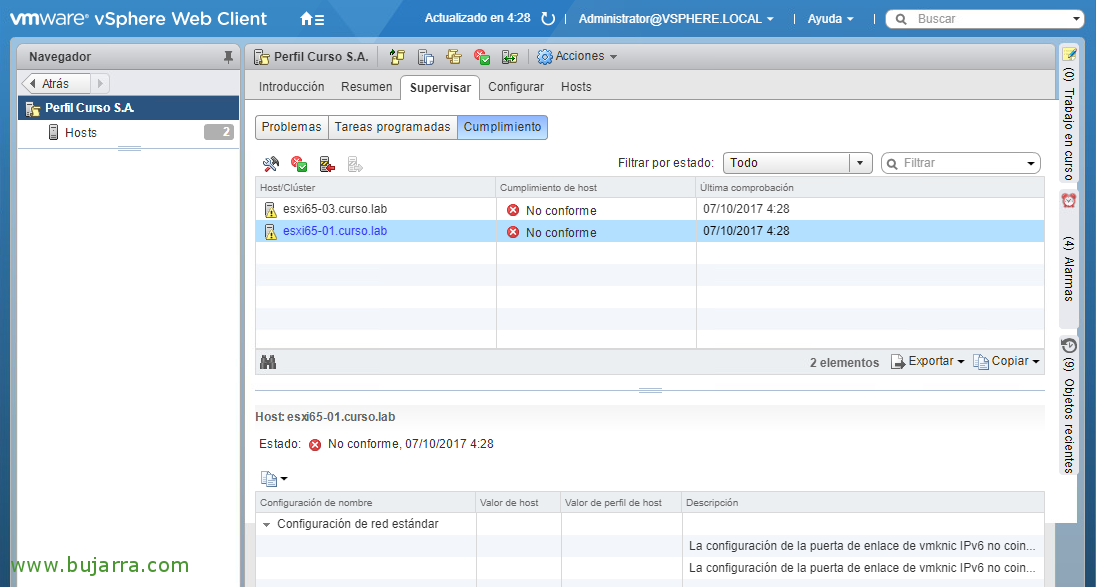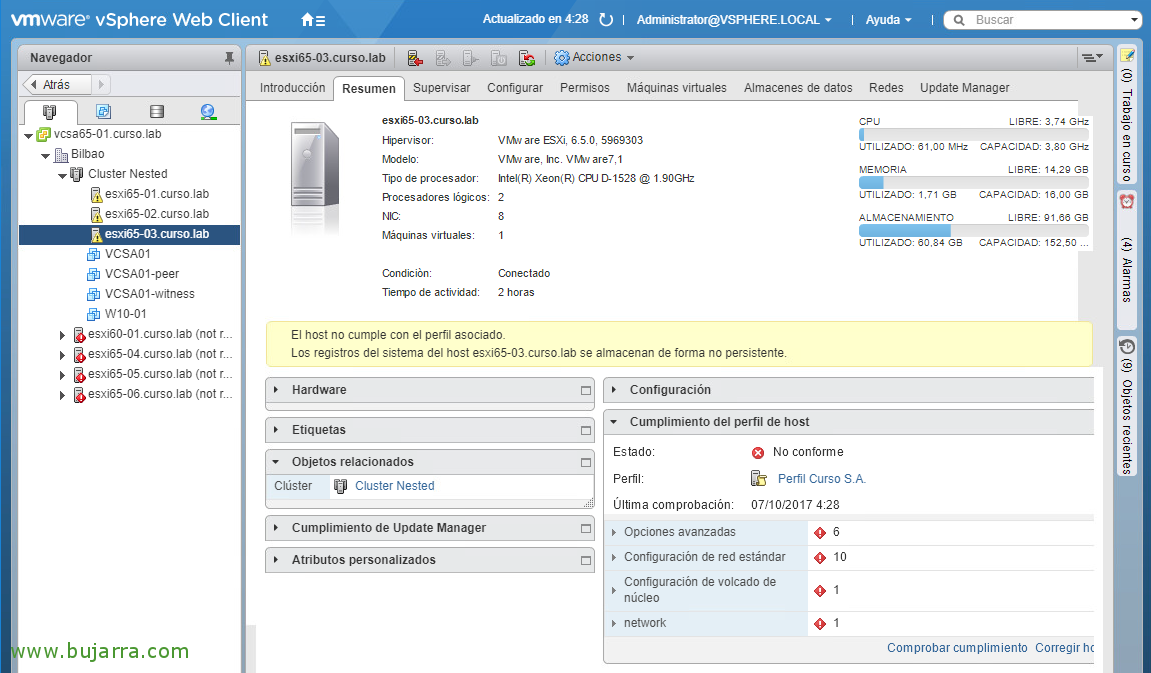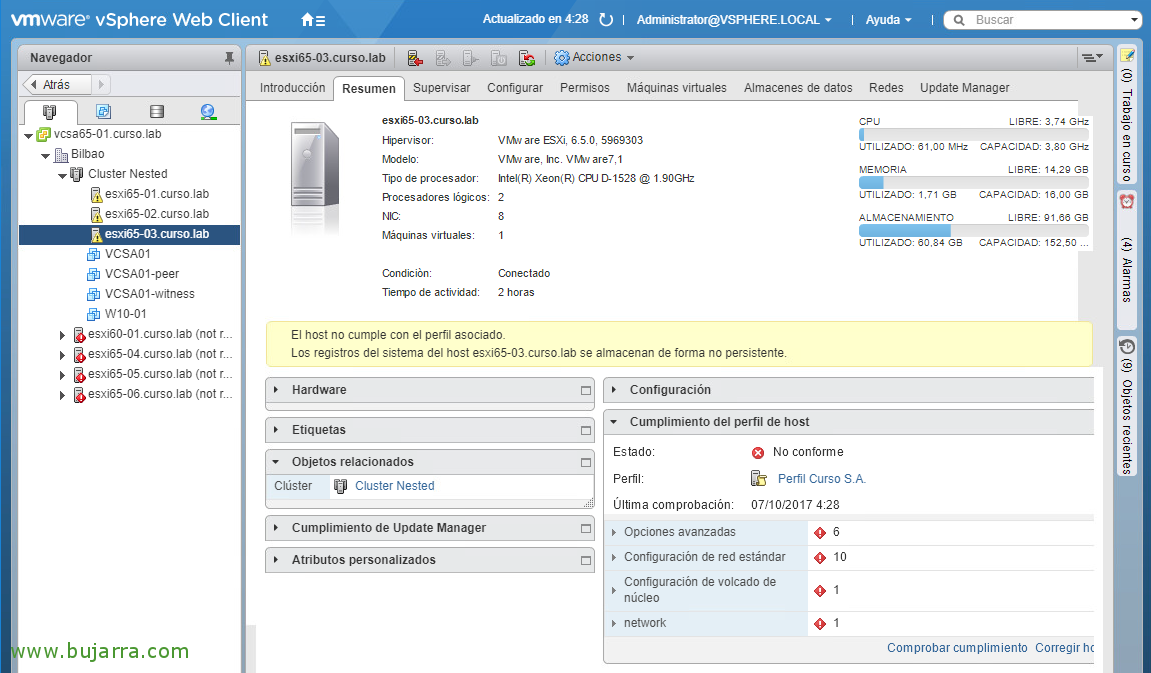
Using Host Profiles in vSphere 6.5
Moving on to vSphere Docs 6.5, today we will look at Host Profiles, We'll use them to try to keep our hosts' configuration as similar as possible! We will create a profile based on a model host, and then apply that profile to all hosts in the cluster, With this we will be able to check if all the hosts have the same configuration or if there is a different configuration or that we have forgotten to apply... We will see in this document how to create such a reference profile and we will display it!
To create a Host Profiles, from the "Home" view > "Host Profiles", and since we don't have any configuration profile, then click on "Import host profile...",
We must select one of the hosts as a reference to create this profile, It must be a host that is fully and well configured, "Next",
We provide a name to the Profile and a description,
We confirm the creation of the Host Profiles with "Finish",
After a few seconds you will have generated the base configuration profile, we can edit it and/or associate it with other hosts! So that everyone has the same base configuration and if there is something that is not the same it sings to us!
We must select the hosts that we want to be similar to this one, we associate them and continue with the assistant,
We will get the particularities that we must customize for each host, since they will obviously have certain different values, such as the IP addresses of VMkernel adapters, we correct them and click on "Finish",
Once we have the profile created and associated with our hosts, We can check your compliance, for this, right-click on the Profile > "Check Host Profile Compliance",
And after a few seconds (that we'll see when it's finished in the Tasks), we will be able to see if our hosts comply or not with the Profile, in this case we see that they are 'Non-compliant' that is,, they have some difference with the profile that we should correct until OK.
And about each host, in the "Summary" tab we will see the associated profile as well as its status! where we will make the appropriate corrections of undue configuration in the rest of the hosts! I hope you found this brief look at the VMware vSphere Host Profiles interesting. 6.5!