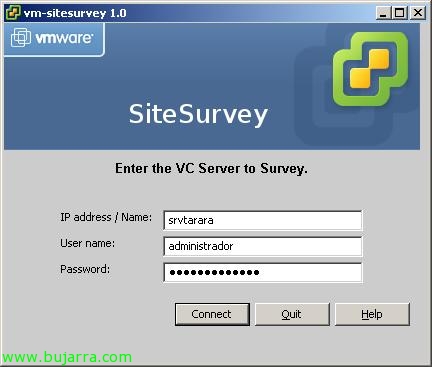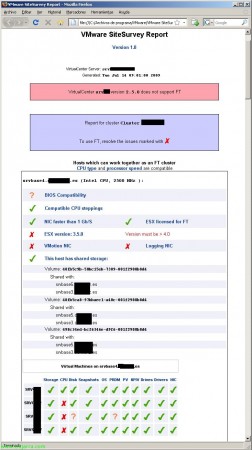VMware SiteSurvey and CPU Identification Utility
VMware SiteSurvey and CPU Identification Utility are two VMware utilities that will show us the compatibility of our hardware to check if we can support VMware vSphere or ESX on our hosts 4.0 with all its features, since in order to use Fault Tolerance (For example) we must meet some CPU requirements.
We can download both utilities from the VMWare website: http://www.vmware.com/download/shared_utilities.html. The first, VMware SiteSurvey, we have to install it on any computer on the network and connect either to a specific server or to our vCenter (Virtual Center) current, it will generate reports indicating if it will be supported.
Simply, would be to enter the name of the vCenter to connect to, with credentials, We give “Connect” We wait for him to generate the report…
And it will show us a detailed report on whether we could mount vSphere in our environment with the hardware we have. Host-level checks: BIOS Compatibility, Supported CPU, NIC with top transfer of 1 Gb/S, FT License, ESX version, VMotion NIC, Logging NICs for Primary and Secondary VM Replication. And at the VM level: The VM must be in shared storage, CPU (only supports VM with 1CPU), Disks (Thin Provisioning is not supported), Snapshots (VMs cannot have snapshots, VM Operating System (Not everyone can stand each other), PRDM (Physical Raw Disk Mapping or RDM is not supported), Paravirtualization, NPIV is not supported, floppy disk or CD drives must be unplugged, Outdated drivers are also not supported and finally NIC Passthrough is not supported either.
and 'CPU Identification Utility’ we also downloaded it from the VMware website, we burn it to a CD and restart the server we want to test if it is compatible with VMware vSphere technology, select when starting in the GRUB “CPUID tool — standard”
And it will show us different information about the CPU's of our server and if it supports different technologies/extensions, at the end it will tell us if the CPUs are valid or not.