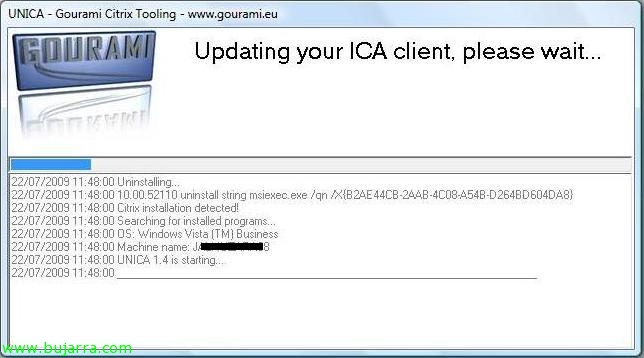Basic configuration on a fiber switch (Zoning)
This document shows how to perform a very basic configuration on a fiber switch, based on how to configure zoning and access permissions between HBAs (Host Bus Adapter) of servers and HBAs in a storage array. This example is based on a configuration executed for a VMware ESX environment, we will have four servers with two HBAs each against a booth that also has two cards. All this will be joined by two switches, each HBA from each server to a switch (logically).