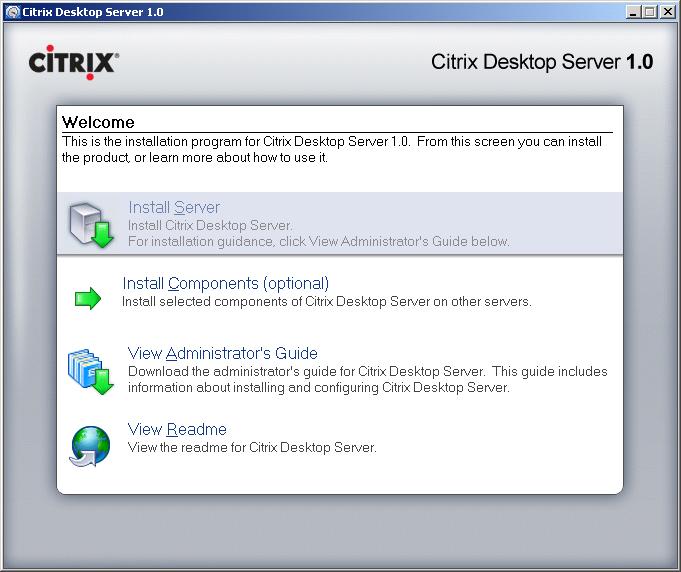Using ThinStation to Reuse Computers as a Thin Client
I've been working with this kind of wonder for a long time, It is an ideal for companies, Incredible savings of all kinds, The use of thin client philosophy in an organization. In this document we will see a free project that allows us to use any computer and convert it into a light computer or thinclient. There are other Linux distributions that are also based on this philosophy, And this seems to me to be the best, since it has a lot of packages that we can add to the posts and people who contribute.