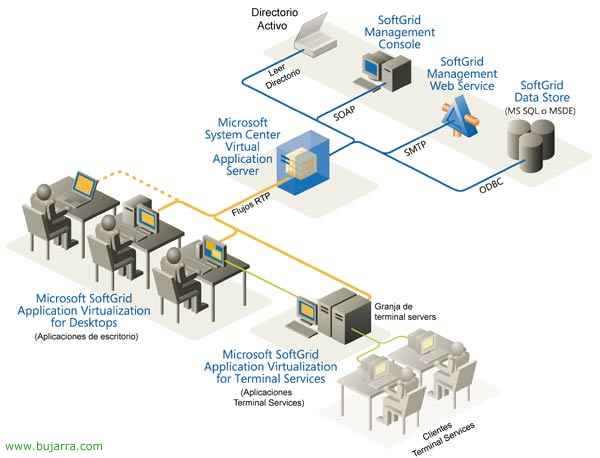Configuring Terminal Server Gateway on Windows 2008
Terminal Services on Windows 2008 bring a new feature called “TS Gateway” that we use to connect from outside the organization to computers that use Terminal Server in the local area network. To be able to use this feature, we have to install it on a server on the network, we don't care if you have Terminal Server services installed or not. In the router/firewall we will redirect port 443tcp to this server and this in turn will redirect us to the Terminal Servers securely through 3389tcp, we can also apply certain directives to secure the connection a little more.