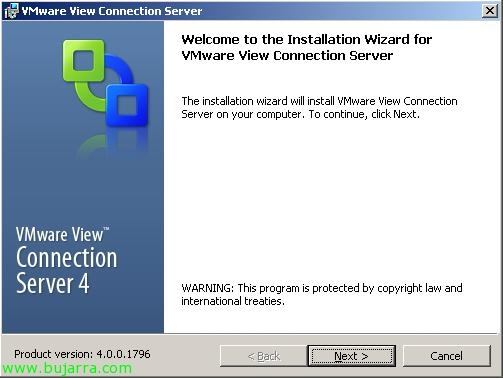Installing the VMware Mirage Gateway Appliance
If we want to have our VMware Mirage equipment always synchronized with our DataCenter, and not only when they are within the organization, VMware has a virtual appliance that allows us to securely back up or perform any task from outside the organization using the Mirage Gateway Appliance!