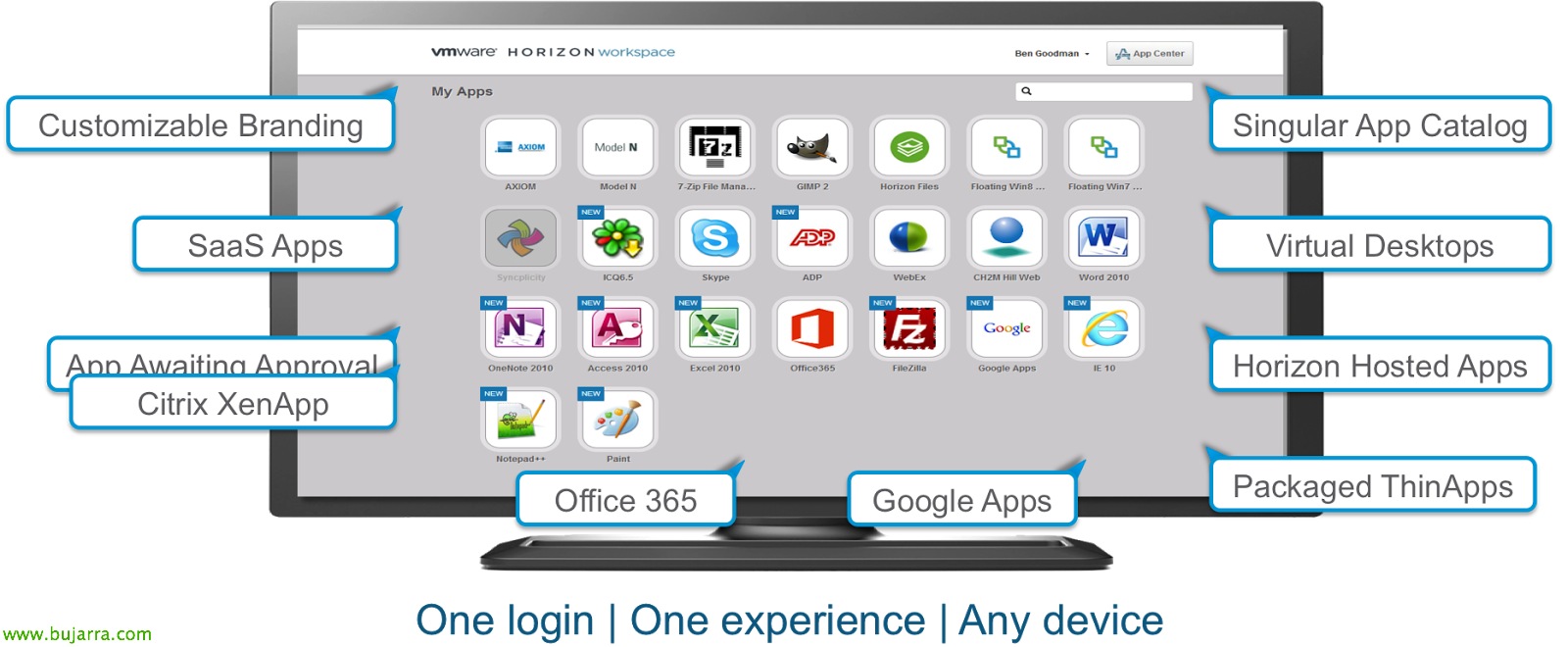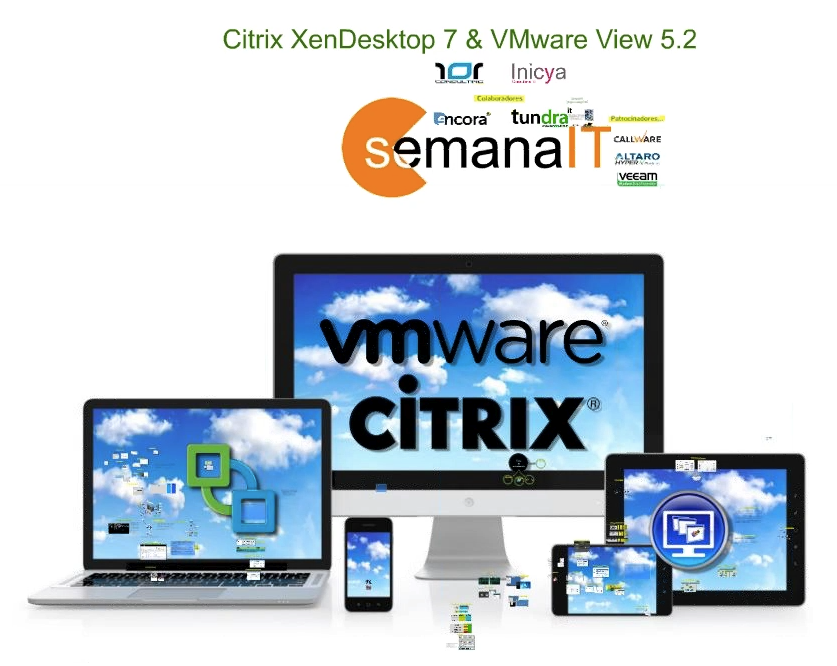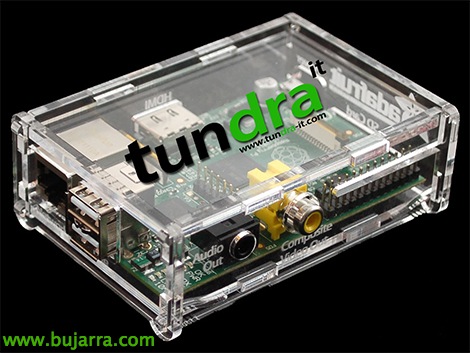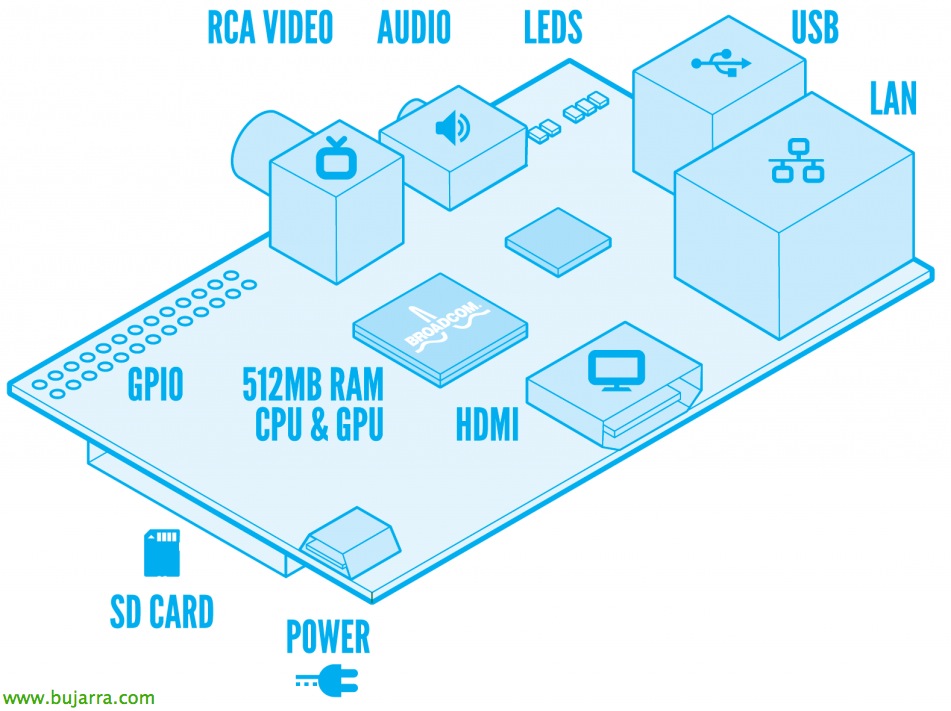IT Week – Deploying Desktops and Applications with Citrix and VMware
Este año hemos tenido el placer de realizar un seminario web para uno de los eventos de la Semana IT, tuvimos la oportunidad de poder explicar de una forma sencilla todas las novedades y las características de los productos Citrix Workspace Suite y VMware Horizon Suite.