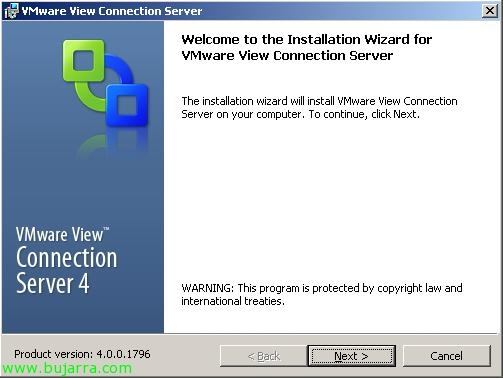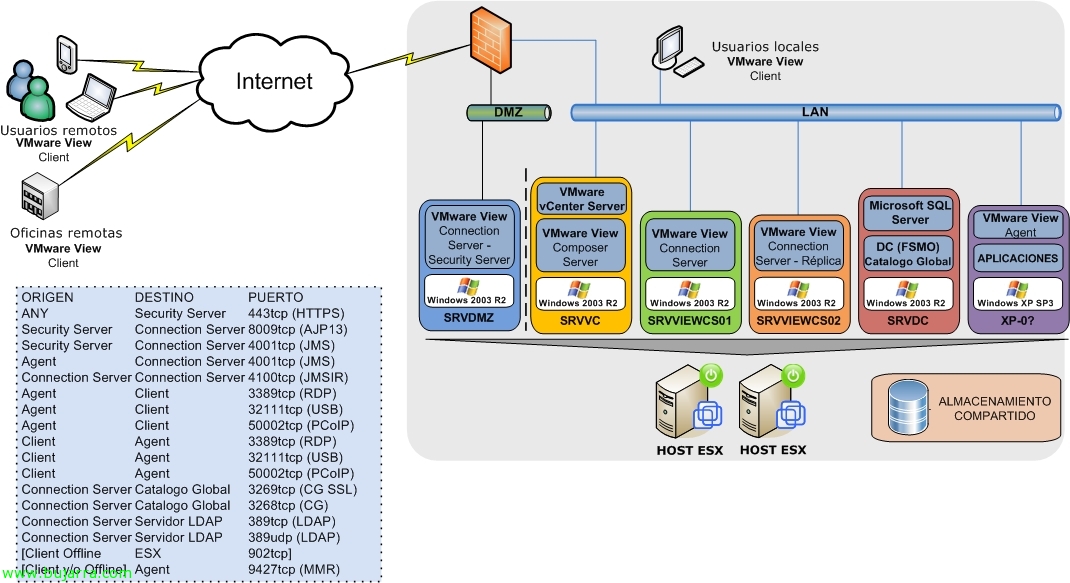Installing and Configuring VMware View Connection Server Security Server 4
If we want to give external access to our organization in a completely secure manner, it is necessary to install the VMware View Security Server, this server will encapsulate all traffic via SSL from the client machine to the desktop, using RDP, Of course. PCoIP will not work over the Internet, as it would require mapping the 50002 tcp of each desktop; ideal for a WAN or VPN connection, but not for connecting over the Internet. So assuming that, we show what the installation and configuration of the DMZ server is. This server MUST not belong to a domain.