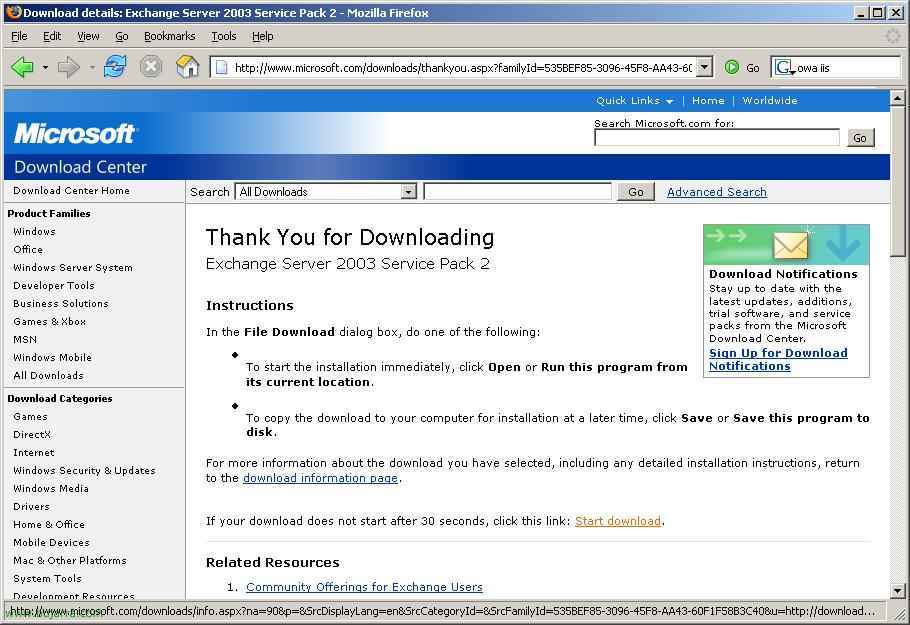Using Public Folders in Microsoft Exchange 2003
Las carpetas públicas se usan para compartir datos entre diferentes personas, por ejemplo el caso más usado, un calendario de comerciales o gerentes, se puede saber donde están en cada momento, se les puede reservar citas (tarea de las secretarias) , para crear una carpeta pública se haría desde el propio MS Outlook, aun que también se puede desde la consola de administración del MS Exchange. También se pueden hacer de otros tipos las carpetas públicas, por ejemplo de los contactos de toda la empresa y/o de departamentos… luego se ponene permisos de quien queremos que acceda y con que permisos y listo!