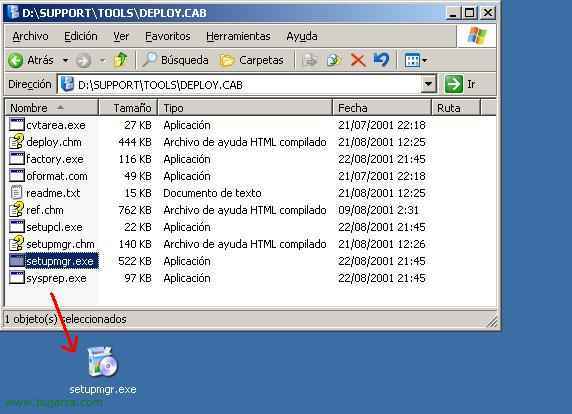Upgrade to Microsoft Windows 2003 R2
This procedure explains how to update a Windows environment 2003 to Windows 2003 R2. If it were a Windows 2003 No roles in the active directory could be upgraded seamlessly, it just puts the Windows CD2 in 2003 R2 and install with the wizard. But things change if you have a role in the active directory or if you, we directly want to migrate our domain to an R2 version of 2003.