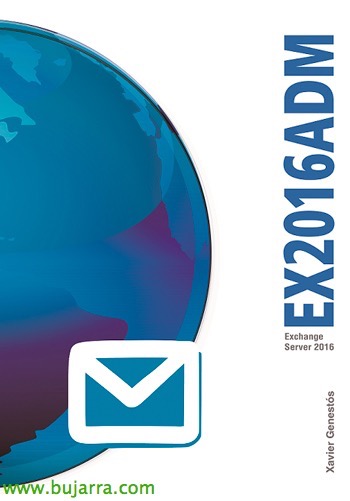Book EX2016ADM – Exchange Server 2016
This year I will be posting articles that I think will be interesting to all of us about Exchange 2016, I will put some basics that we will surely need! En cada post os recomendaré este libro de mi gran amigo Xavier Genestós, a very complete Exchange book 2016 where we will know all the novelties and all the tricks to master it!