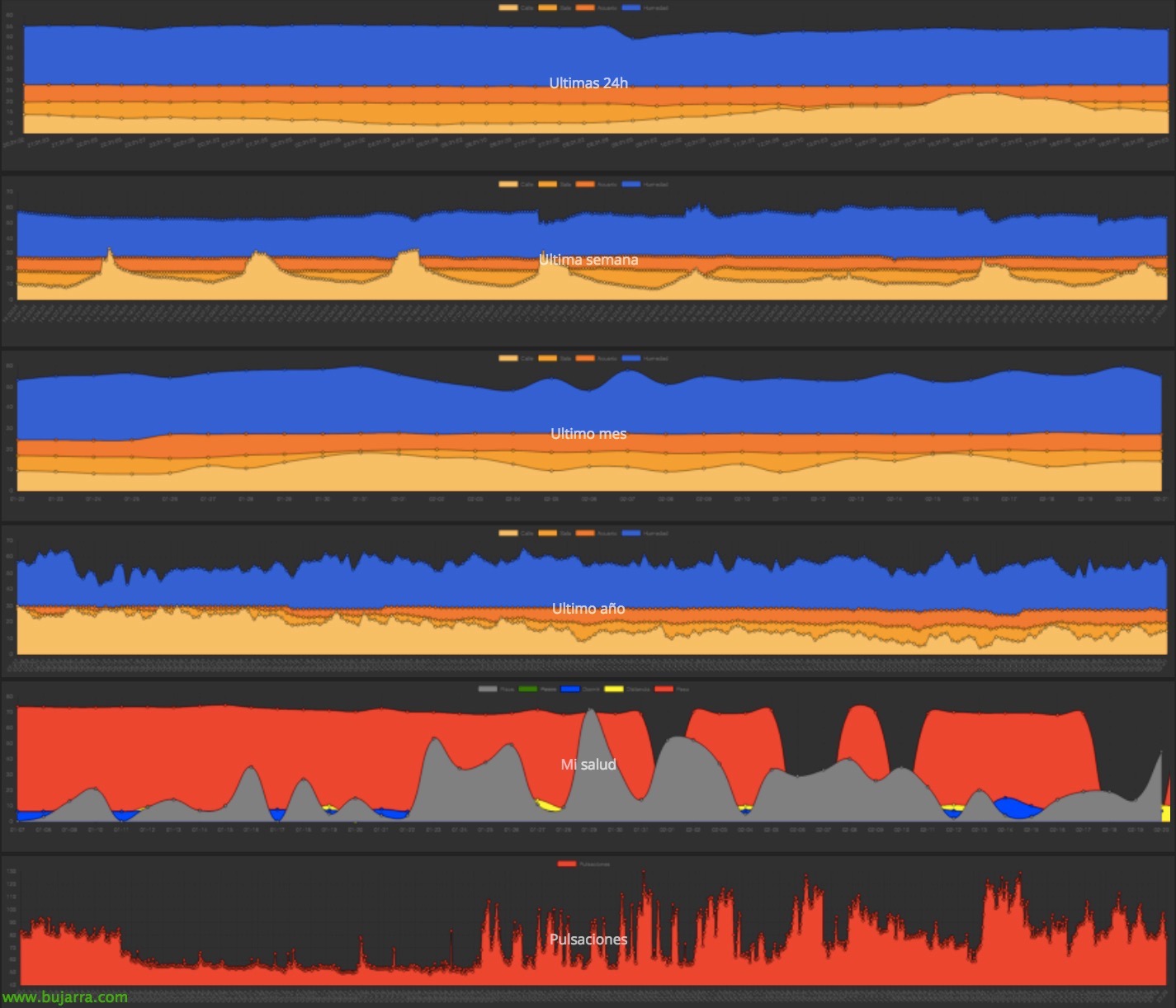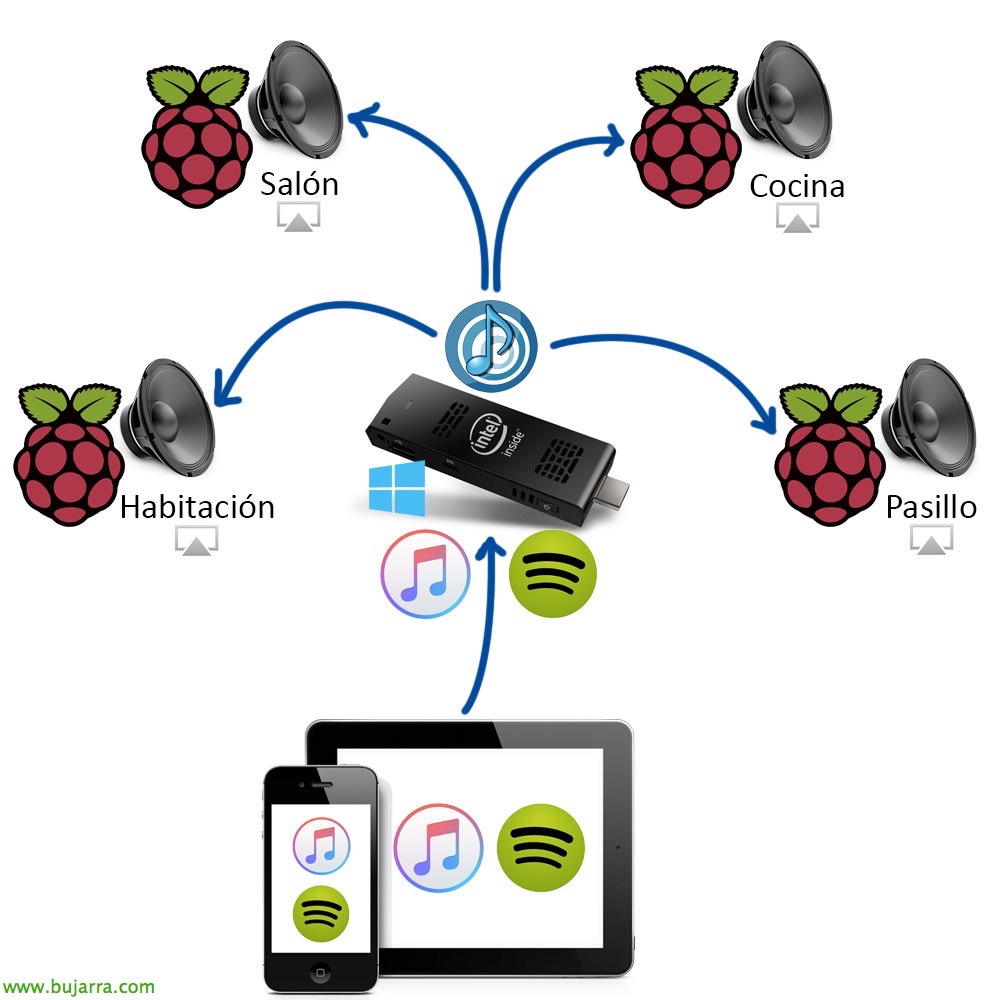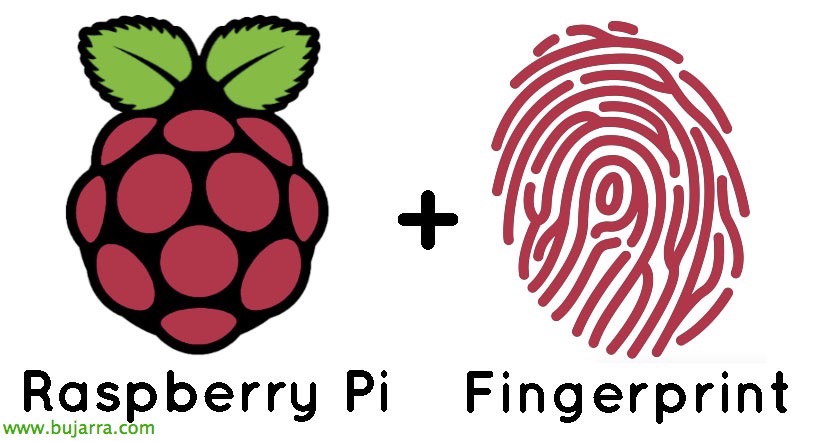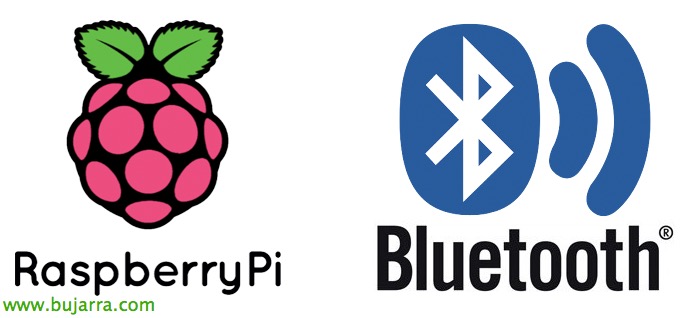Monitoring a Linux computer with Centreon, example with a Raspberry Pi + Temperature of your CPU
I'm going to put this post because of all the requests I've been receiving on how to monitor a Linux server. As obviously depends on the distribution, today we have an example with a Debian and more specifically we will see it on a Raspberry Pi that carries Raspbian. We'll monitor basic metrics like CPU, RAM, Swap Memory, Disks, Network Traffic, Uptime… And in the end we will see something very interesting!