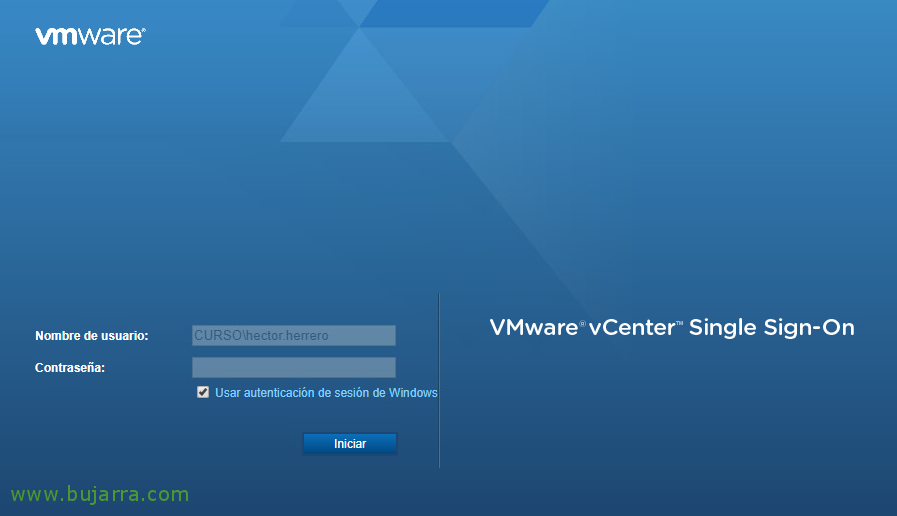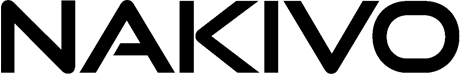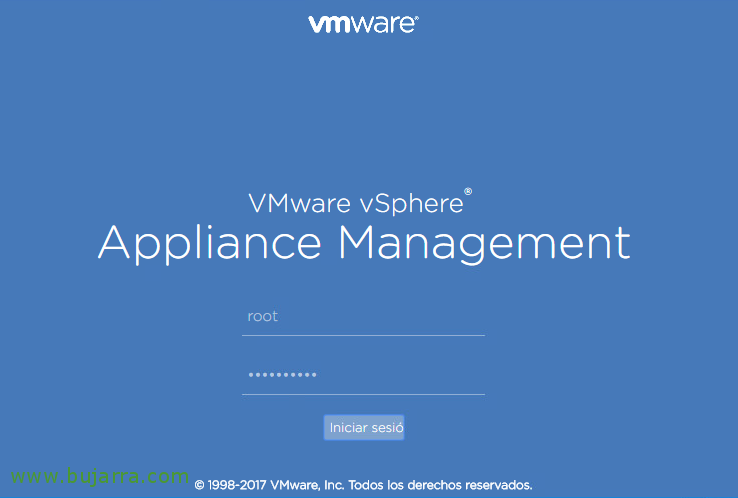Integrating vCenter Server Appliance 6.5 and its ESXi hosts in Active Directory
In this post we will be able to see how to configure authentication against our Active Directory in the VMware vSphere virtual platform. We'll enable it on the vCenter Server Appliance and ESXi hosts, so that you can assign access permissions to Active Directory users or groups. And so instead of using the default credentials (As we do wrongly); each employee will use their DA account, with the privileges that he should have, It will also be useful to see 'Who does what'.