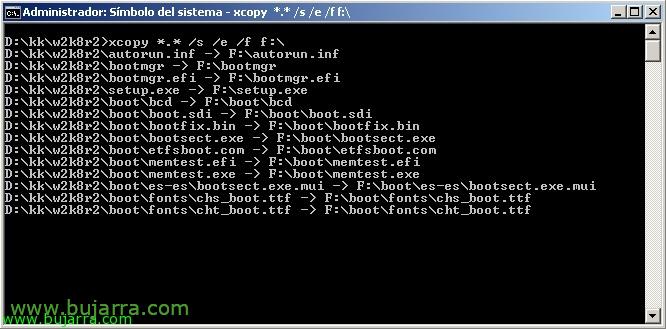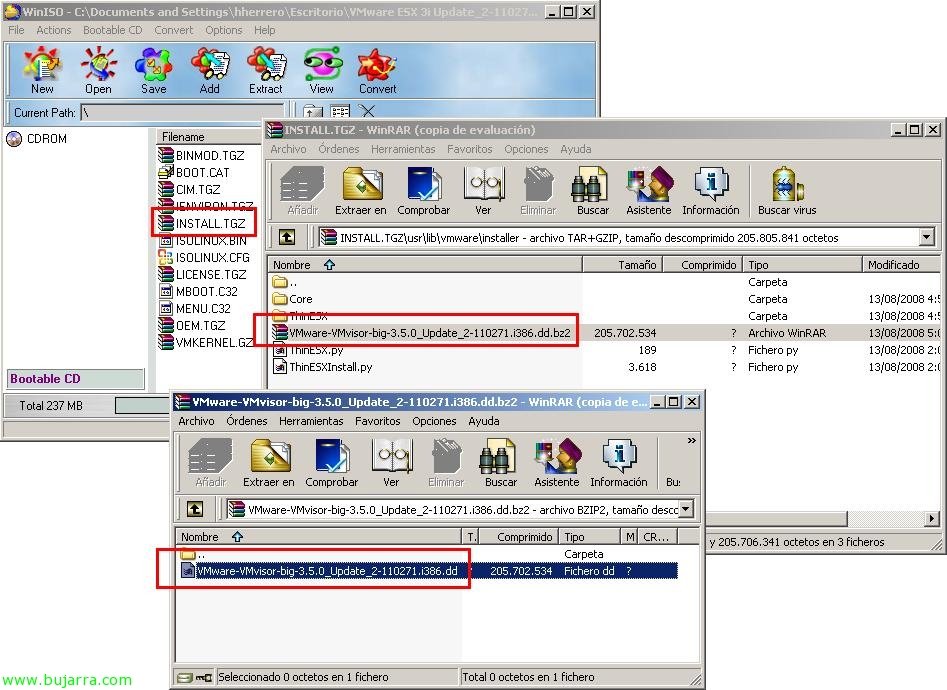Installing Windows 2008 R2 or Windows 7 from a pen drive
If we need to install a server without a CD/DVD drive, we can install it using a pen drive or an external USB drive, it is a very simple process but it is usually necessary when we find equipment that comes without CD-ROM or DVD-ROM. In this document you can see the very simple process that will work both for Windows 2008 R2 How to Windows 7.