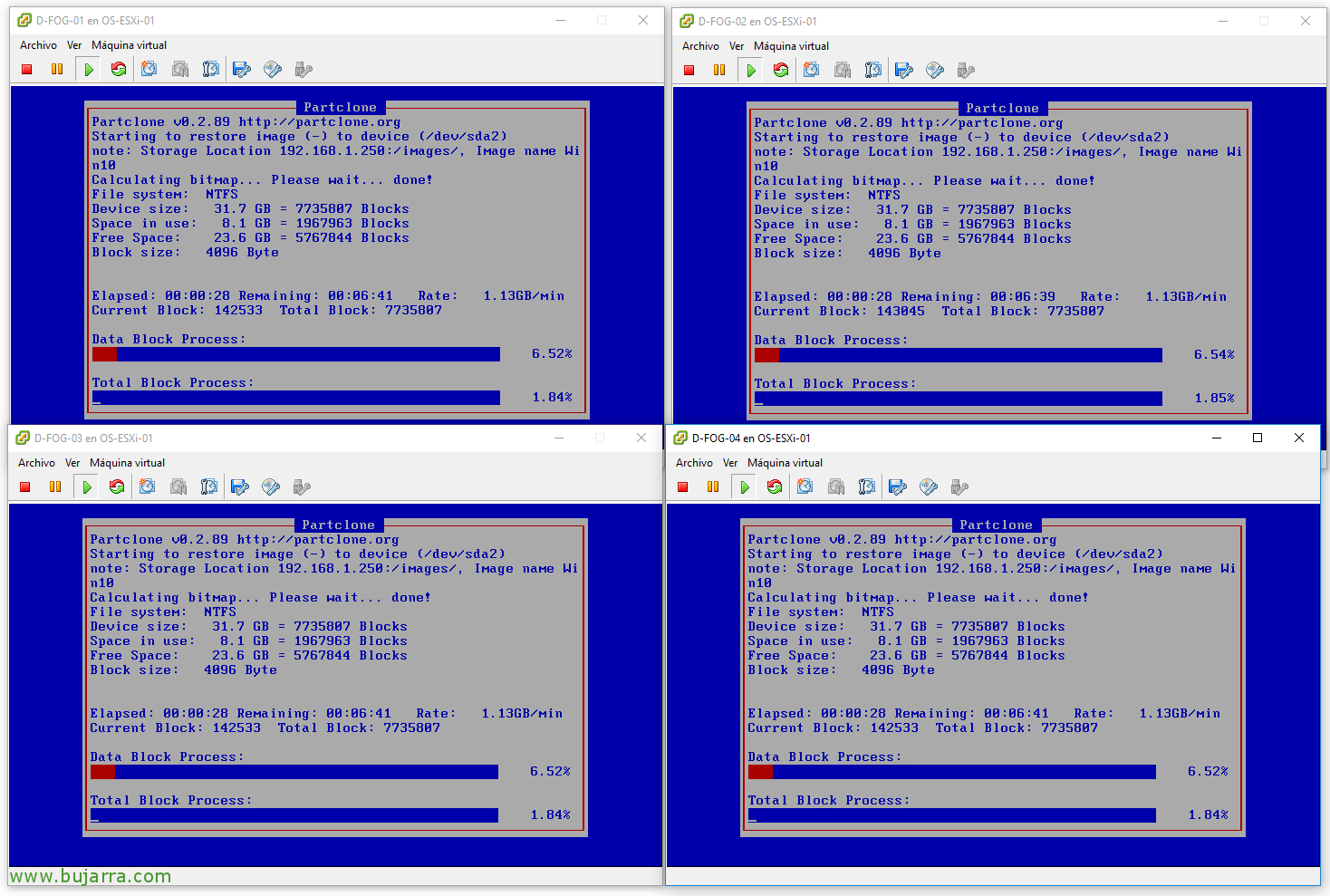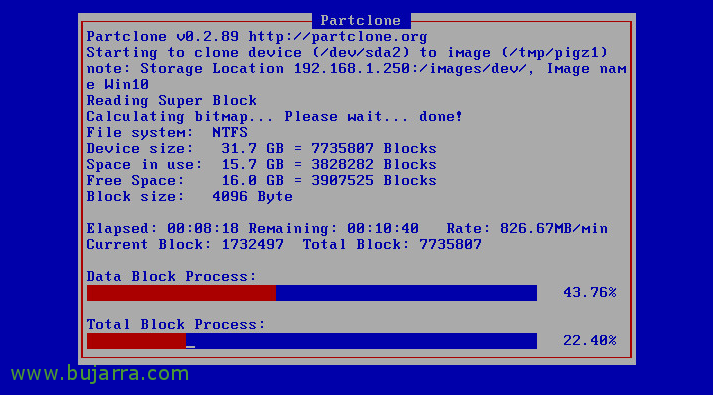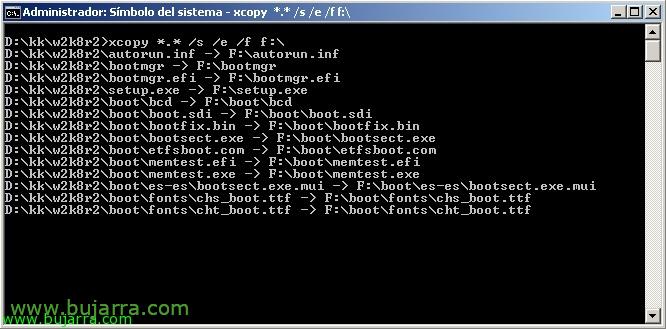FOG – Deploying Multiple Teams with Multicast
We continue with another document about FOG Project! Today we will see how from a Windows image 10, We will be able to deploy as many computers simultaneously as our switches can! By multicast, the image will be distributed to the equipment and in a few minutes we will be able to have large volumes of equipment deployed, Ideal for when we have classrooms…