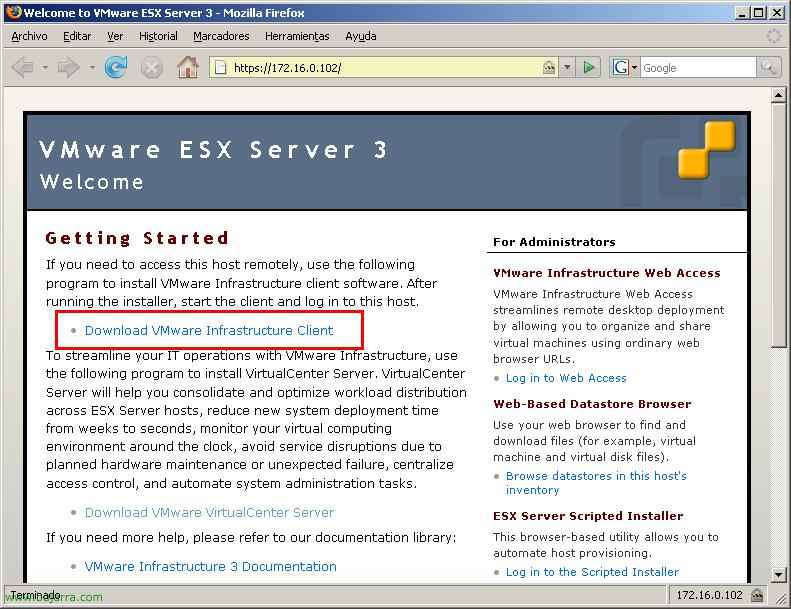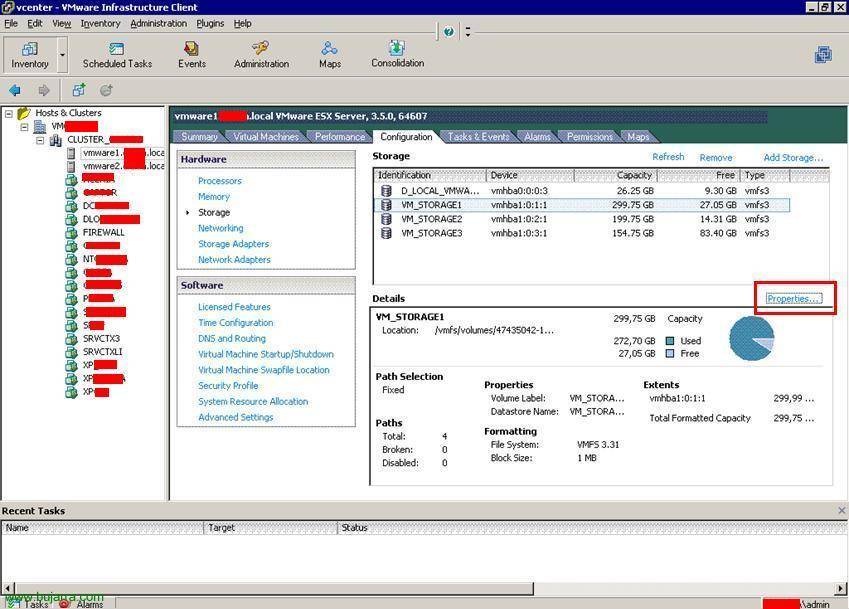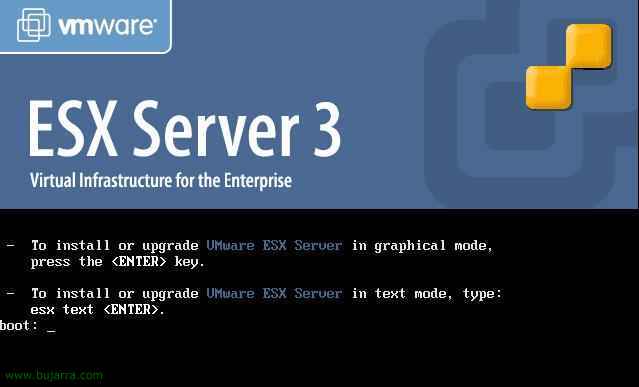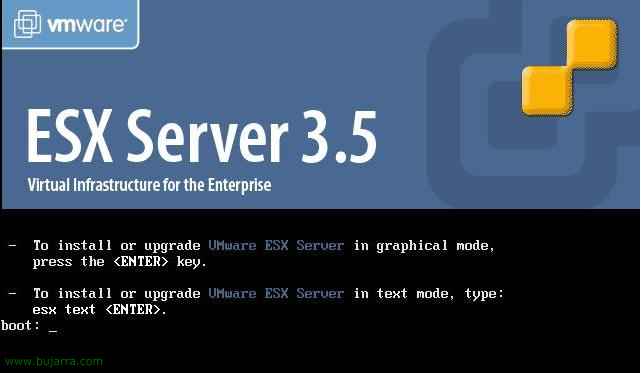Installing the VMware Infrastructure Client 2.5
In this brief document we will see how we should install the VMware infrastructure client, for VI3. This customer can be installed in any position, and we will use it exclusively to connect to VMware ESX servers in order to manage them or to a VMware VirtualCenter server.