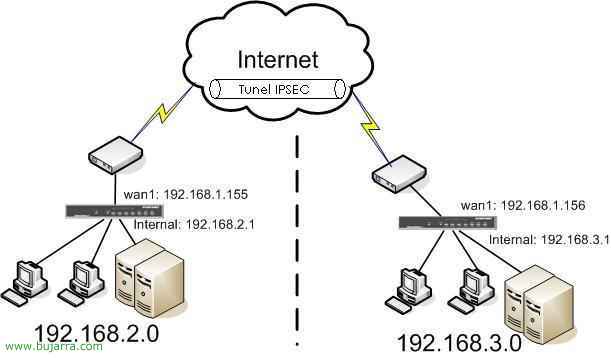Setting up and managing an EVA – HP StorageWorks EVA – HP StorageWorks Enterprise Virtual Array – 4100 – 4400 – 6100 or 8100
In this document we will see in detail all the hardware of these controllers, Disk Cases and Fiber Switches. Later we will configure an EVA 8000 new, Creating a New Disk Group, Creating Virtual Disks, adding hosts and presenting these virtual disks to the hosts. We will also update the firmware, We will create snapshots, Snapclones… all this from HP Command View.