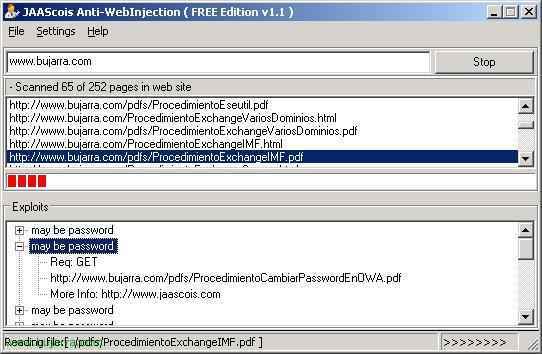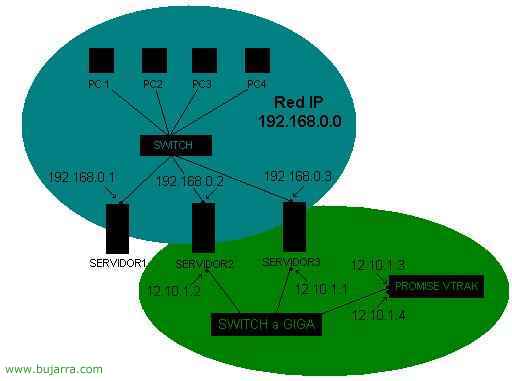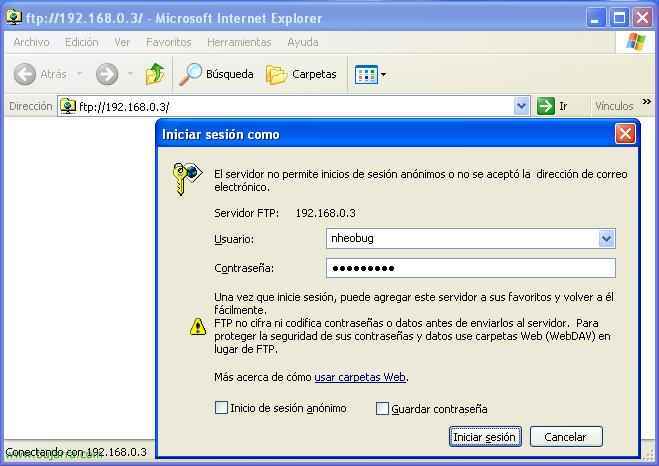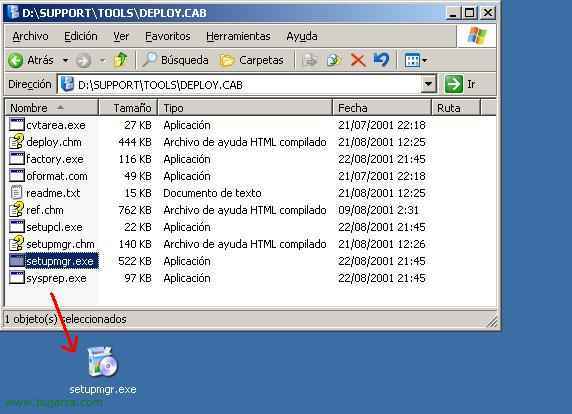JAAScois AntiWebInjection
This program is very simple to use, first we download it from AKI or from its official website. It takes out all the websites and files that a website has, and in them it looks for passwords or errors, It's super fast and very useful if you want to see the total content of a website.