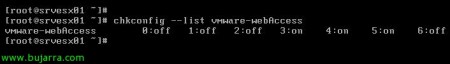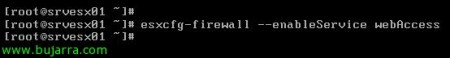Enabling Web Access on VMware ESX Hosts 4
As we all know, one of the new features brought by VMware vSphere 4, is that the web management environment of ESX hosts is disabled by default, We assume that it will be due to performance and security issues. This document shows how to enable Web Access on our ESX servers 4.
What we need to do is instruct the WebAccess service to start by default with the system every time it reboots, If we are interested, for this we will execute: Chkconfig –level 345 vmware-webAccess on
We check if we have correctly carried out the command with: Chkconfig –list vmwareWebAccess
We start the WebAccess service so that we can use it now, with: service vmware-webAccess start
And finally if we want the service to be lifted automatically, we must indicate it in the firewall so that it does not cause problems: ESXCFG-firewall –enableService webAccess
We can check that everything is OK if we enter the host management website: https://x/ui servers