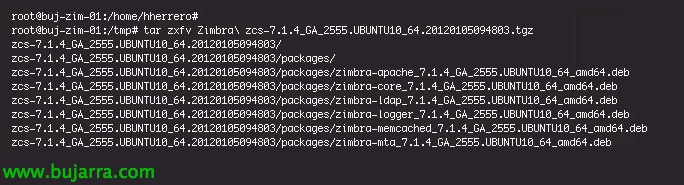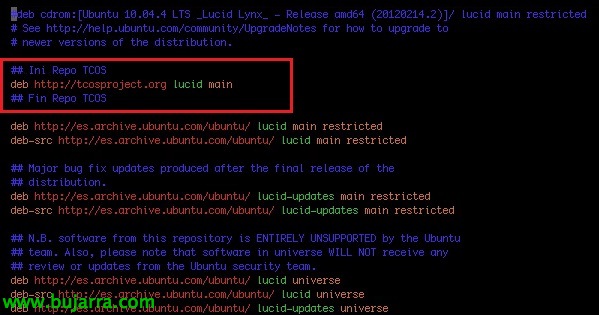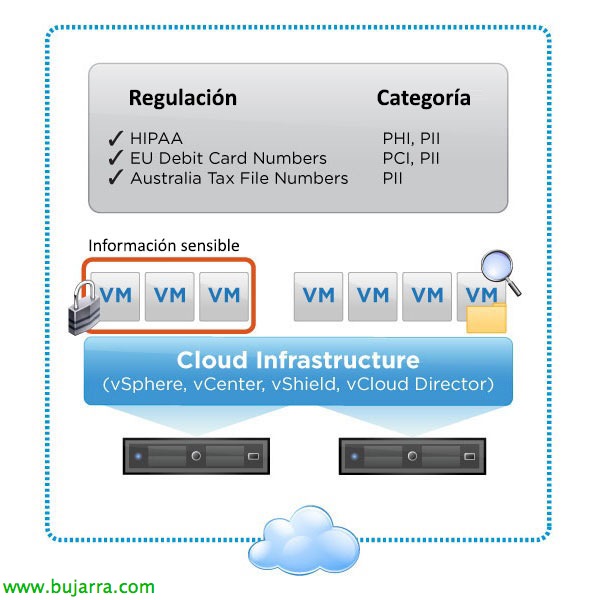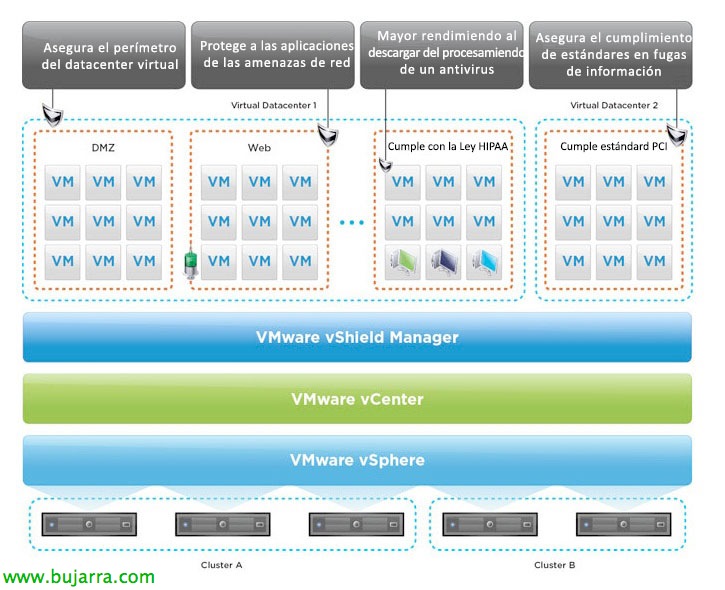Installation of a Zimbra server and integration with Active Directory
Already at the beginning of the 2010 we saw how VMware acquired Zimbra from Yahoo to integrate it into its new services infrastructure; Zimbra Collaboration Suite (ZCS) It's a complete suite, both messaging and open-source-based collaboration, There is a free version (ZCS Open Source Edition) and also the paid version (ZCS Network Edition Starter with Standard or Pro Option). Day by day it takes over more of the market thanks to its scalability, reliability and above all because it is combined with already consolidated open source technologies and the support of the community!