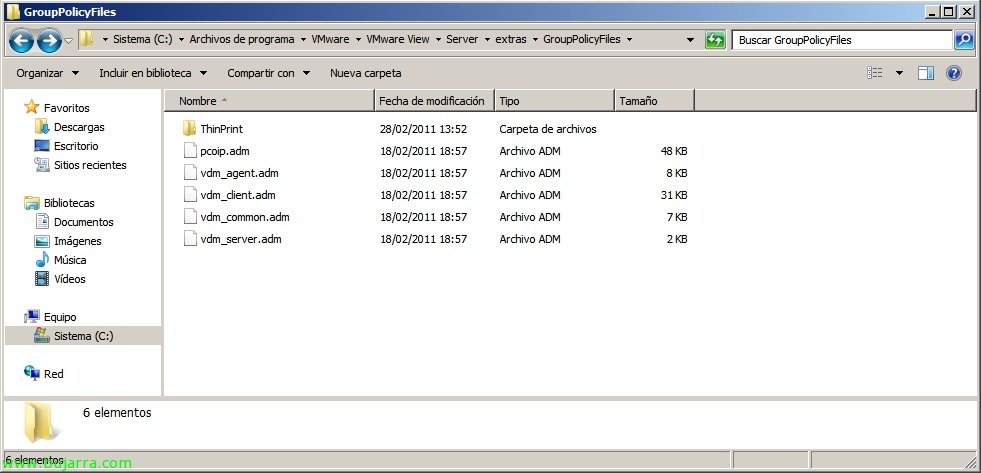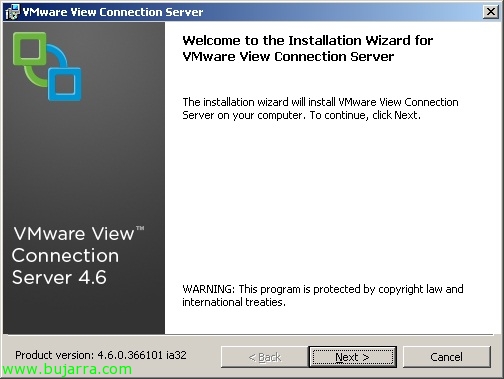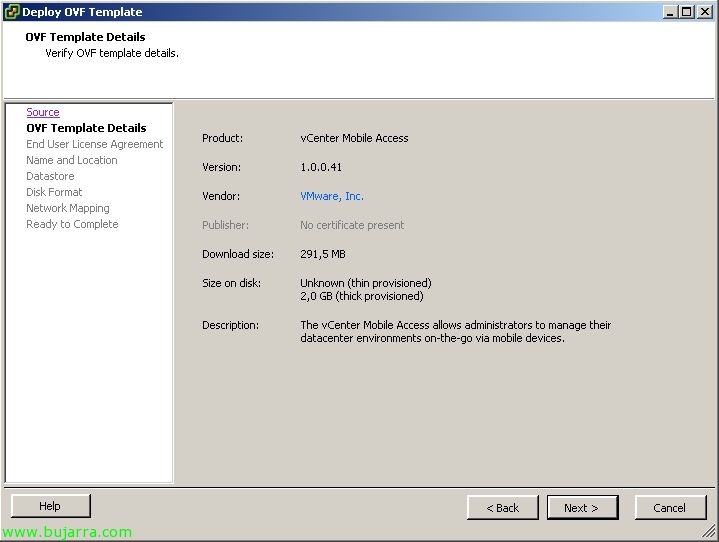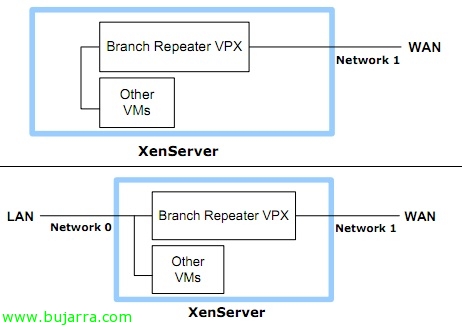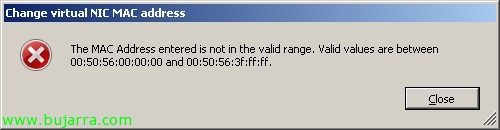Using VMware View GPO's 4.6
In this document, we'll look at the policies that we can apply at the Active Directory level to our VMware View environment, since we have various administrative templates to be able to manage the agents, clients, Servers, common configuration and especially if we need to optimize the PCoIP protocol. The document shows all the existing GPO's to be able to centrally manage our VMware View 4.6, Of course, in English 😉