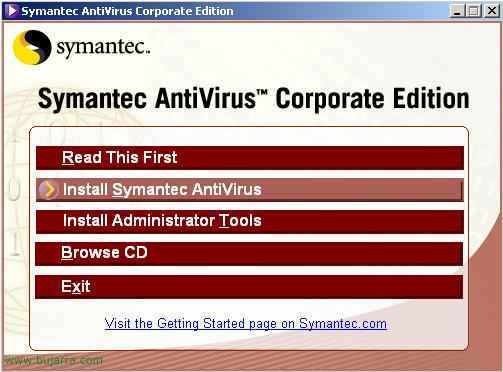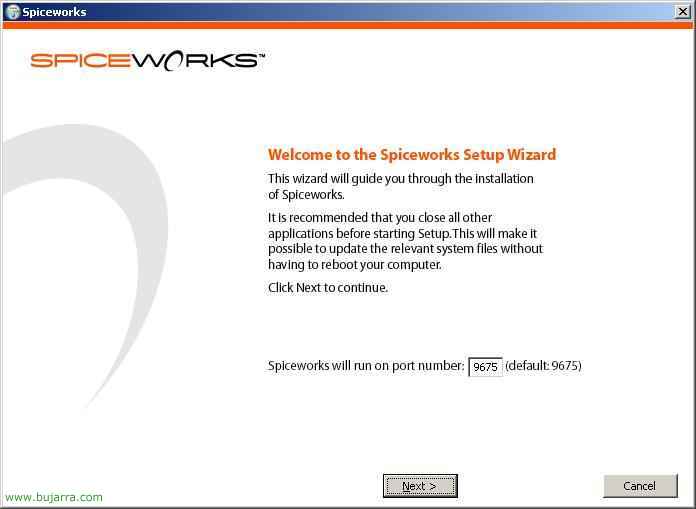Installing and Configuring Symantec LiveState Recovery Desktop
This software is amazing, allows us to clone any PC/server on the network, being on = without having to turn it off and stop users (we avoid issues of disk drivers in RAID or SCSI). It allows us to perform scheduled or manual backups; the copy file would be stored wherever we are interested, on a network drive, the user's/server's own HD, CD-RW/DVD-RW drive, USB… And all this without stopping anyone from working! Start,