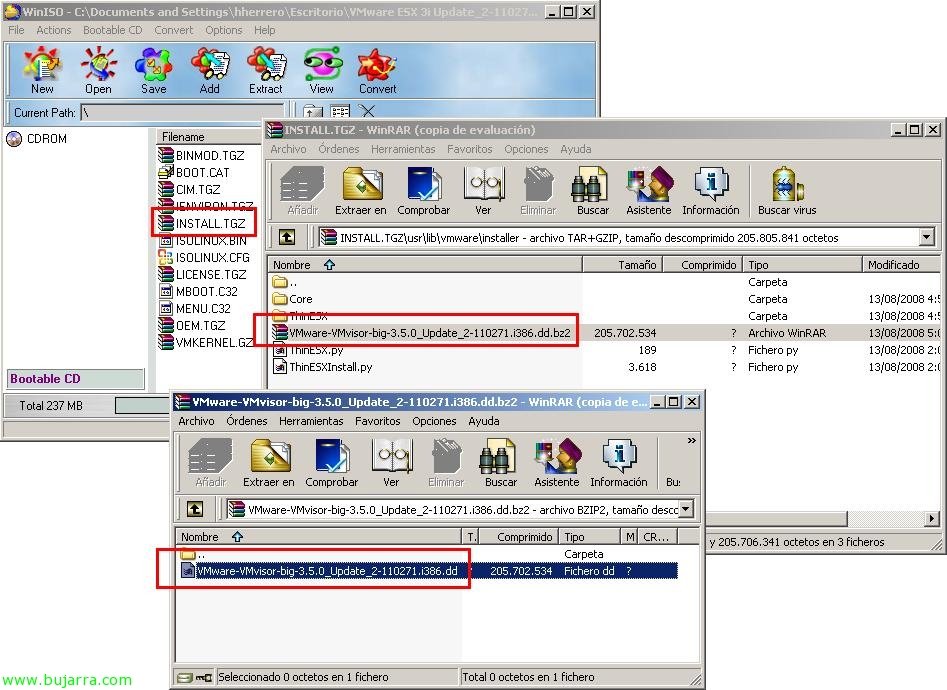Free VMware Backups with ghettoVCB
ghettoVCB.sh is one of the few good scripts I know that can help us make copies of our VMware environment for free, This is, we will be able to make backups on both ESX and ESXi servers without a license! We can say that it behaves the same as the traditional VCB, Takes a snapshot of the virtual machine to be copied, It copies the virtual machine's files to a directory and then deletes the snapshot. ghettoVCB is a script that must be run on the VMware ESX server itself(i), we can schedule it to run using 'Cron’ or as in my case I will run it from a remote computer using the utility plink.exe. In addition, ghettoVCB stores backups in an ESX datastore(i), In this document we will see at the end how to make the backup in a Windows folder that we have thanks to NFS.