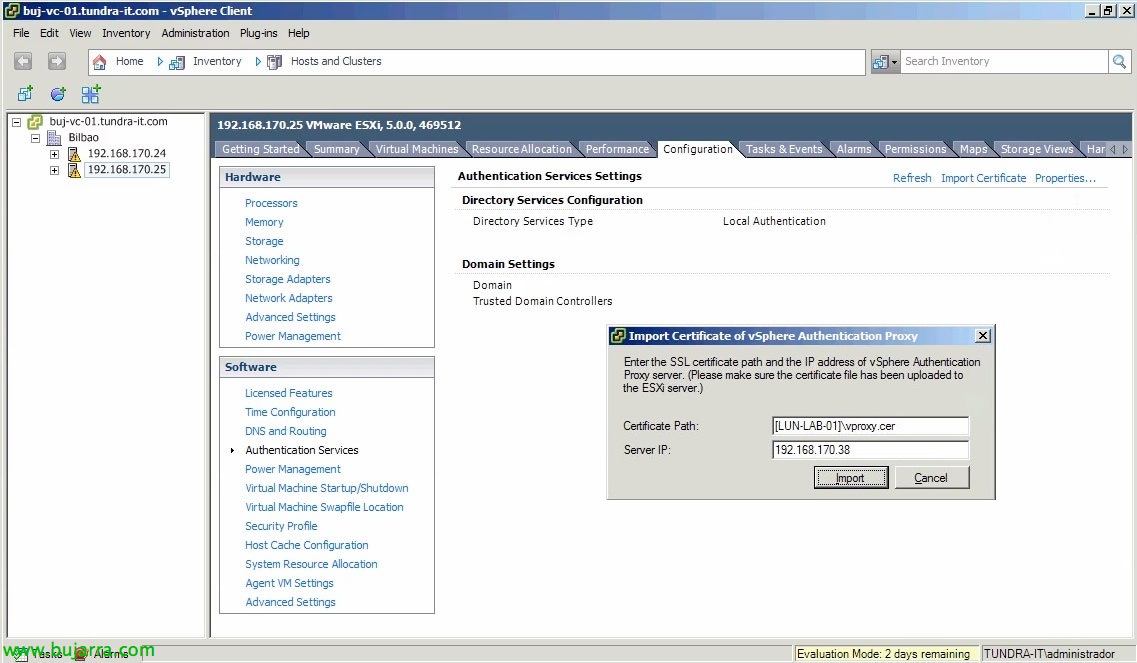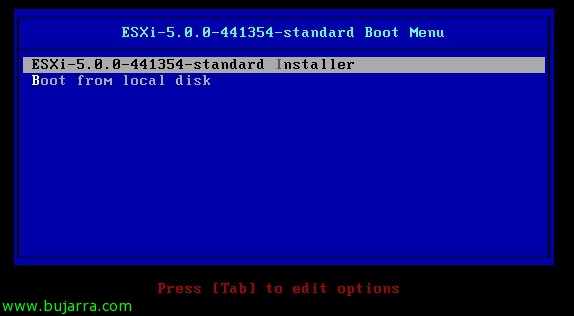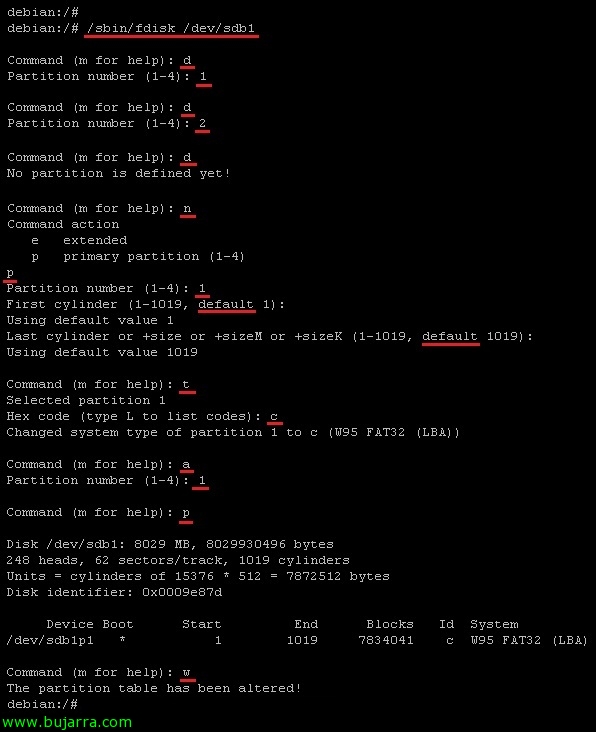ESX System Analyzer
ESX System Analyzer is a virtual appliance that will allow us to obtain detailed reports of our current ESX infrastructure, to see if we could migrate to a vSphere environment 4.1 or 5.0 (with ESXi hosts, Of course). These reports, presented in spreadsheets, show us a full host-level analysis, VMs and datastores,