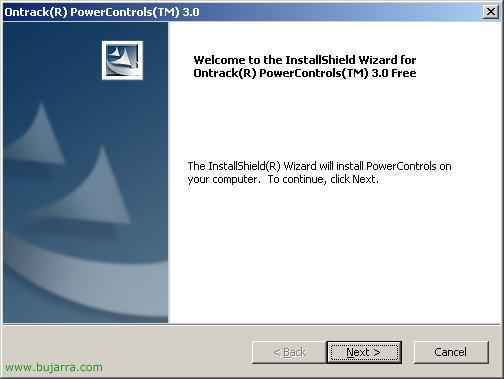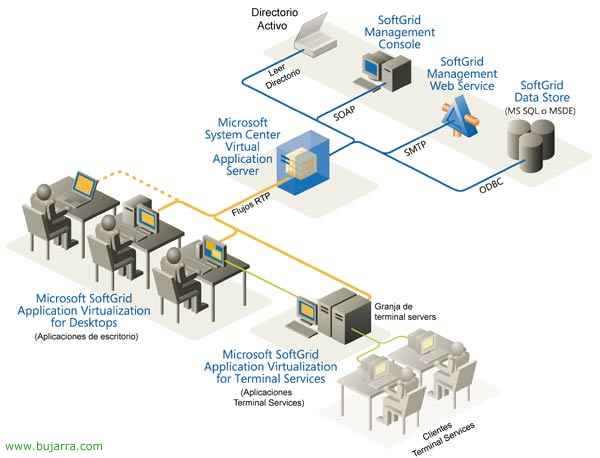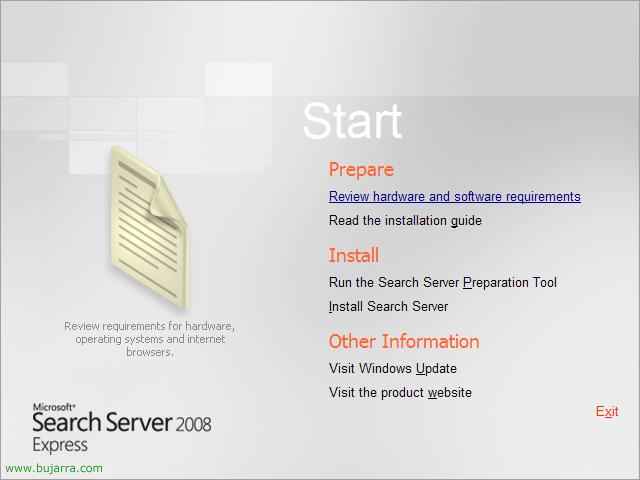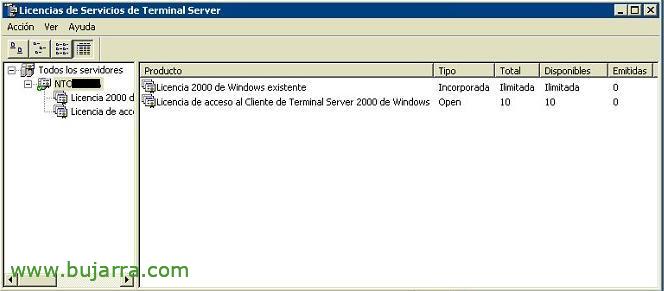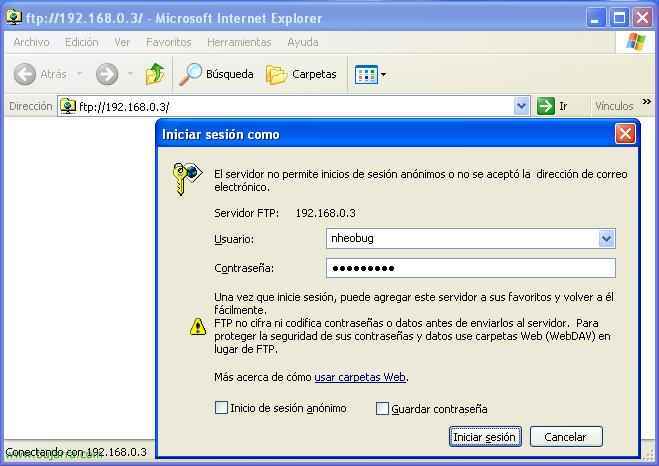Securing OWA with SSL and Using Forms Based Authentication in Microsoft Exchange 2003
We will use this document so that when we enter or any user enters our exchange server by OWA they enter in a secure way and send passwords, Emails, data… all encrypted and in this way it does not go in plain text.