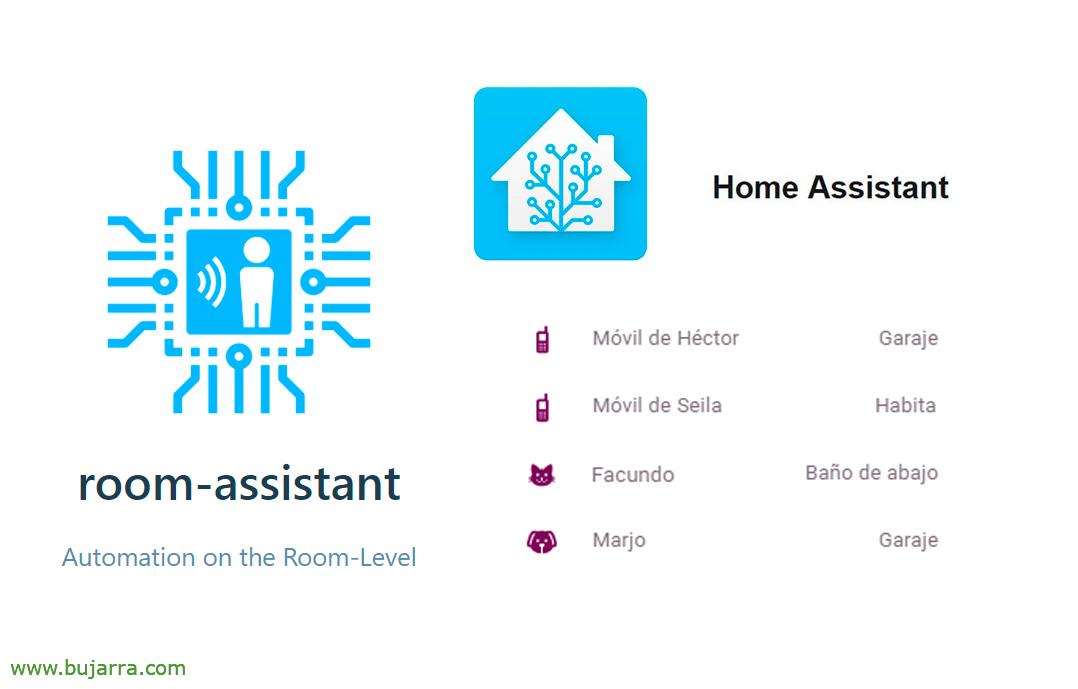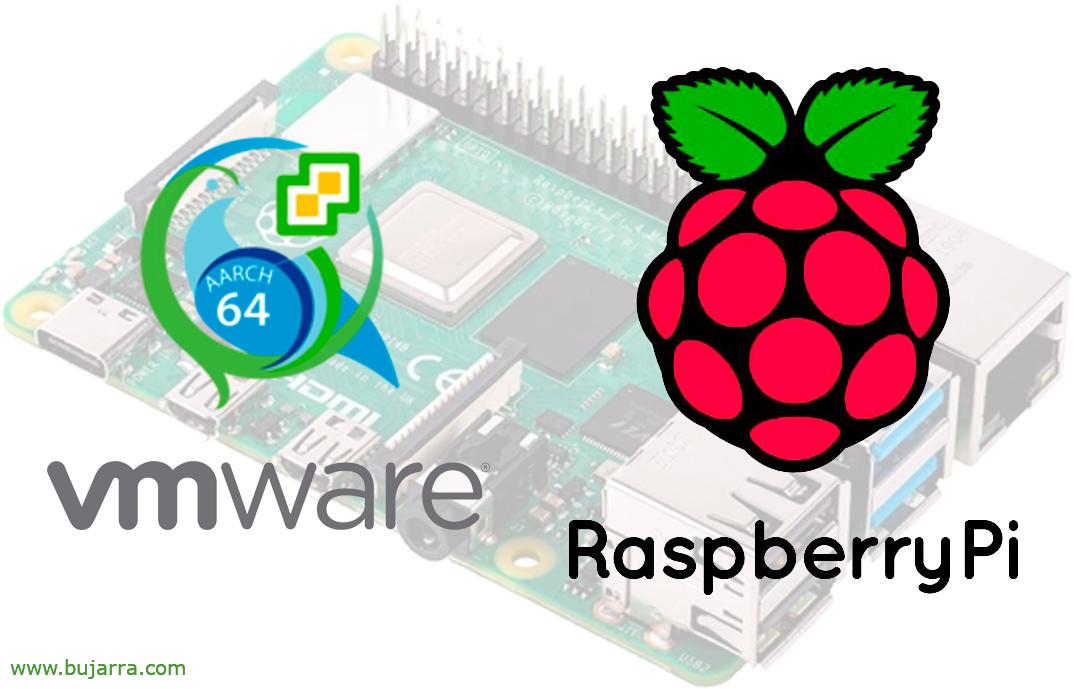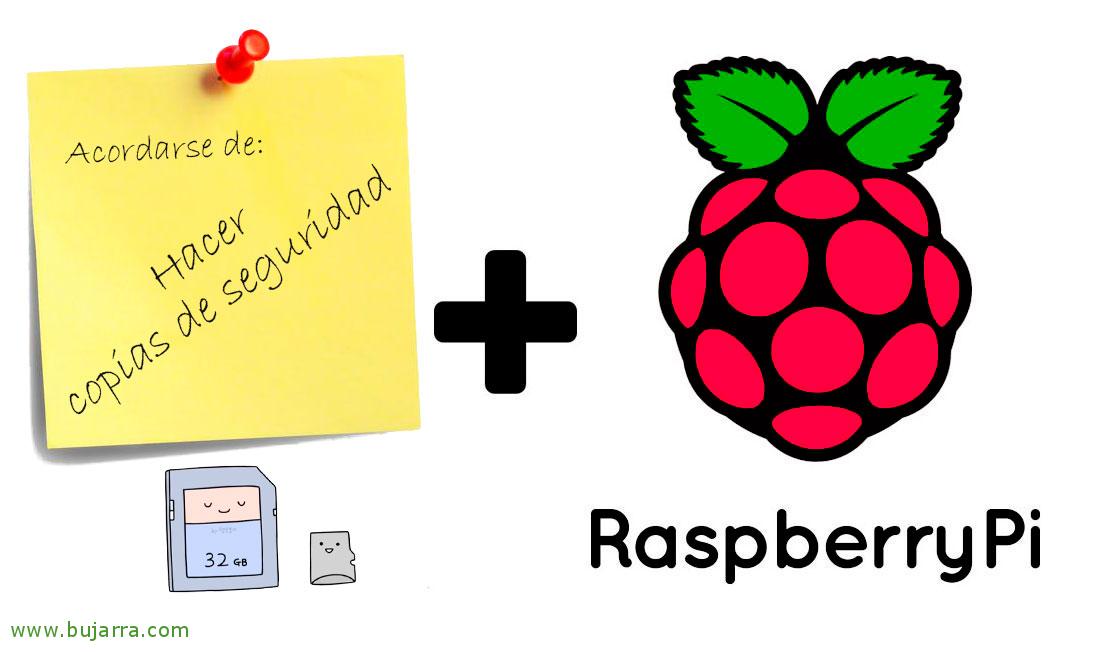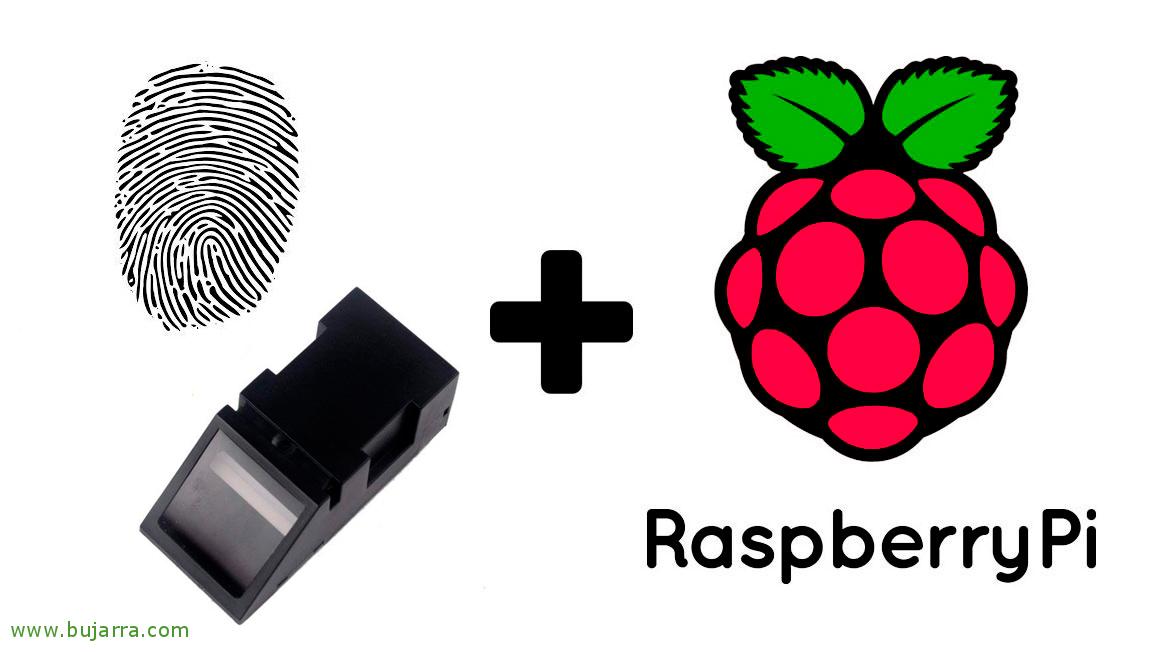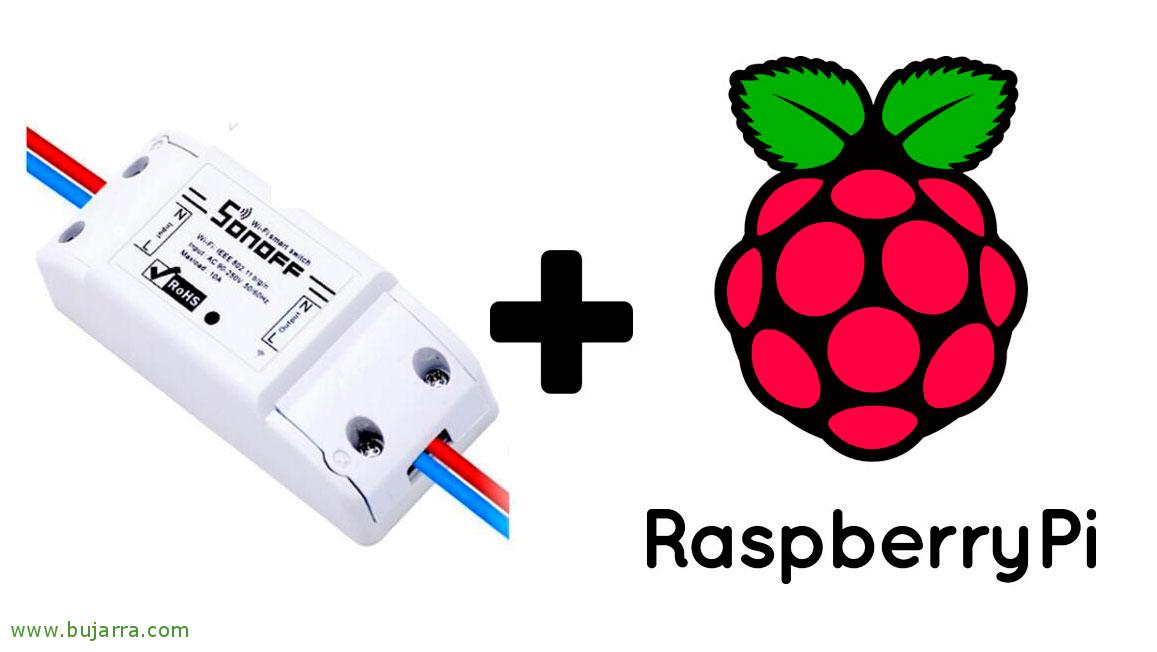A Podcast for IT – Teaching with Raspberry Pi
On this occasion in A Podcast for IT we have the pleasure of playing again a topic that we liked a lot, so back to the world of Raspberry Pi, On this occasion we will talk about how it can help us in the field of education.