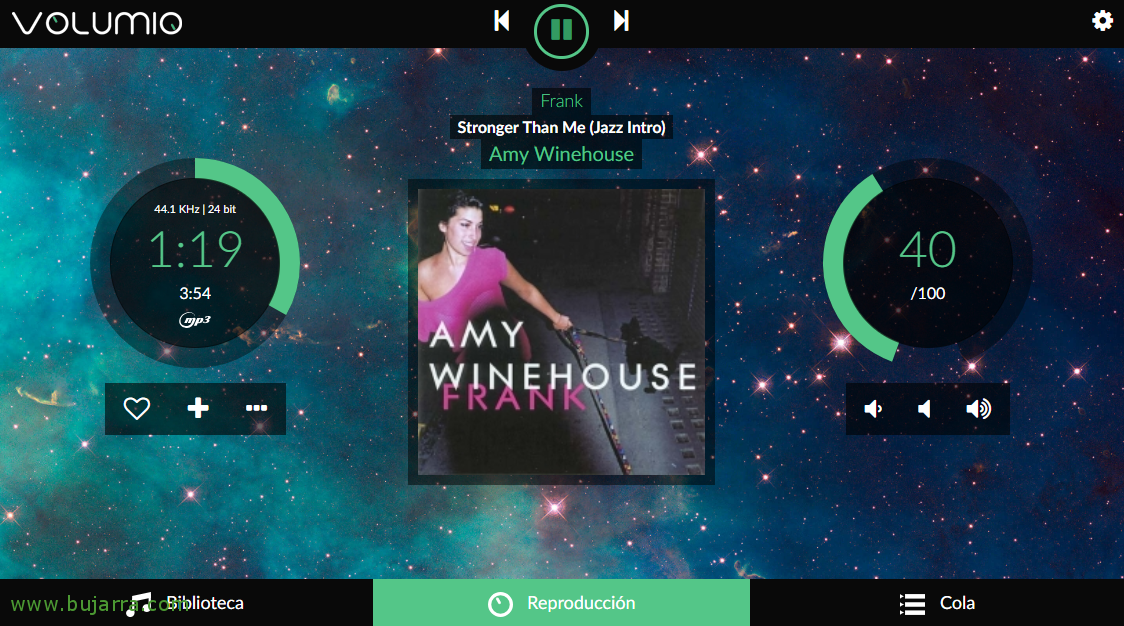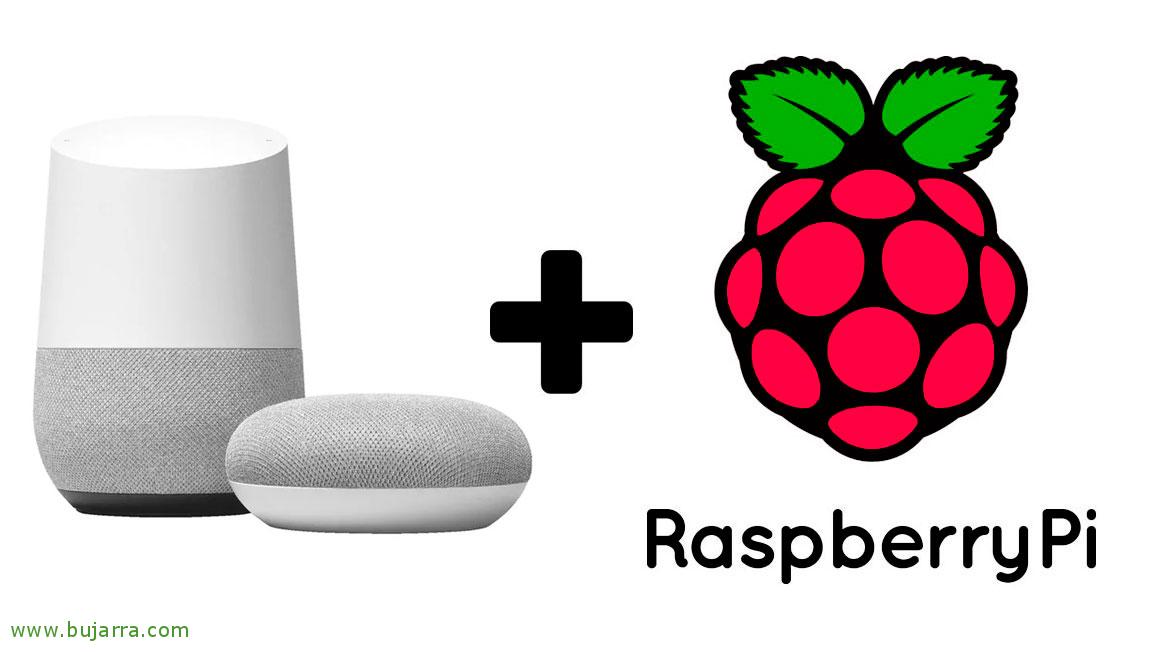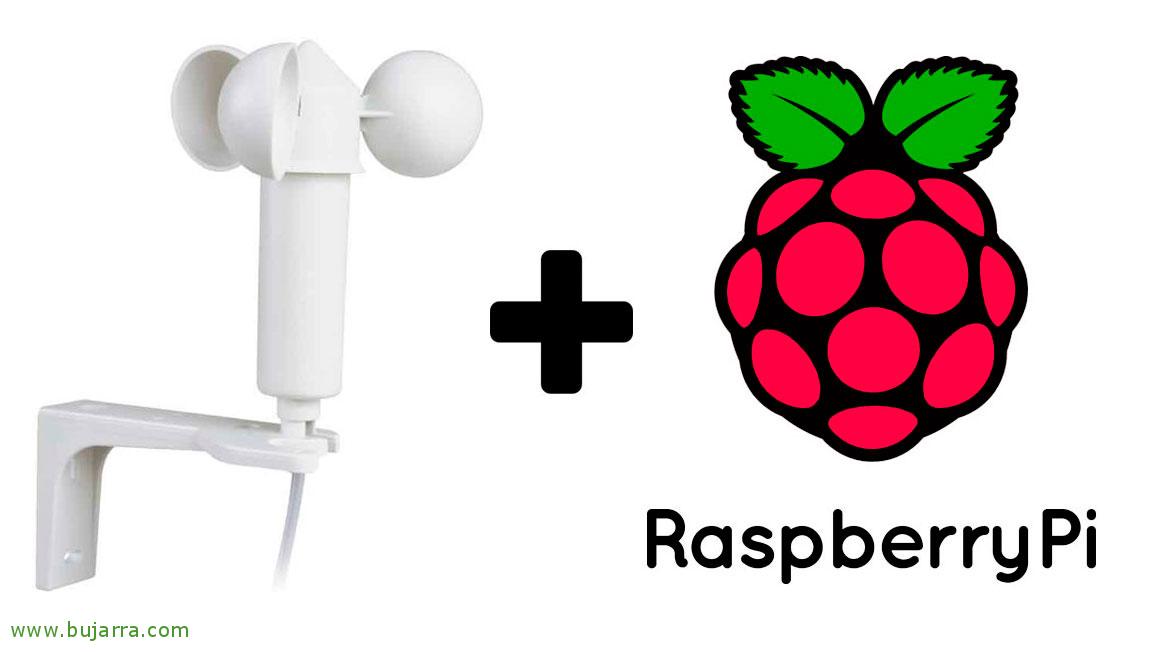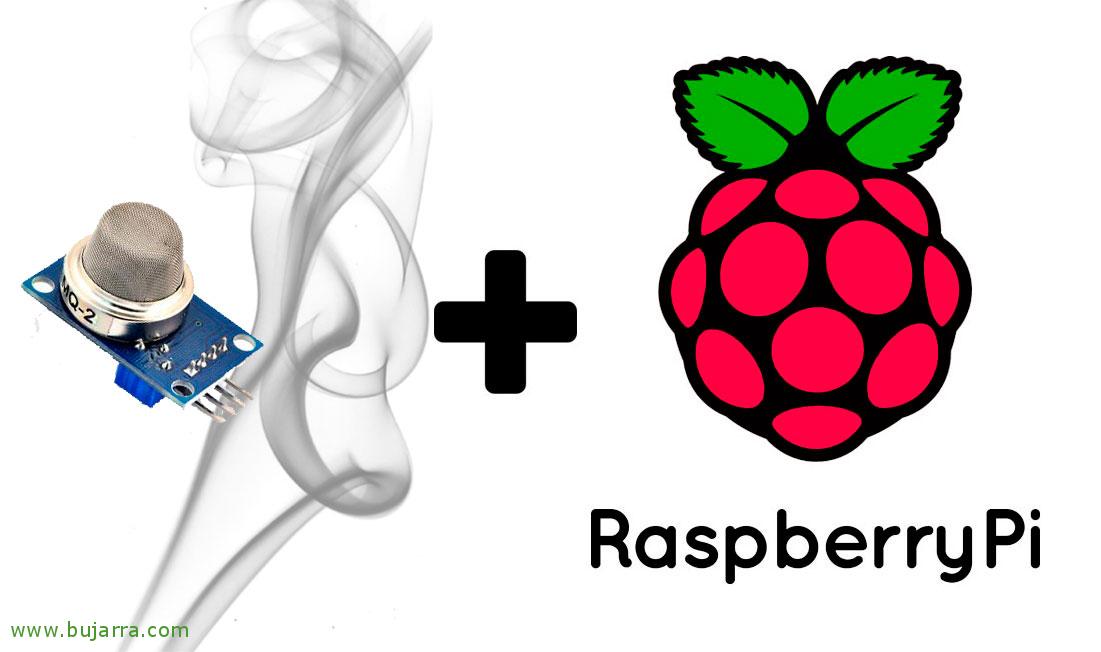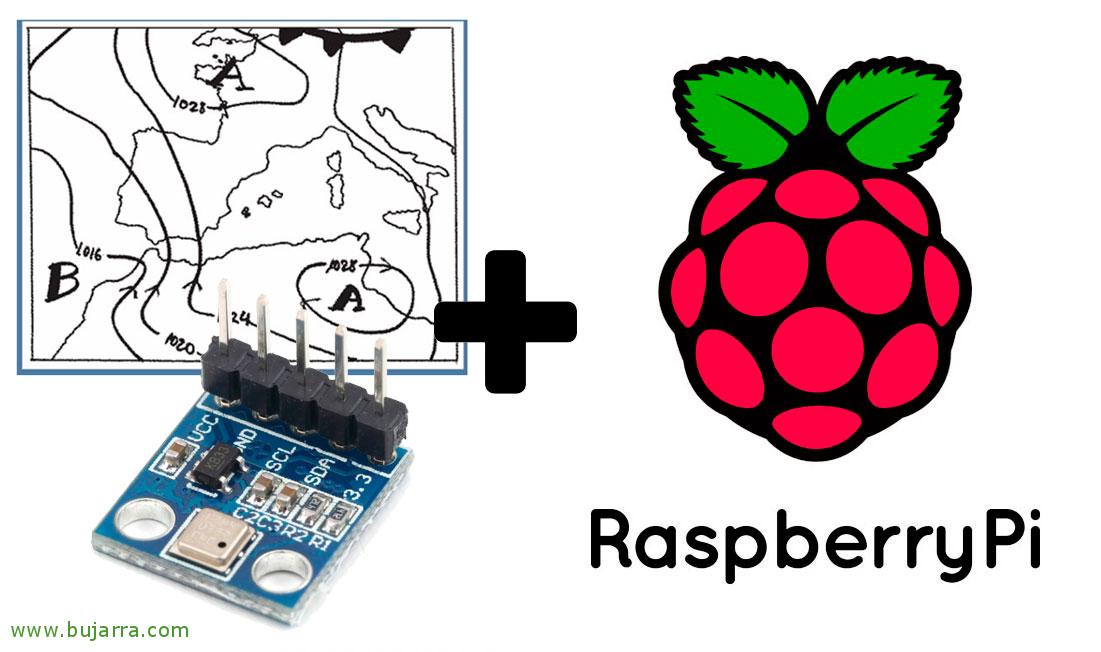Integrating SnapCast into Volumio for the best multi-room system
In the previous document we already saw how to have Volumio 2 perfectly mounted on a Raspberry Pi and we discovered how simple it is and how ideal it is to think about using it as an interface for our home audio system (For example). In this post we will see how to install SnapCast in Volumio and be able to stream to other Raspberry Pi with a speaker and make an impressive cool background music!