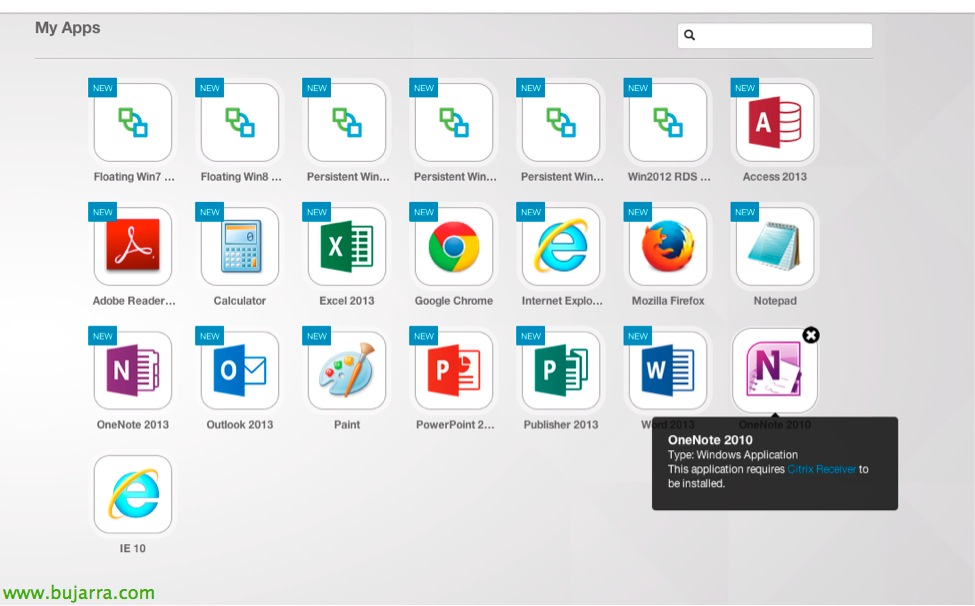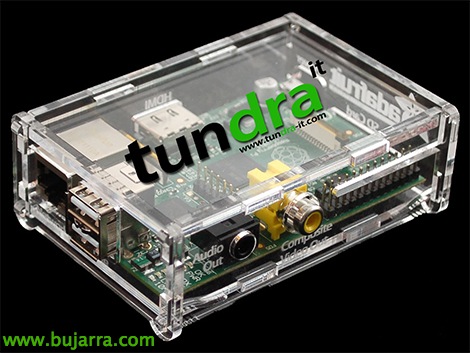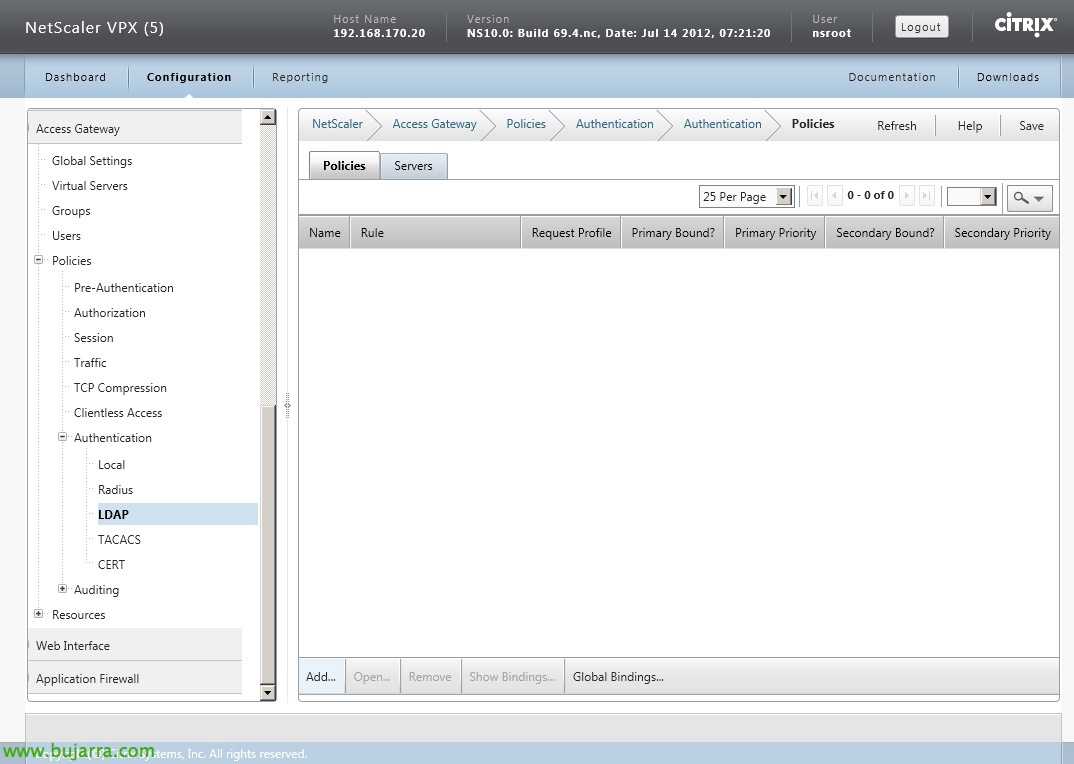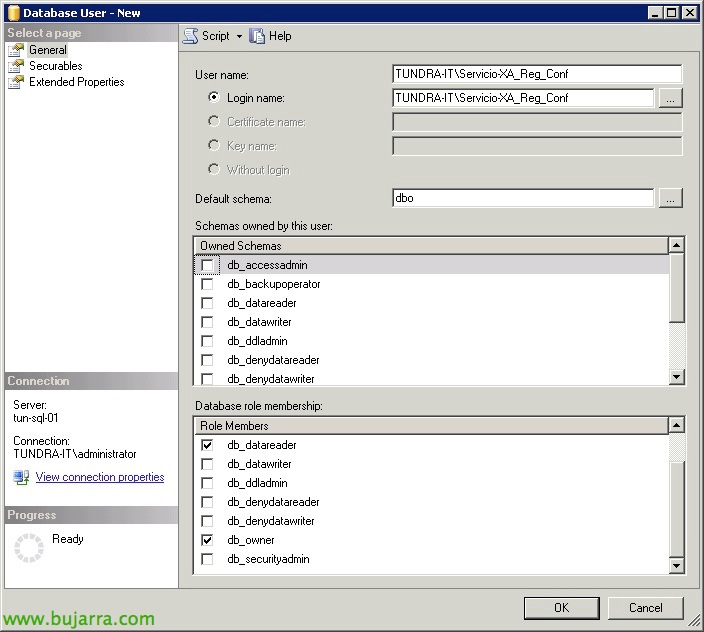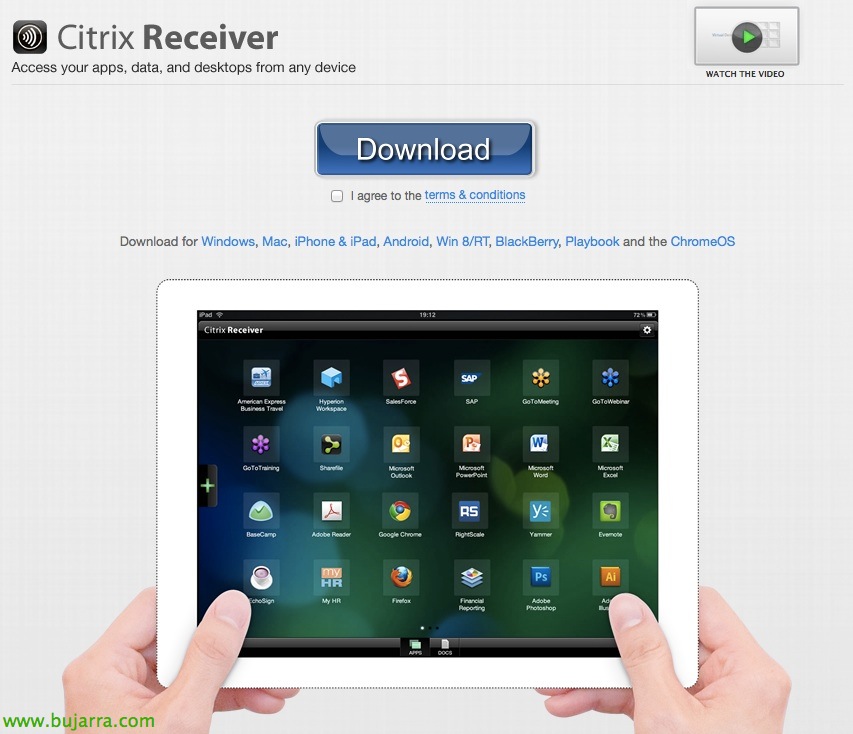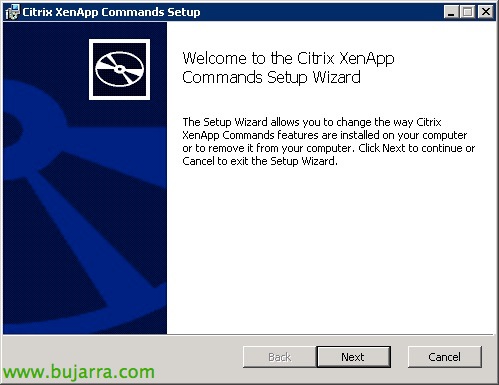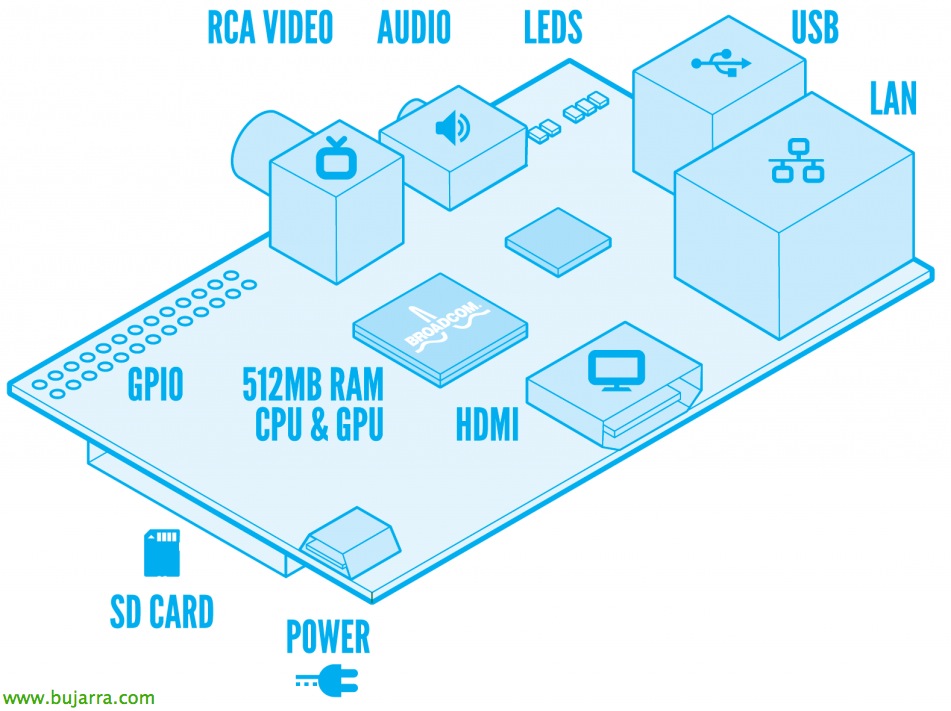Migrate Citrix XenApp 6 o XenApp 6.5 to XenApp 7.6
In this document we will see a manual migration process of an organization with Citrix XenApp 6 or 6.5, we'll look at how to export both policies and apps from our old farms to a new community in Citrix XenApp 7.6, optionally we can also make an on-site upgrade of the XenApp 6.x servers themselves to VDA 7.6 to be able to reuse them!