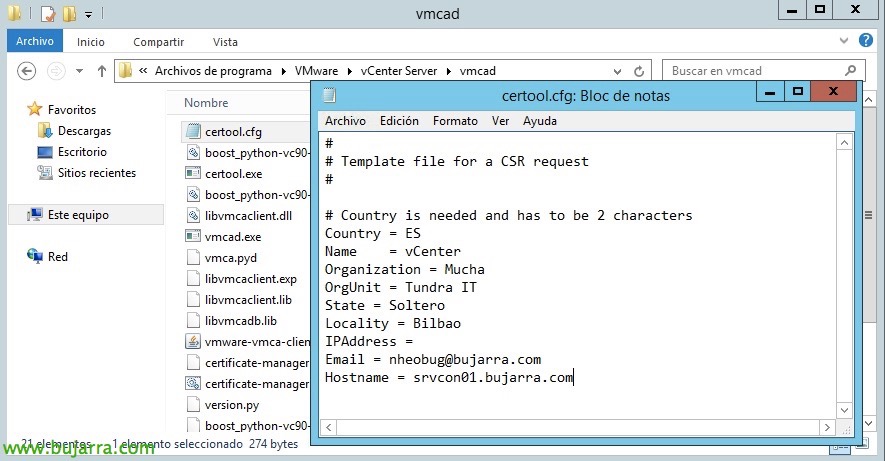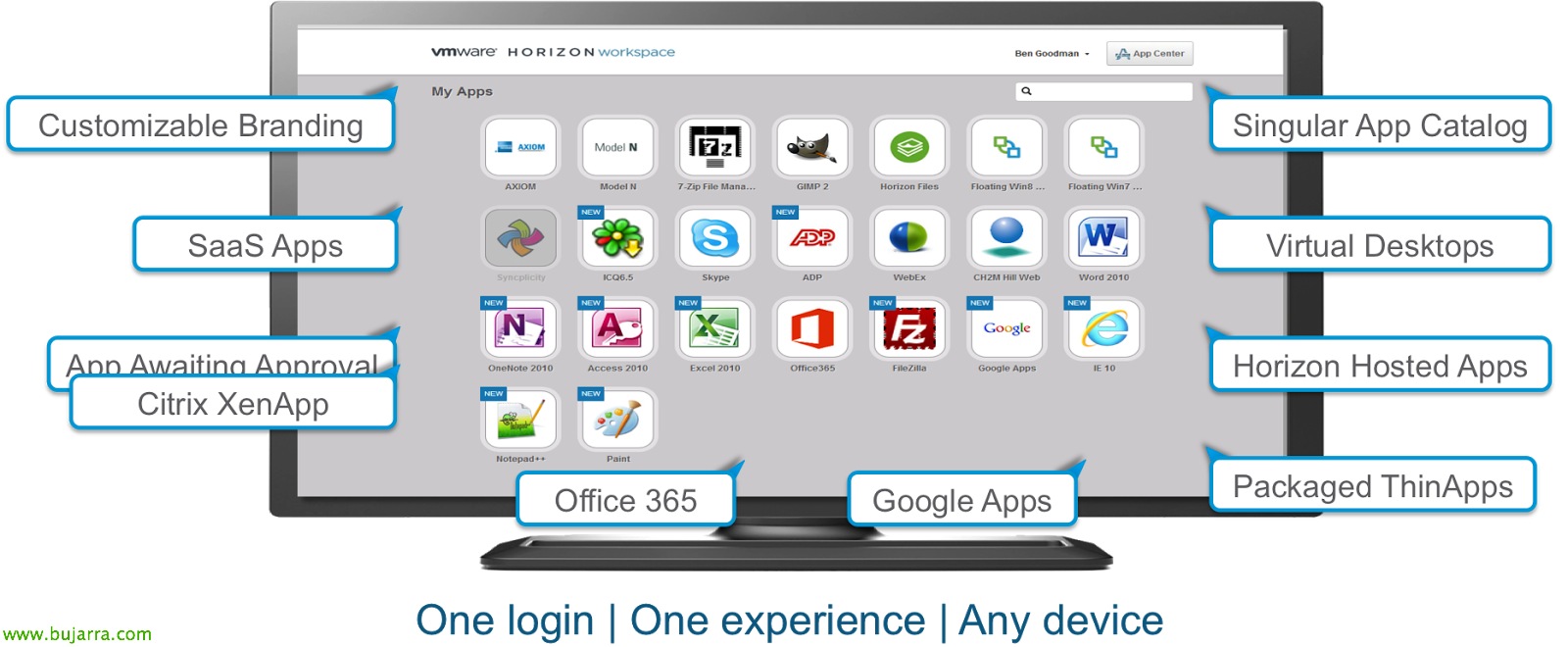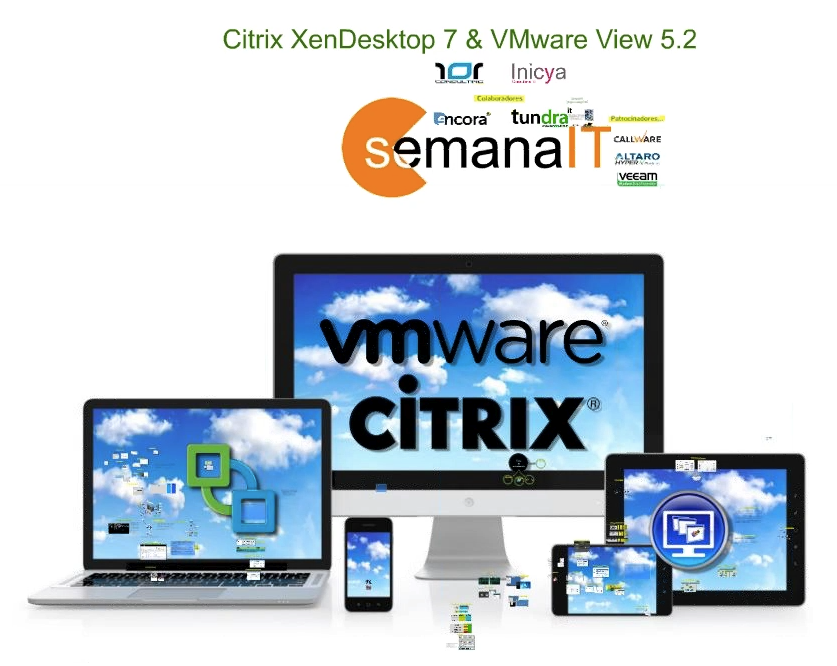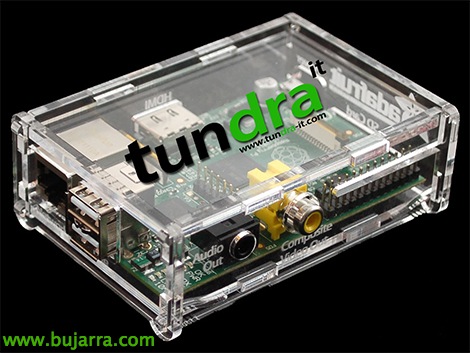VMware vSphere 6 Certificate Manager
In this document we will see how we can easily and quickly change the certificates assigned to our VMware vCenter server, Not only that, since vSphere 6.0 Certificate Manager is the new VMware tool with which we can perform any management we need with certificates in vSphere!!!