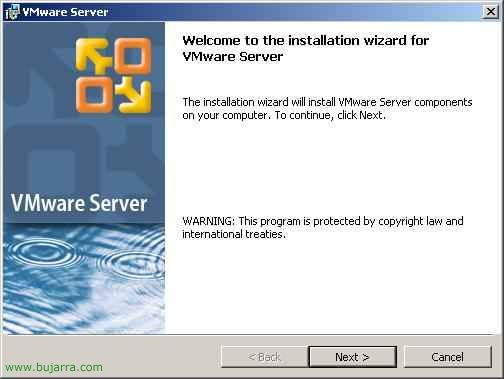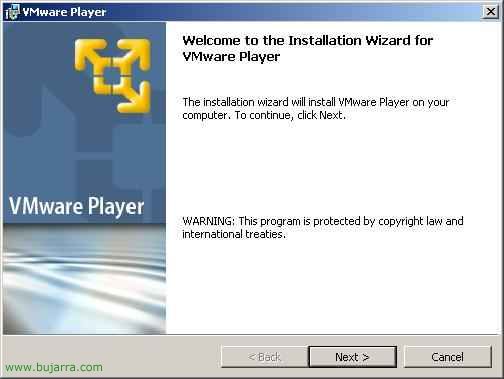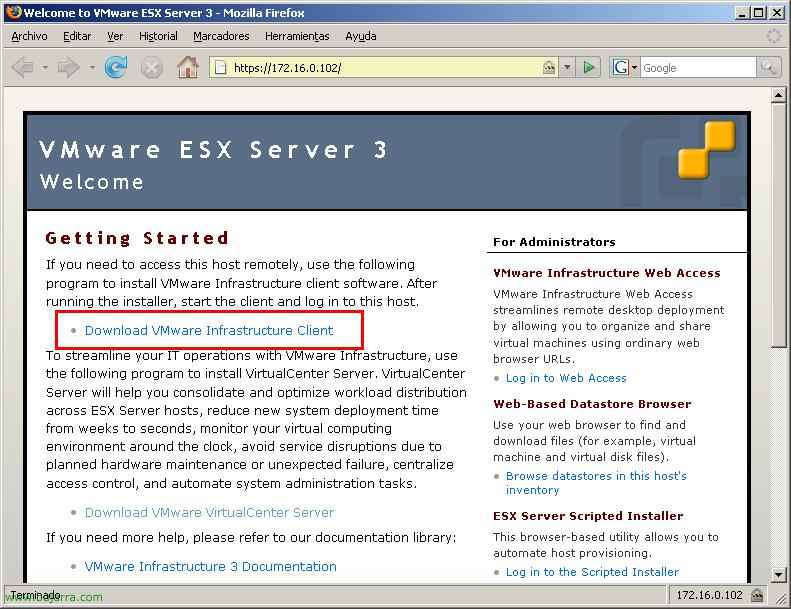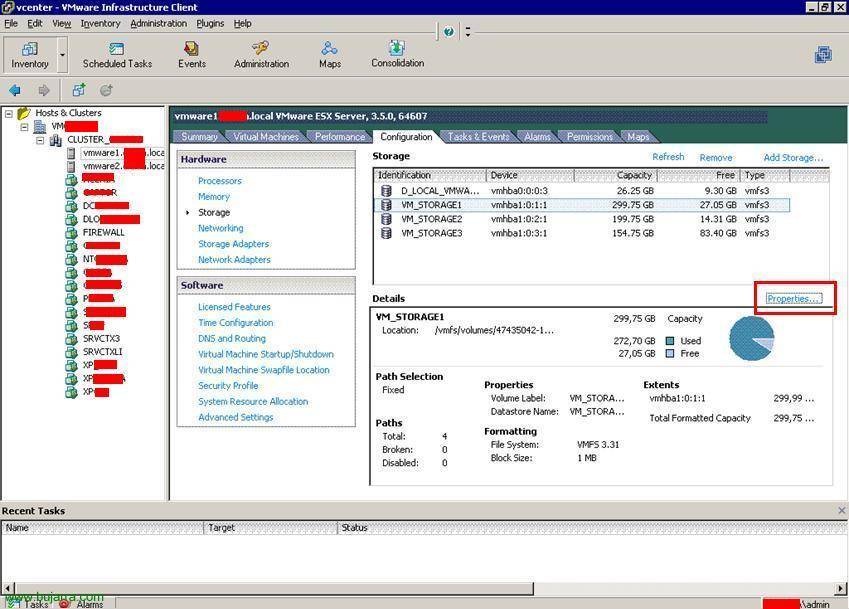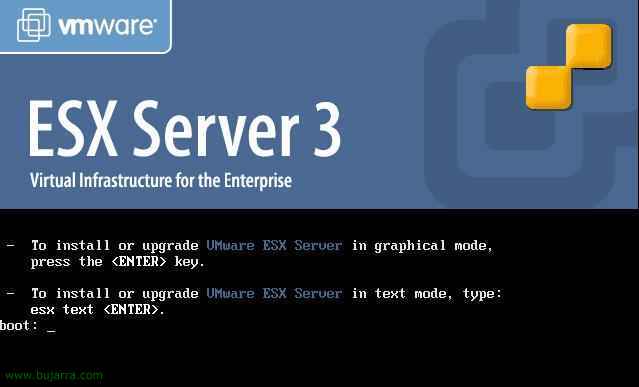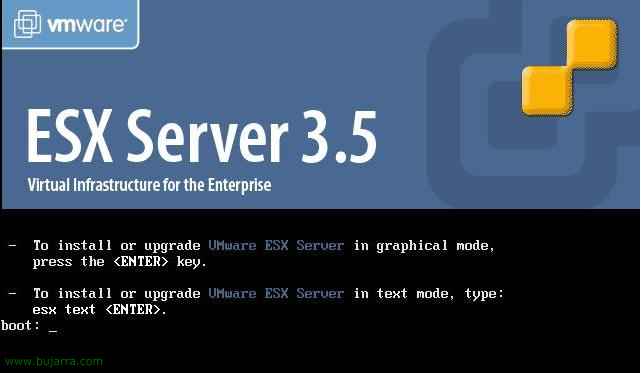Installing and Using VMware Server
This procedure explains a VMware product, called VMware Server. It is software that runs on top of an operating system, usually Windows 2003, VMware Server would be installed on it and virtual machines would run on it. The Bad, that the S.O. base is already consuming resources that could be leveraged by VMs, or we have to pay Microsoft directly for a Windows license 2003 that we won't use for anything, just to have VMware Server installed. The Good, which is totally free and we can have several machines installed and running at the same time, We can manage them remotely with the “VMware Server Console” from any PC on the network, We can run scripts…