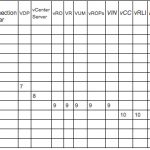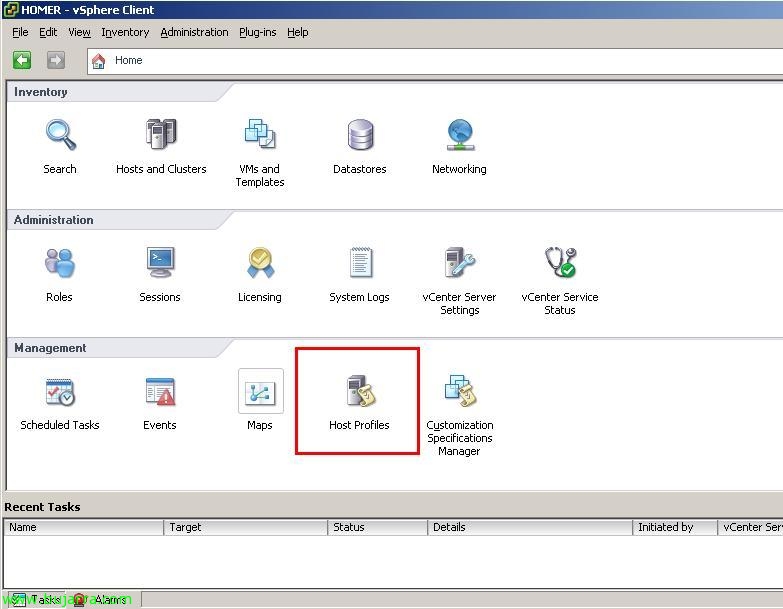Collecting VMware vCSA LOGs in Elasticsearch and Visualizing Them in Grafana
¡Come! Another one of logs please! This time we will see how to exploit the Logs of our beloved VMware vSphere environment, from the vCSA or vCenter Server Appliance we will redirect the logs to Logstash to be processed and stored in Elasticsearch, finally we will be able to visualize them in a more graphic way with Grafana. This way we will understand in real time what is happening or we will be able to have reports with the data of the last 24 hours, week, month… Fully customizable, free…