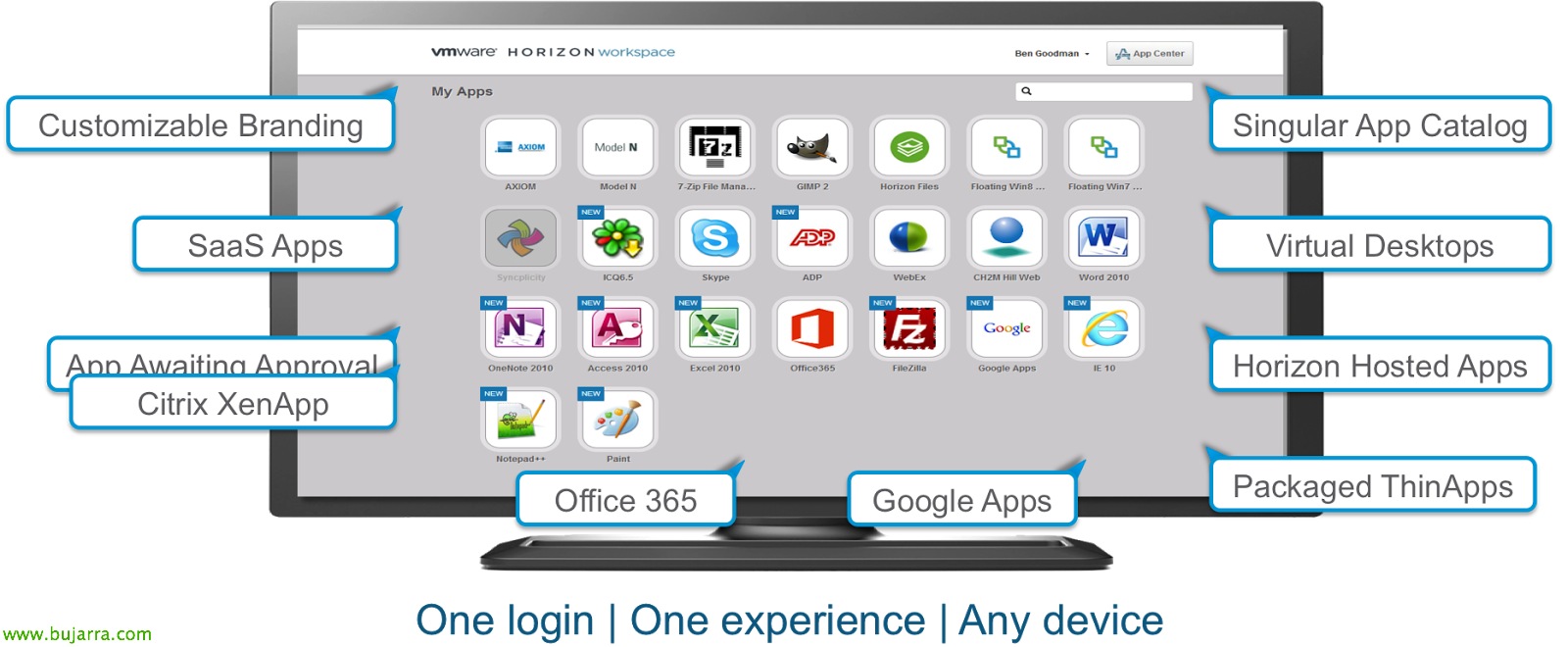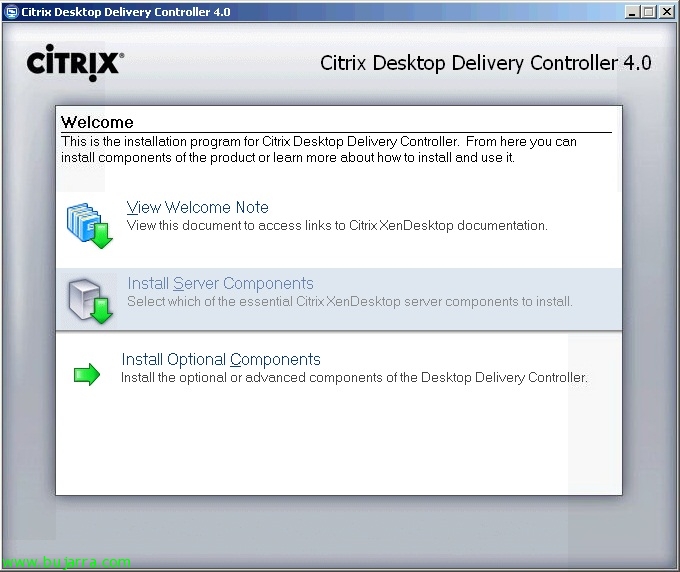A Podcast for IT – The Citrix world and the digital workplace
This week in A Podcast for IT we're going to talk about Citrix! An entry-mode podcast where we will clarify concepts, We will learn about the products offered by this great manufacturer and above all we will learn about the great advantages of enjoying the centralization of the workplace.